IIS配置URL_Rewrite详细步骤
1.URL_Rewrite下载地址
https://www.iis.net/downloads/microsoft/url-rewrite
2.WebConfig配置
需要配置在 <system.webServer> 这个节点中
<rewrite>
<rules>
<rule name="001" stopProcessing="true">
<match url=".*" /> //匹配所有的
<action type="AbortRequest" /> //直接终止进程
<conditions>
<add input="{HTTP_USER_AGENT}" pattern="Firefox" /> //UA里面带了Firefox的
</conditions>
</rule>
</rules>
</rewrite>
3.参考文档
http://www.webkaka.com/tutorial/asp.net/2022/090260/
4.附加
Web 平台安装程序直接下载
https://learn.microsoft.com/zh-cn/iis/install/web-platform-installer/web-platform-installer-direct-downloads?source=recommendations
5.图形化配置
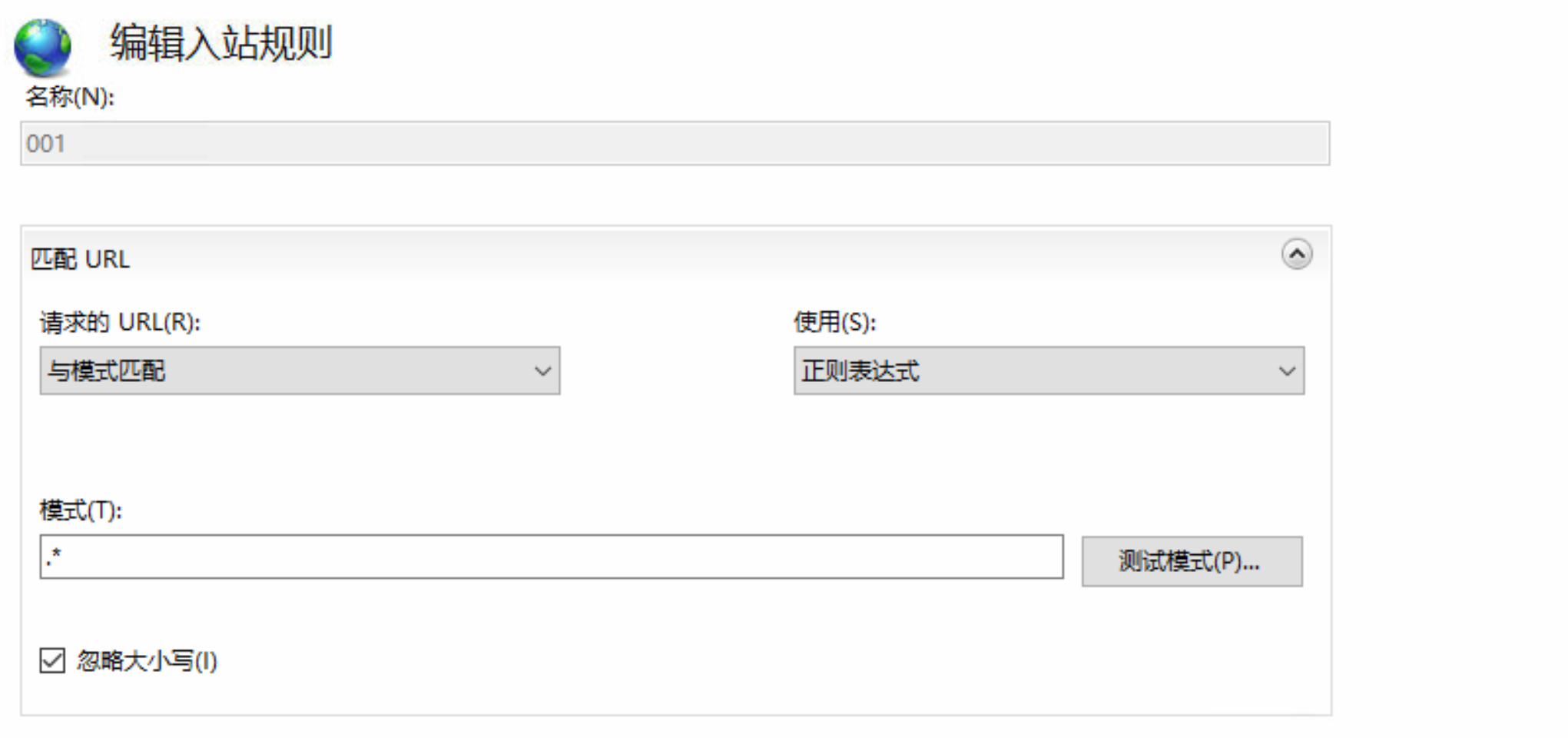
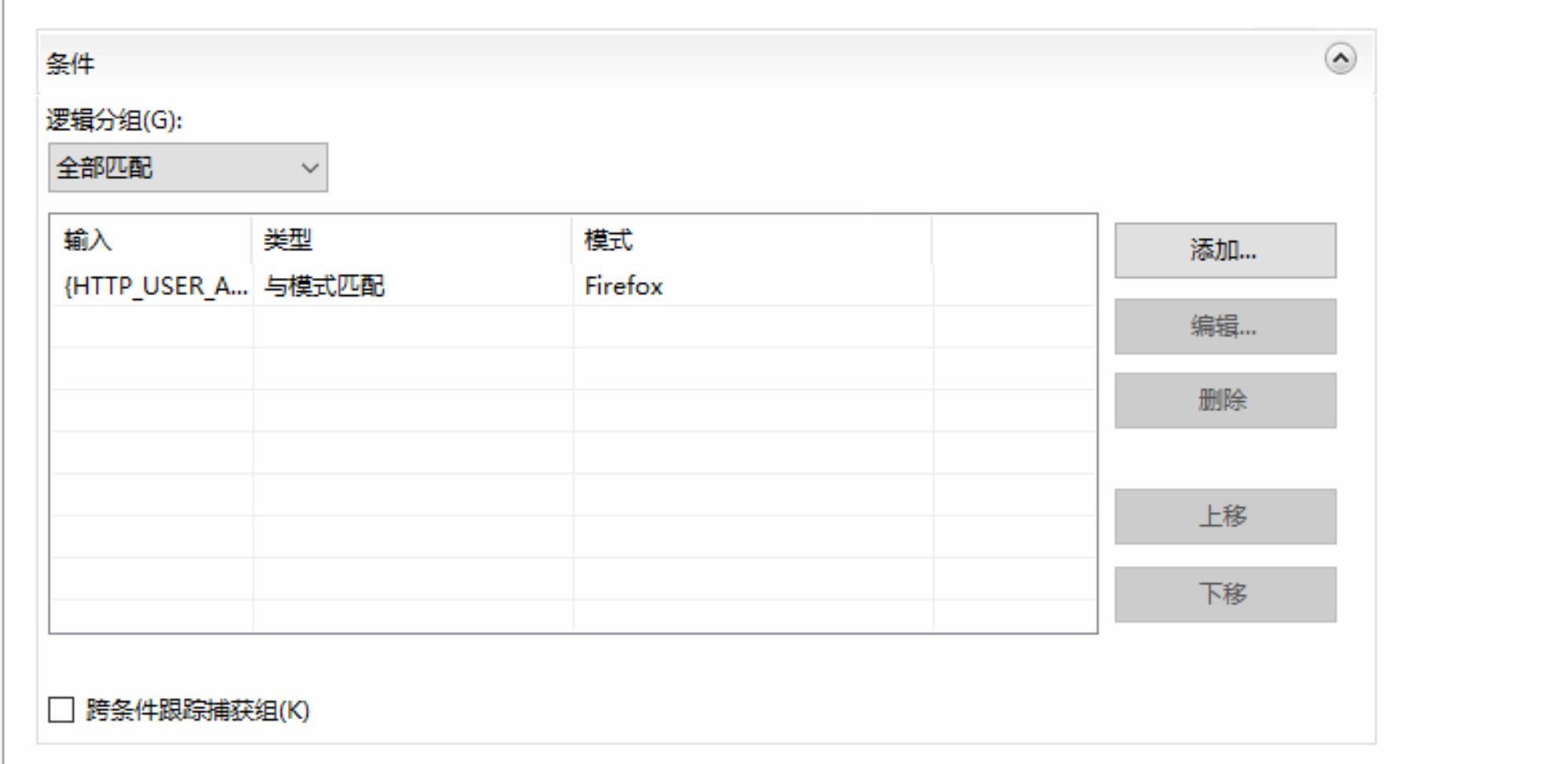
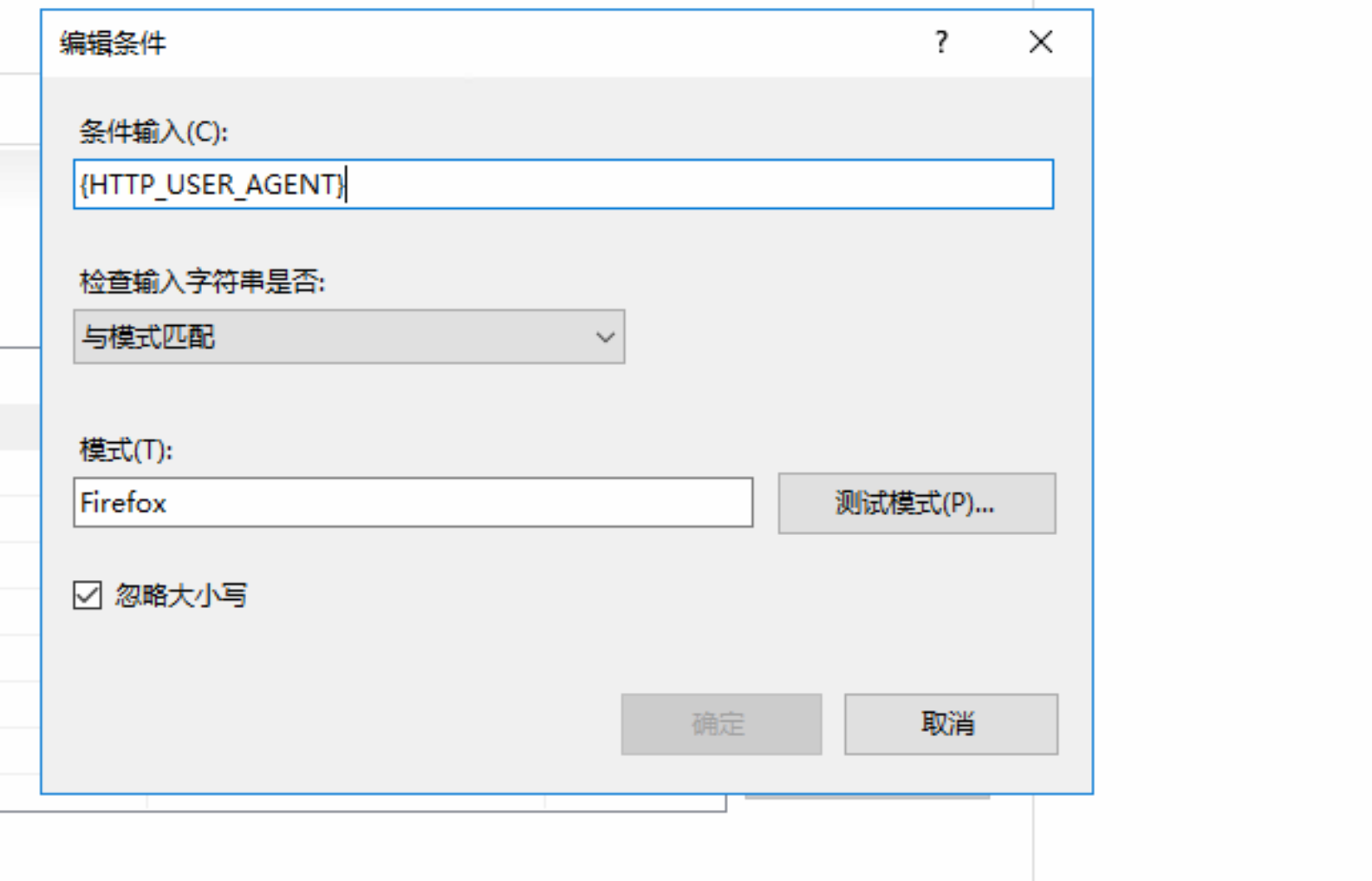
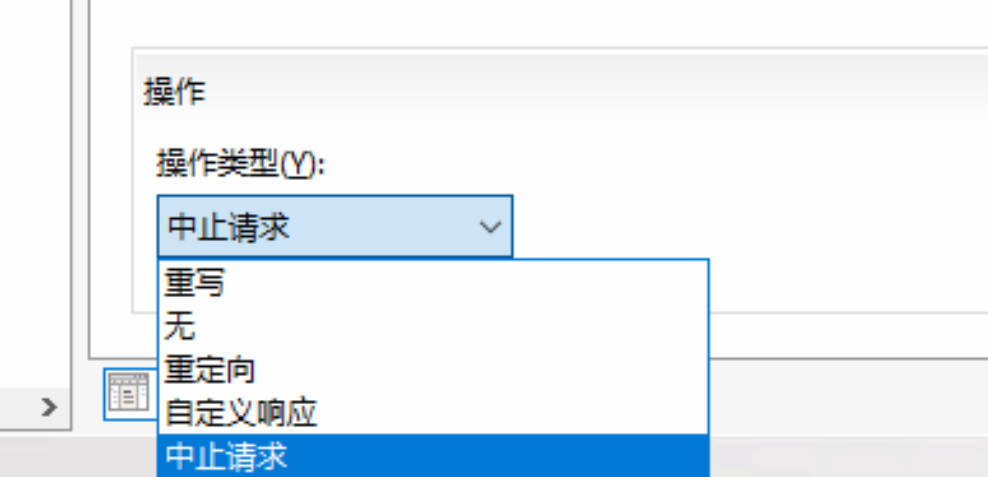
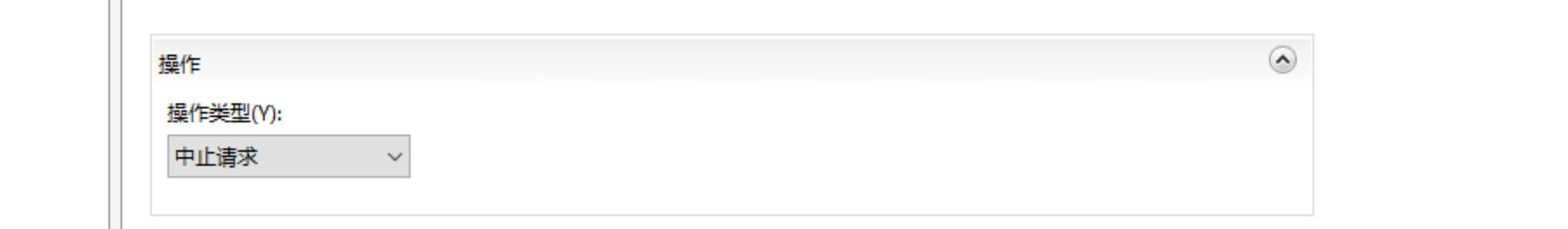
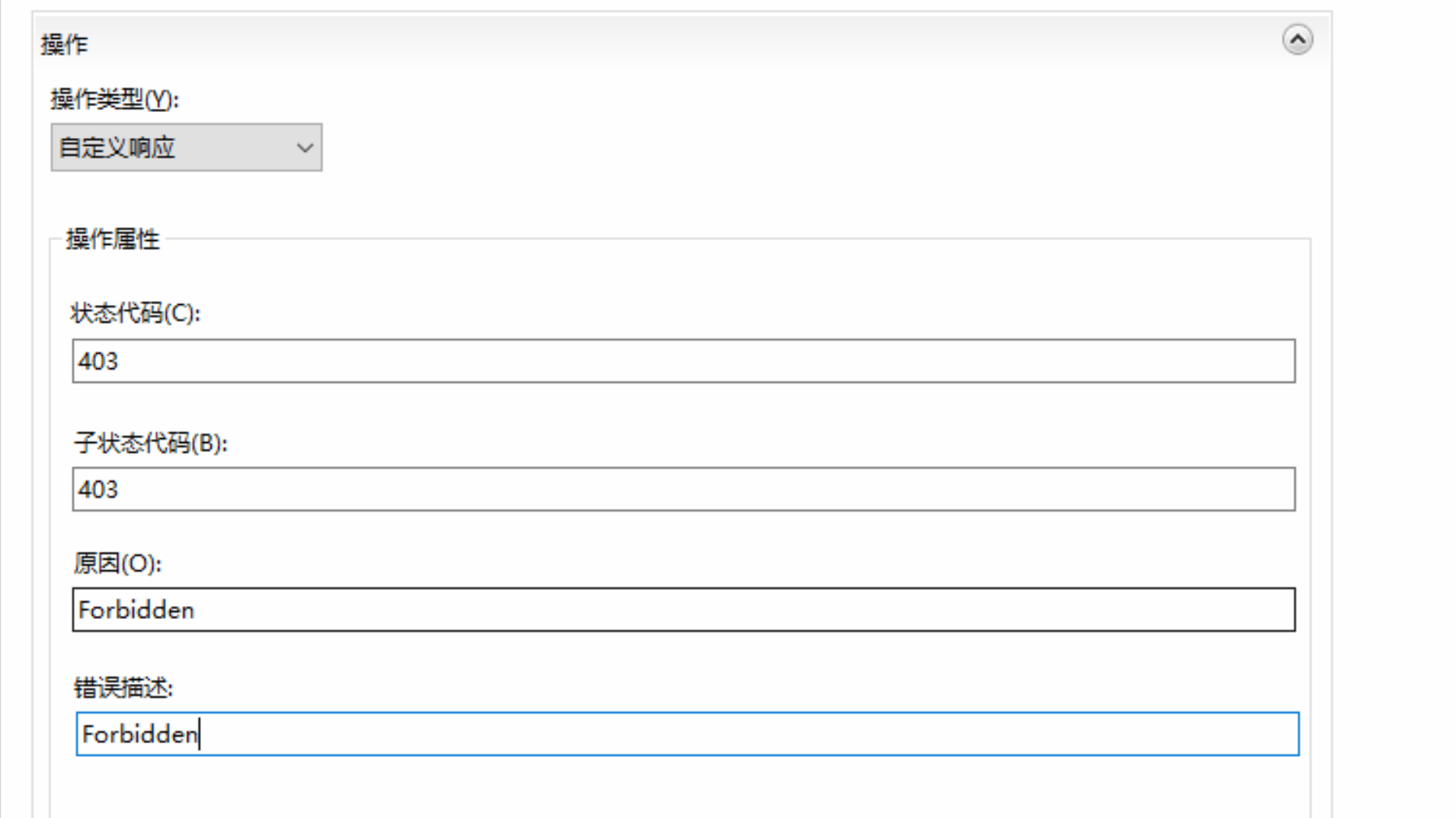
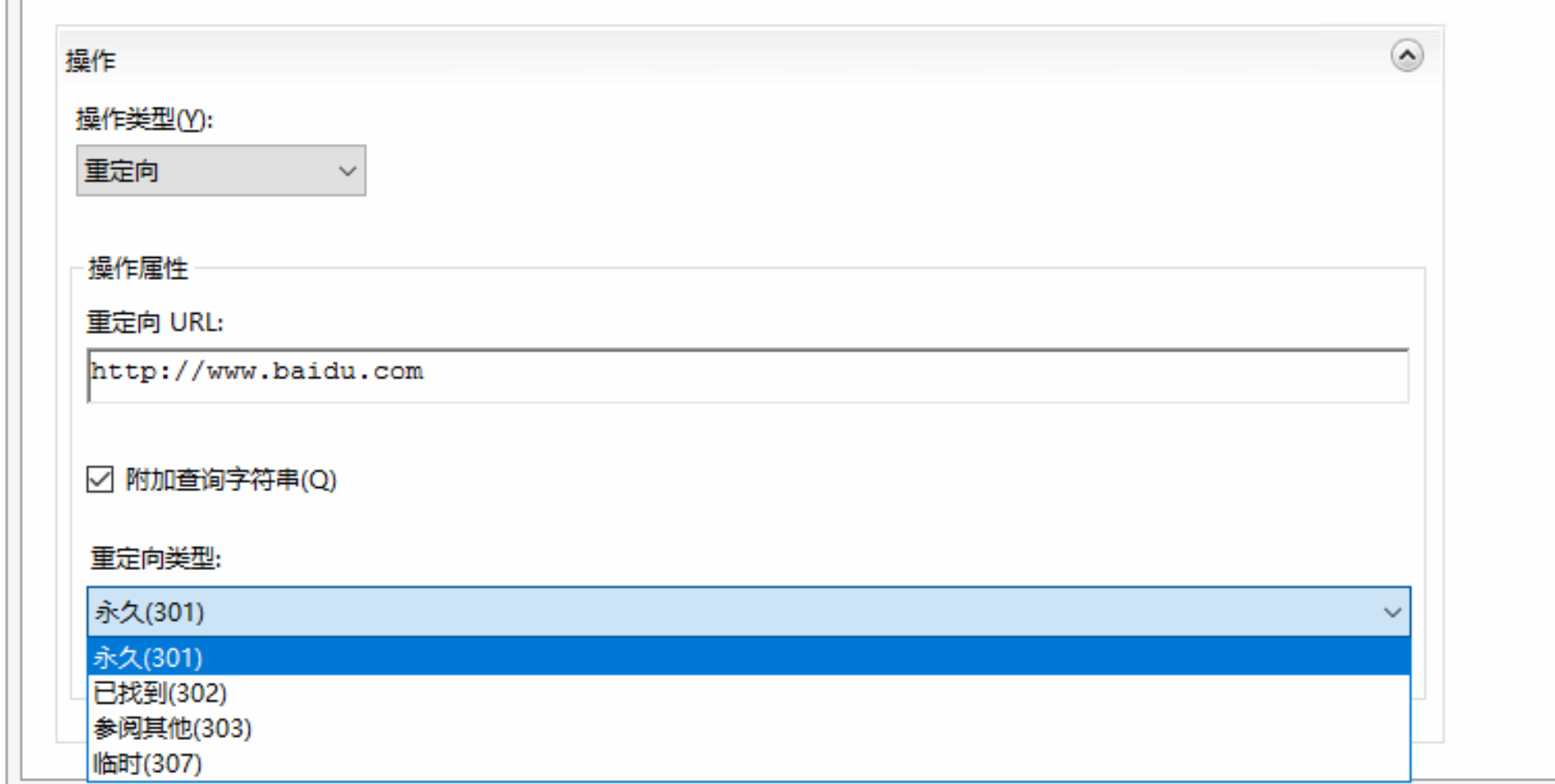




 浙公网安备 33010602011771号
浙公网安备 33010602011771号