
Synchronise Erlang Cookies (when running a manually installedWindows Service) Erlang Security Cookies used by the service account
and the userrunning rabbitmqctl.bat must besynchronised for rabbitmqctl.bat tofunction. To ensure Erlang cookie files contain the same string,
copy the.erlang.cookie file from the Windowsdirectory (normallyC:\WINDOWS\.erlang.cookie) to replace the user.erlang.cookie.
The user cookie will be in the user's home directory (%HOMEDRIVE%%HOMEPATH%),e.g.C:\Documents and Settings\%USERNAME%\.erlang.cookie or C:\Users\%USERNAME%\.erlang.cookie (Windows Vista andlater).
以上英文意思是:使C:\Windows\.erlang.cookie 和C:\User\lujie\.erlang.cookie两个文件内容一致
但是我的C:\Windows下没有这个文件
用搜索工具对电脑文件系统进行检索,找到C:\Windows\System32\config\systemprofile下有个.erlang.cookie文件,
内容与C:\User\lujie\.erlang.cookie不一样,后来修改其中一个文件的内容,使两个文件内容一样。
再次执行命令rabbitmqctl status,成功

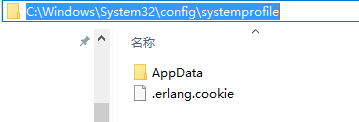




 浙公网安备 33010602011771号
浙公网安备 33010602011771号