MES开发第七天
今天进行前端代码的编写(使用vue)
1 <template> 2 <el-row class="tac"> 3 <el-col :span="4"> 4 <el-menu 5 default-active="2" 6 class="el-menu-vertical-demo" 7 @open="handleOpen" 8 @close="handleClose"> 9 <el-submenu index="1"> 10 <template slot="title"> 11 <i class="el-icon-location"></i> 12 <span>MES管理系统</span> 13 </template> 14 <el-menu-item-group> 15 <el-menu-item index="1-1" @click="showContent('batches')">生产计划总览</el-menu-item> 16 <el-menu-item index="1-6" @click="showContent('moldin')">生产任务的查看</el-menu-item> 17 <el-submenu index="1-2"> 18 <template slot="title">仓库管理</template> 19 <el-menu-item index="1-2-1" @click="showContent('material')">仓库库存查询</el-menu-item> 20 <el-menu-item index="1-2-2" @click="showContent('outbound')">员工物料出库</el-menu-item> 21 </el-submenu> 22 <el-menu-item index="1-3" @click="showContent('salary')">员工工资查看</el-menu-item> 23 <el-menu-item index="1-4" @click="showContent('machine')">机器使用记录</el-menu-item> 24 25 <el-menu-item index="1-4" @click="showContent('cost')">生产成本查看</el-menu-item> 26 <el-menu-item index="1-5" @click="showContent('employee')">工序交接信息管理</el-menu-item> 27 <el-menu-item index="1-7" @click="showContent('qcode')">二维码模拟展示</el-menu-item> 28 <!-- <el-menu-item index="1-6" @click="showContent('salary')">员工个人报工</el-menu-item> --> 29 </el-menu-item-group> 30 </el-submenu> 31 </el-menu> 32 </el-col> 33 <el-col :span="20"> 34 <div class="welcome-area"> 35 <div v-if="currentContent === ''"> 36 <h1>欢迎使用 MES 管理系统</h1> 37 <p>请从左侧菜单选择操作。</p> 38 </div> 39 <div v-else> 40 <component :is="currentContent"></component> 41 </div> 42 </div> 43 </el-col> 44 </el-row> 45 </template> 46 <style> 47 .welcome-area { 48 padding: 20px; /* 添加一些内边距 */ 49 text-align: center; /* 使文本居中 */ 50 } 51 </style> 52 53 <script> 54 import Batches from '../components/Batches'; // 导入不同的内容组件 55 import Outbound from '../components/Outbound'; 56 import Material from '../components/Material'; 57 import Cost from '../components/Cost'; 58 import Employee from '../components/Employee'; 59 import Salary from '../components/Salary'; 60 import Moldin from '../components/Moldin' 61 import Machine from '../components/Machine' 62 import Qcode from '../components/Qcode' 63 export default { 64 data () { 65 return { 66 currentContent: '' 67 } 68 }, 69 methods: { 70 handleOpen(key, keyPath) { 71 console.log(key, keyPath); 72 }, 73 handleClose(key, keyPath) { 74 console.log(key, keyPath); 75 }, 76 showContent(content) { 77 this.currentContent = content; 78 }, 79 }, 80 components: { 81 batches:Batches, 82 outbound: Outbound, 83 material: Material, 84 cost: Cost, 85 employee: Employee, 86 salary: Salary, 87 moldin:Moldin, 88 machine:Machine, 89 qcode:Qcode 90 } 91 } 92 </script>
界面的初步展示
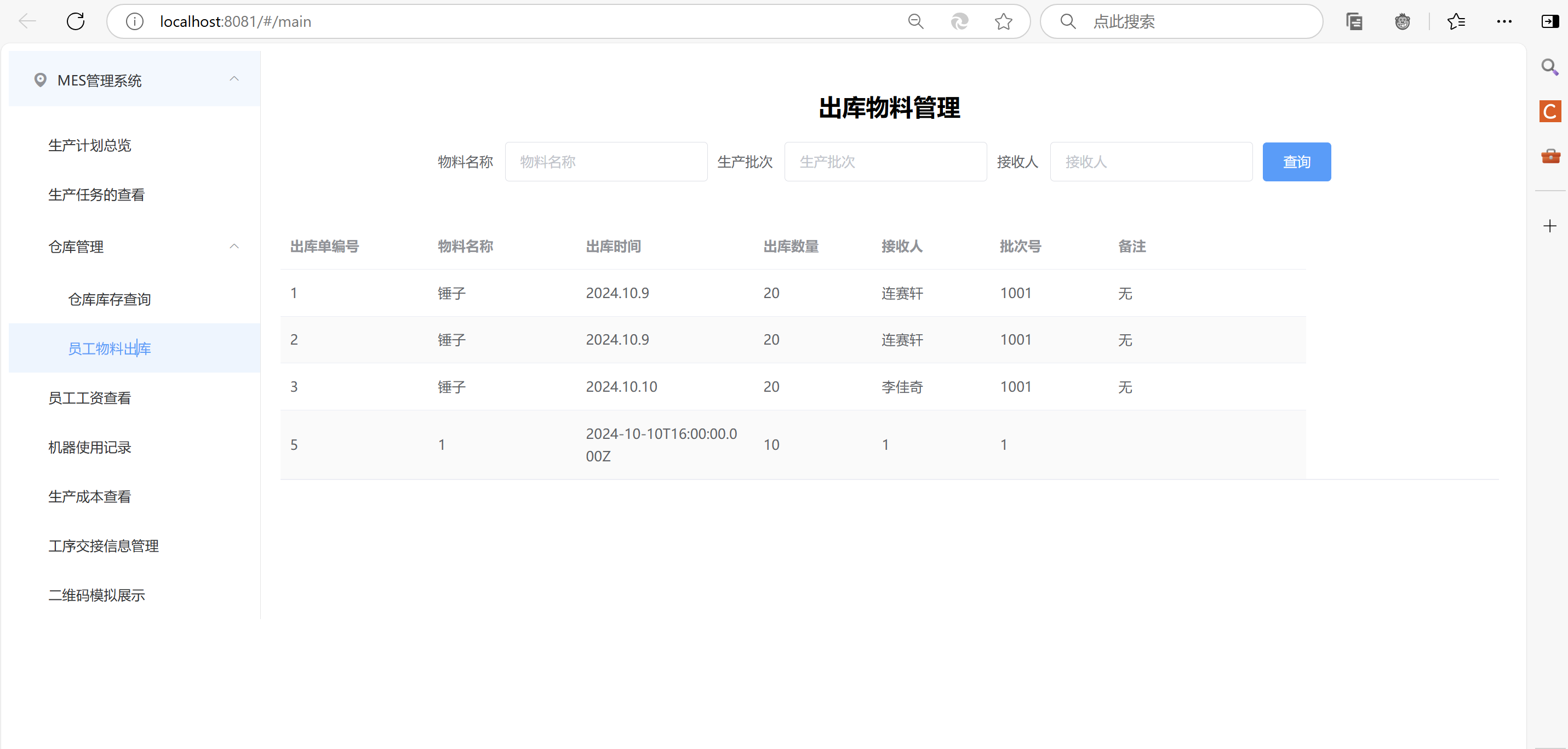




 浙公网安备 33010602011771号
浙公网安备 33010602011771号