SimpleAdapter的使用
SimpleAdapter是一个简单的适配器,该适配器也继承了BaseAdapter,对于布局是固定而言,使用简单适配器开发时非常简单了,由于SimpleAdapter适配器的布局是固定,比不上BaseAdapter灵活,比如说使用BaseAdapter适配器可以很容易控制不同的布局,BaseAdapter适用于多变的布局.
下面我们一起来看看SimpleAdapter适配的使用
在activity_main.xml布局文件中加入一个ListView控件
1 <RelativeLayout xmlns:android="http://schemas.android.com/apk/res/android"
2 xmlns:tools="http://schemas.android.com/tools"
3 android:layout_width="match_parent"
4 android:layout_height="match_parent"
5 android:paddingBottom="@dimen/activity_vertical_margin"
6 android:paddingLeft="@dimen/activity_horizontal_margin"
7 android:paddingRight="@dimen/activity_horizontal_margin"
8 android:paddingTop="@dimen/activity_vertical_margin"
9 tools:context="com.example.simpleadaptertest.MainActivity" >
10
11 <ListView
12 android:id="@+id/listView1"
13 android:layout_width="match_parent"
14 android:layout_height="wrap_content"
15 android:layout_alignParentLeft="true"
16 android:layout_alignParentTop="true"
17 android:layout_marginLeft="15dp" >
18 </ListView>
19
20 </RelativeLayout>
编写一个Item.xml文件,该文件是ListView控件中的一个条目
1 <?xml version="1.0" encoding="utf-8"?>
2 <LinearLayout xmlns:android="http://schemas.android.com/apk/res/android"
3 android:layout_width="match_parent"
4 android:layout_height="match_parent"
5 android:orientation="horizontal" >
6
7 <ImageView
8 android:id="@+id/img"
9 android:layout_width="wrap_content"
10 android:layout_height="wrap_content" />
11
12 <TextView
13 android:id="@+id/textview"
14 android:layout_width="wrap_content"
15 android:layout_height="wrap_content"
16 android:layout_weight="1" />
17
18 </LinearLayout>
编写核心代码
1 package com.example.simpleadaptertest;
2
3 import java.util.ArrayList;
4 import java.util.HashMap;
5 import java.util.List;
6 import java.util.Map;
7
8 import android.app.Activity;
9 import android.os.Bundle;
10 import android.widget.ListView;
11 import android.widget.SimpleAdapter;
12
13 public class MainActivity extends Activity {
14
15 private List<Map<String, Object>> data;
16
17 @Override
18 protected void onCreate(Bundle savedInstanceState) {
19 super.onCreate(savedInstanceState);
20 setContentView(R.layout.activity_main);
21
22 data = new ArrayList<Map<String, Object>>();
23
24 for (int i = 0; i < 100; i++) {
25 // 这是listView中的每一个条目
26 Map<String, Object> item = new HashMap<String, Object>();
27 item.put("img", R.drawable.ic_launcher);
28 item.put("name", "张三" + i);
29 //把数据添加到List集合中,也就是ListView中
30 data.add(item);
31 }
32
33 // 获取ListView控件
34 ListView listView = (ListView) findViewById(R.id.listView1);
35
36 // 创建一个SimpleAdapter
37 /**
38 * SimpleAdapter(Context context, List<? extends Map<String, ?>> data,
39 * int resource, String[] from, int[] to)
40 *
41 * context 上下为对象
42 * data 要在ListView中显示的数据
43 * resource 把一个布局文件转换为一个View
44 * from Map集合的Key (准备要写入控件的数据)
45 * to 布局文件中控件的id (把数据写入到这个控件中)
46 */
47 SimpleAdapter sa = new SimpleAdapter(MainActivity.this, data,
48 R.layout.item,
49 new String[]{"img","name"},
50 new int[]{R.id.img,R.id.textview});
51
52 //使用适配器
53 listView.setAdapter(sa);
54 }
56 }
远行结果:
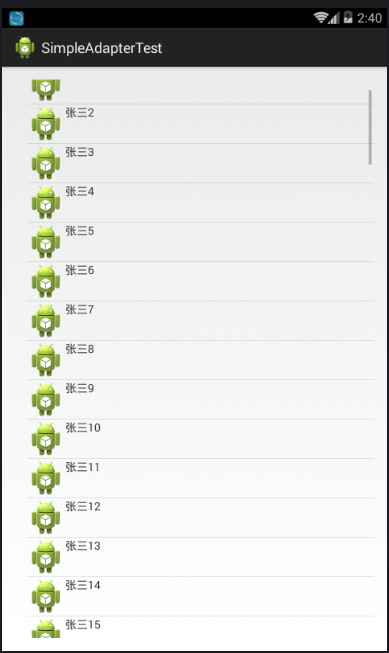



 浙公网安备 33010602011771号
浙公网安备 33010602011771号