效果图
![]()
<!DOCTYPE html>
<html lang="en">
<head>
<meta charset="UTF-8">
<meta http-equiv="X-UA-Compatible" content="IE=edge">
<meta name="viewport" content="width=device-width, initial-scale=1.0">
<title>Document</title>
</head>
<body>
<canvas id="canvas" width="600" height="600">
您的浏览器不支持canvas,请更换谷歌浏览器
</canvas>
<script>
let num = 0
let scale = 0
if (canvas.getContext) {
canvas.style.backgroundColor = 'orange'
const ctx = canvas.getContext("2d")
document.title = "时钟"
// 移动canvas圆点位置
ctx.translate(300, 300)
ctx.rotate(-90 * Math.PI / 180)
setInterval(draw, 1000);
// draw()
function draw() {
ctx.clearRect(-300, -300, canvas.width, canvas.height)
// 外圆
ctx.beginPath()
ctx.save()
ctx.lineWidth = 10
ctx.arc(0, 0, 150, 0, 2 * Math.PI)
ctx.stroke()
ctx.restore()
// 12时
ctx.beginPath()
ctx.save()
ctx.lineWidth = 8
ctx.lineCap = 'round'
for (let i = 0; i < 12; i++) {
ctx.moveTo(120, 0)
ctx.lineTo(135, 0)
ctx.rotate(30 * Math.PI / 180)
}
ctx.stroke()
ctx.restore()
// 60分
ctx.beginPath()
ctx.save()
ctx.lineCap = 'round'
for (let i = 0; i < 60; i++) {
ctx.moveTo(125, 0)
ctx.lineTo(135, 0)
ctx.rotate(6 * Math.PI / 180)
}
ctx.stroke()
ctx.restore()
// 当前时间
const date = new Date()
const h = date.getHours() > 12 ? date.getHours() - 12 : date.getHours()
const m = date.getMinutes()
const s = date.getSeconds()
// 时
ctx.beginPath()
ctx.save()
ctx.lineWidth = 8
ctx.lineCap = 'round'
ctx.rotate(h * 30 * Math.PI / 180)
ctx.translate(-10, 0)
ctx.moveTo(0, 0)
ctx.lineTo(60, 0)
ctx.stroke()
ctx.restore()
// 分
ctx.beginPath()
ctx.save()
ctx.lineWidth = 5
ctx.lineCap = 'round'
ctx.rotate(m * 6 * Math.PI / 180)
ctx.translate(-15, 0)
ctx.moveTo(0, 0)
ctx.lineTo(75, 0)
ctx.stroke()
ctx.restore()
// 秒
ctx.beginPath()
ctx.save()
ctx.lineWidth = 2
ctx.lineCap = 'round'
ctx.strokeStyle = 'red'
ctx.rotate(s * 6 * Math.PI / 180)
ctx.translate(-20, 0)
ctx.moveTo(0, 0)
ctx.lineTo(100, 0)
ctx.stroke()
ctx.restore()
// 盖帽
ctx.beginPath()
ctx.save()
ctx.arc(0, 0, 10, 0, 2 * Math.PI)
ctx.fillStyle = 'red'
ctx.fill()
ctx.restore()
}
}
</script>
</body>
</html>
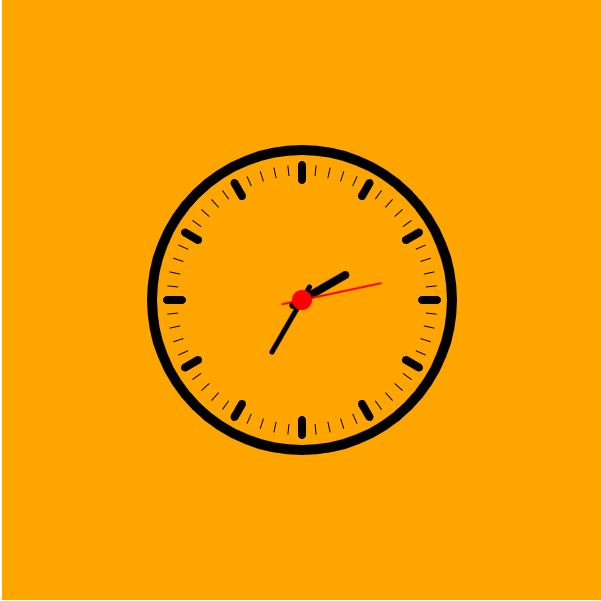



 浙公网安备 33010602011771号
浙公网安备 33010602011771号