为Windows Terminal添加右键菜单
open Windows terminal here
为Windows Terminal添加右键菜单。
Step 1: 下载图标
在github repo里下载Terminal的图标,以显示在右键菜单中。
保存到如下位置【修改userName为你的用户名】
C:\Users\[userName]\AppData\Local\Microsoft\WindowsApps
Step 2: 增加注册表信息
保存如下内容到wt.reg,注意修改userName为你的用户名
Windows Registry Editor Version 5.00
[HKEY_CLASSES_ROOT\Directory\Background\shell\wt]
@="Windows terminal here"
"Icon"="C:\\Users\\[userName]\\AppData\\Local\\Microsoft\\WindowsApps\\wt_32.ico"
[HKEY_CLASSES_ROOT\Directory\Background\shell\wt\command]
@="C:\\Users\\[userName]\\AppData\\Local\\Microsoft\\WindowsApps\\wt.exe"
执行注册表文件
效果
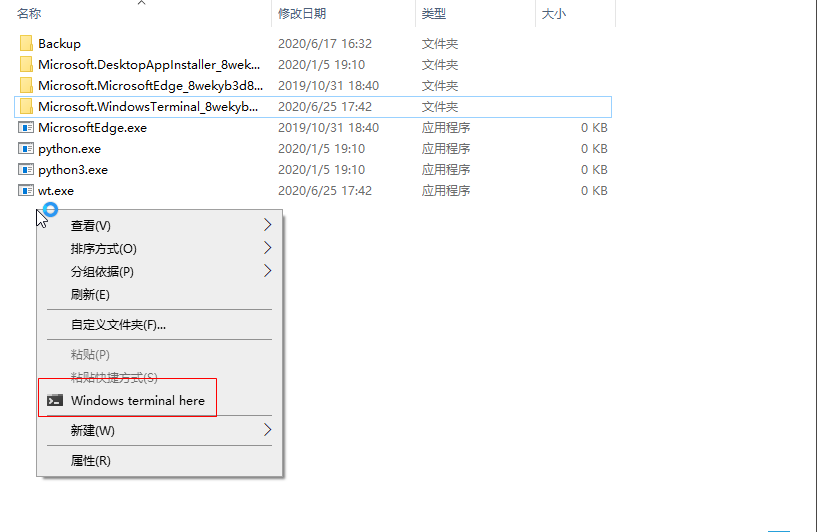
转载请保留原文链接及作者
| 本文标题: | |
| 文章作者: | LepeCoder |
| 发布时间: | |
| 原始链接: |


 浙公网安备 33010602011771号
浙公网安备 33010602011771号