同源,a标签downlaod属性浏览器基本都支持下载
非同源,提供两个下载方法
function downloadFile(url, filename) { fetch(url).then(response => { return response.blob(); }).then(blob => { const a = document.createElement('a'); a.href = URL.createObjectURL(blob); a.download = filename; a.style.display = 'none'; document.body.appendChild(a); a.click(); document.body.removeChild(a); URL.revokeObjectURL(a.href); }).catch(error => console.error('downloading file fail:', error)); } // 使用示例 downloadFile('https://example.com/xxx.pdf', 'xxx.pdf');
function downloadFile(url, fileName) { let x = new XMLHttpRequest(); x.open("GET", url, true); x.responseType = 'blob'; x.onload = function (e) { let url = window.URL.createObjectURL(x.response) let a = document.createElement('a'); a.href = url a.download = fileName; a.click() } x.send(); }
执行报错
Access to fetch at 'http://。。。' from origin 'http://localhost:8081' has been blocked by CORS policy: No 'Access-Control-Allow-Origin' header is present on the requested resource. If an opaque response serves your needs, set the request's mode to 'no-cors' to fetch the resource with CORS disabled.
解决:需要服务端设置允许跨域请求
springboot举例(以前写过,找个相似的,附上未测试的代码参考)
CorsConfig.java
import org.springframework.context.annotation.Configuration; import org.springframework.web.servlet.config.annotation.CorsRegistry; import org.springframework.web.servlet.config.annotation.WebMvcConfigurer; //解决跨域访问的配置 @Configuration public class CorsConfig implements WebMvcConfigurer { @Override public void addCorsMappings(CorsRegistry registry) { //path:“/**”表示的是拦截对应域名下的所有请求,也可以自行设置请求路径。 registry.addMapping("/**") .allowedOrigins() //allowedOrigins():设置能跨域访问我的域名,其中*号代表任意域名。 //.allowedOriginPatterns("*")//注意版本 // 是否允许携带cookie?默认情况下值为false。 .allowCredentials(true) // 接受的请求方式。 .allowedMethods("GET","POST","PUT","DELETE") // 本次许可的有效时长,单位是秒 .maxAge(3600); } }
固定写死网址测试结果,浏览器response中应该会返回允许跨域的值:Access-Control-Allow-Origin:*
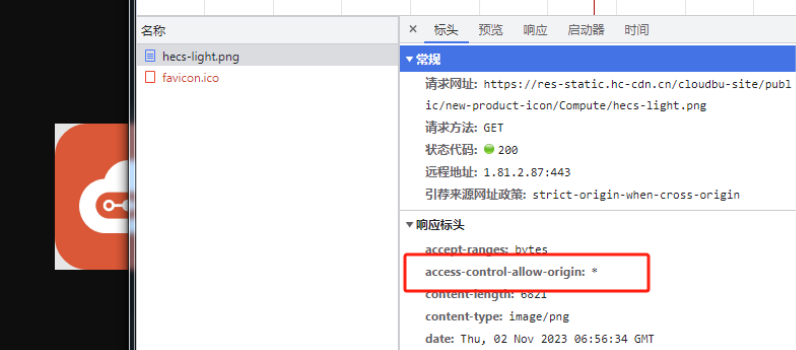
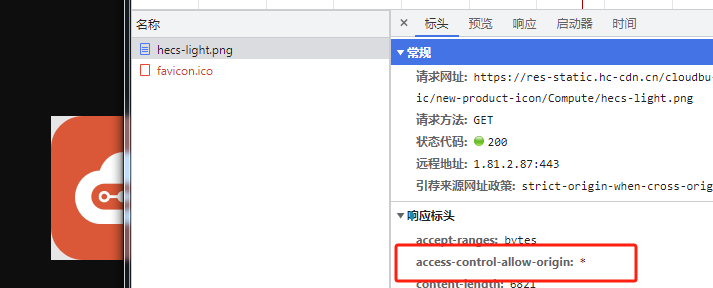
IIS参考
IIS下配置跨域设置
1.设置Access-Control-Allow-Origin

2.添加“HTTP响应标头”
打开IIS,找到“HTTP响应标头”点进去,在右侧可以看到添加,然后添加如下标头即可
Access-Control-Allow-Headers:Content-Type, api_key, Authorization
Access-Control-Allow-Origin:*

le.li



 浙公网安备 33010602011771号
浙公网安备 33010602011771号