python3 openssl问题(贼有用)
目录
一、问题描述
二、排查过程
三、总结
四、写在最后
一、问题描述
在python3 执行任何的request请求时,都会报以下的错误,纵观全网,以下基本尝试过了,对于我这个是无效的,后来不知道怎么无意中发现我安装Python3.7的时候编译里写的编译参数--with-ssl是错误的,而正确的是--with-openssl=/usr/local/openssl(openssl写自己的路径,有的是/usr/include/openssl)
requests.exceptions.SSLError: HTTPSConnectionPool(host='XXXXXXX', port=443): Max retries exceeded with url: XXXXXXXX (Caused by SSLError("Can't connect to HTTPS URL because the SSL module is not available."))
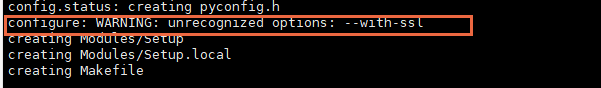
二、排查过程
1、查看openssl版本是不是比较低
[root@lemon Python-3.7.3]# openssl version OpenSSL 1.1.1g 21 Apr 2020
如果版本比较低,安装较新版本
wget https://www.openssl.org/source/openssl-1.1.1g.tar.gz tar -zxvf openssl-1.1.1g.tar.gz cd openssl-1.1.1g/ ./config --prefix=/usr/local/openssl make make install
备份和替换
mv /usr/bin/openssl /usr/bin/openssl.old mv /usr/include/openssl /usr/include/openssl.old ln -s /usr/local/openssl/bin/openssl /usr/bin/openssl ln -s /usr/local/openssl/include/openssl /usr/include/openssl echo "/usr/local/openssl/lib" >> /etc/ld.so.conf ldconfig
2、查看Python3是否有编译openssl
[root@lemon Python-3.7.3]# python3 -c "import sysconfig; print(sysconfig.get_config_var('CONFIG_ARGS'))" '--prefix=/usr/local/python3' '--with-openssl=/usr/local/openssl' '--enable-shared'
没有的话,重新编译安装Python3
yum install -y libffi libffi-devel cd Python-3.7.3 ./configure --prefix=/usr/local/python3 --with-openssl=/usr/local/openssl --enable-shared make && make install
重新连接
ln -s /usr/local/python3/bin/python3.7 /usr/bin/python3 ln -s /usr/local/python3/bin/pip3 /usr/bin/pip3 echo "/usr/local/python3/lib" >/etc/ld.so.conf.d/python3.conf ldconfig
三、总结
有问题还是要根据日志去排查,而不是根据网上的一通瞎搞,挺浪费时间的。每个人遇到的场景不一样,解决的办法肯定也不一样,但是背后的原因可能是一样的,这就需要内功了,后面再好好研究一下openssl这个鬼东西。
四、写在最后
在平凡中坚持前行,总有一天会遇见不一样的自己。
写博客记录、思考、总结,趟过的坑不趟第二遍。
所有的文章,皆同步在公众号“运维汪”,可关注;也可加入“不扯淡,专注于技术”的QQ群:753512236

作者:李先生
-------------------------------------------
个性签名:在平凡中坚持前行,总有一天会遇见不一样的自己!
如果觉得这篇文章对你有小小的帮助的话,记得在右下角点个“推荐”哦,博主在此感谢!
万水千山总是情,打赏一分行不行,所以如果你心情还比较高兴,也是可以扫码打赏博主,哈哈哈(っ•̀ω•́)っ✎⁾⁾!



微信公众号 微信打赏 支付宝打赏
posted on 2020-08-02 16:30 Captain_Li 阅读(16832) 评论(0) 收藏 举报


 浙公网安备 33010602011771号
浙公网安备 33010602011771号