pytest-html报告自定义字段
from datetime import datetime from py.xml import html import pytest import time import pytest from py.xml import html def pytest_html_report_title(report): report.title = "接口自动化测试报告" #修改报告名称 # def pytest_html_results_summary(prefix, summary, postfix): # prefix.extend([html.p("foo: bar")]) def pytest_configure(config): config._metadata['测试人员'] = 'emily' #添加环境项 runtime = time.strftime("%Y-%m-%d %H:%M:%S", time.localtime()) print(runtime) def pytest_html_results_table_header(cells): cells.insert(0, html.th('用例编号')) cells.insert(1, html.th('所属模块')) cells.insert(2, html.th('用例名称')) cells.insert(3, html.th('接口路径')) cells.insert(5, html.th('执行时间', class_='sortable time', col='time')) cells.pop(6) cells.pop() def pytest_html_results_table_row(report, cells): url = 'http://xxx.com' testnode = report.nodeid.encode("utf-8").decode("unicode_escape") #获取测试节点(测试数据格式列表中有元祖,元祖有列表) caseid = testnode.split('-')[3] #获取测试节点中的部分内容 cells.insert(0, html.td(caseid)) module = testnode.split('-')[2] cells.insert(1, html.td(module)) casename = testnode.split('-')[1] url = url+testnode.split('-')[4][:-1] cells.insert(2, html.td(casename)) cells.insert(3, html.td(url)) cells.insert(5, html.td(runtime, class_='col-time')) cells.pop(6) cells.pop() @pytest.hookimpl(hookwrapper=True) def pytest_runtest_makereport(item, call): outcome = yield report = outcome.get_result() # report.casename = str(item.function.__code__.co_varnames) #获取方法参数名 # report.casename = str(item.node_id)
报告如下: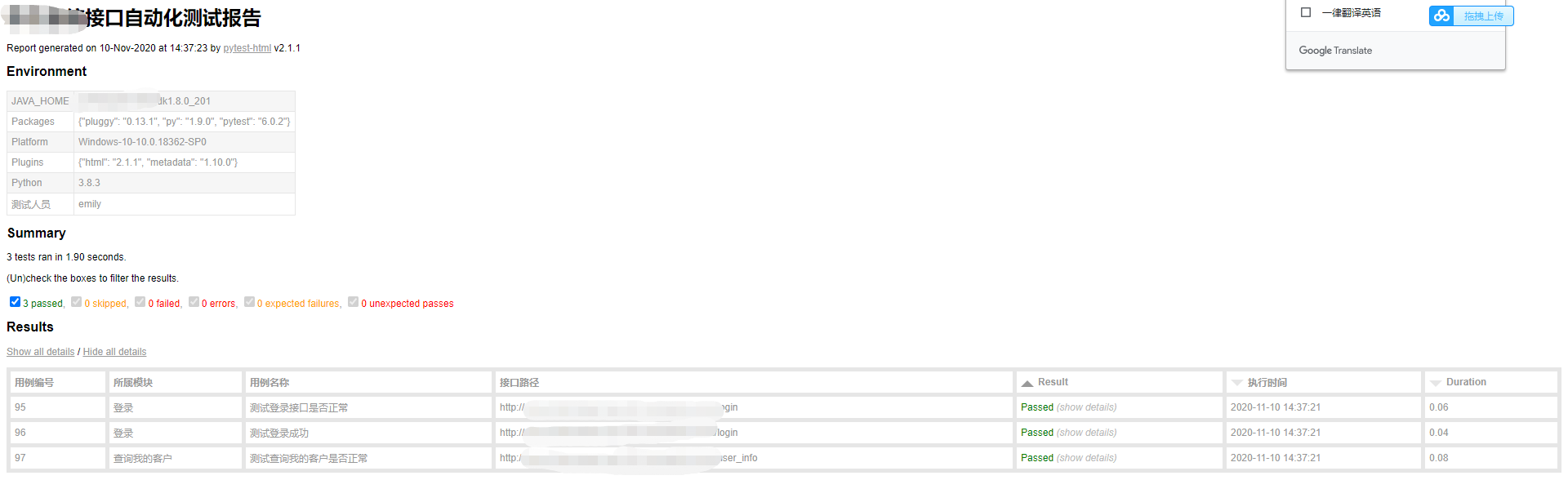
测试数据: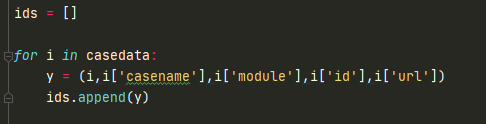




 浙公网安备 33010602011771号
浙公网安备 33010602011771号