spring boot 之注册
注册数据库 使用spring boot 之登录笔记 的数据库
在server 层
User create(String username, String password, String email);
去serverimpl 实现
@Override
@Transactional
public User create(String username, String password, String email) {
User user = userRepository.findByUsername(username);
if (user == null) {
User newuser = new User();
newuser.setUsername(username);
newuser.setEmail(email);
String md5password;
String tokenmd5;
try {
md5password = MD5Until.md5(password);
tokenmd5 = MD5Until.md5(username + password);
} catch (Exception e) {
md5password = password;
tokenmd5 = username;
}
newuser.setPassword(md5password);
newuser.setToken(tokenmd5);
userRepository.save(newuser);
redisTemplate.delete("Plan_user");
return newuser;
}
throw new PanExection(ResultEmus.USER_EXIT);
}
去开发对于的controller层
@GetMapping("/reg")
public ModelAndView reg(ModelAndView model) {
return new ModelAndView("register");
}
@PostMapping("/reg")
public ModelAndView regs(ModelAndView model, @Valid UserForm userVo, BindingResult bindingResult) {
if (bindingResult.hasErrors()) {
model.addObject("error", bindingResult.getFieldError().getDefaultMessage());
model.setViewName("register");
return model;
}
try {
User user = userSerice.create(userVo.getUsername(), userVo.getPassword(), userVo.getEmail());
return new ModelAndView("redirect:/plan/logins");
} catch (PanExection e) {
model.addObject("error", e.getMessage());
model.setViewName("register");
return model;
}
}
PanExection.java
@Getter
public class PanExection extends RuntimeException {
private Integer code;
public PanExection(ResultEmus resultEmuns) {
super(resultEmuns.getMessage());
this.code = resultEmuns.getCode();
}
public PanExection(CaseResultEmus resultEmuns) {
super(resultEmuns.getMessage());
this.code = resultEmuns.getCode();
}
public PanExection(Integer code, String message) {
super(message);
this.code = code;
}
}
userForm
@Data public class UserForm { @NotEmpty(message = "用户名不能为空") private String username; @NotEmpty(message = "密码不能为空") private String password; @Email(message = "邮箱格式错误") private String email; }
开发对应的register.html代码
<!DOCTYPE html> <html xmlns:th="http://www.thymeleaf.org"> <head> <!-- Required meta tags --> <meta charset="utf-8"> <meta name="viewport" content="width=device-width, initial-scale=1, shrink-to-fit=no"> <title>AutoTestPlatform</title> <!-- plugins:css --> <link rel="stylesheet" href="../../node_modules/mdi/css/materialdesignicons.min.css"> <!-- endinject --> <!-- plugin css for this page --> <!-- End plugin css for this page --> <!-- inject:css --> <link rel="stylesheet" href="../../css/style.css"> <!-- endinject --> </head> <body> <div class="body-wrapper"> <div class="page-wrapper"> <main class="content-wrapper auth-screen"> <div class="mdc-layout-grid"> <div class="mdc-layout-grid__inner"> <div class="mdc-layout-grid__cell stretch-card mdc-layout-grid__cell--span-4"> </div> <div class="mdc-layout-grid__cell stretch-card mdc-layout-grid__cell--span-4"> <div class="mdc-card"> <section class="mdc-card__primary bg-white"> <form th:action="@{/reg}" method="post"> <div> <!--/*@thymesVar id="error" type=""*/--> <span id="basic-addon0"> </span> <span style="font-size: 12px;color: red" th:text="${error}" aria-describedby="basic-addon0"></span> <br /> </div> <div class="mdc-layout-grid"> <div class="mdc-layout-grid__inner"> <div class="mdc-layout-grid__cell stretch-card mdc-layout-grid__cell--span-12"> <label class="mdc-text-field w-100"> <input type="text" class="mdc-text-field__input" name="username"> <span class="mdc-text-field__label">用户名</span> <div class="mdc-text-field__bottom-line"></div> </label> </div> <div class="mdc-layout-grid__cell stretch-card mdc-layout-grid__cell--span-12"> <label class="mdc-text-field w-100"> <input type="password" class="mdc-text-field__input" name="password"> <span class="mdc-text-field__label">密码</span> <div class="mdc-text-field__bottom-line"></div> </label> </div> <div class="mdc-layout-grid__cell stretch-card mdc-layout-grid__cell--span-12"> <label class="mdc-text-field w-100">邮箱 <input type="text" class="mdc-text-field__input" name="email"> <div class="mdc-text-field__bottom-line"></div> </label> </div> <div class="mdc-layout-grid__cell stretch-card mdc-layout-grid__cell--span-12"> <button class="mdc-button mdc-button--raised w-100" data-mdc-auto-init="MDCRipple"> 注册 </button> </div> </div> </div> </form> </section> </div> </div> <div class="mdc-layout-grid__cell stretch-card mdc-layout-grid__cell--span-4"> </div> </div> </div> </main> </div> </div> <!-- body wrapper --> <!-- plugins:js --> <script src="../../node_modules/material-components-web/dist/material-components-web.min.js"></script> <script src="../../node_modules/jquery/dist/jquery.min.js"></script> <!-- endinject --> <!-- Plugin js for this page--> <!-- End plugin js for this page--> <!-- inject:js --> <script src="../../js/misc.js"></script> <script src="../../js/material.js"></script> <!-- endinject --> <!-- Custom js for this page--> <!-- End custom js for this page--> </body> </html>
这也我们的关于注册界面代码书写完毕,启动调试
验证:
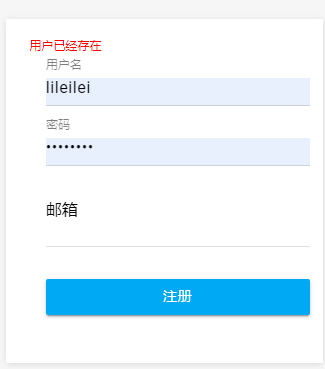
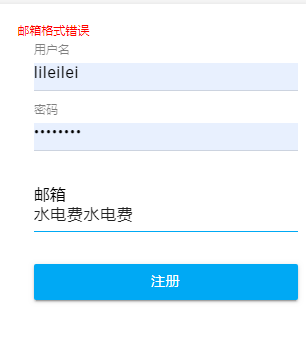
到此我们的注册界面开发完毕





 浙公网安备 33010602011771号
浙公网安备 33010602011771号