docker问题解决:WARNING: Found orphan containers ** command with the --remove-orphans flag to clean it up.
问题:WARNING: Found orphan containers (image_zookeeper_1, image_kafka_1, image_jhipster-registry_1) for this project. If you removed or renamed this service in your compose file, you can run this command with the --remove-orphans flag to clean it up.
产生原因:
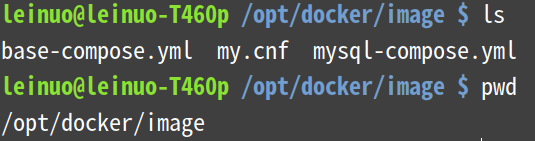
如果将docker-compose的镜像的配置放在同一个目录下时,docker运行时生成的镜像实例会有相同的前缀,就是当前的目录名,也就是说默认相同前缀的是同一组实例,当你在当前目录下还有别的镜像的配置文件,在运行时就会出现以下警告
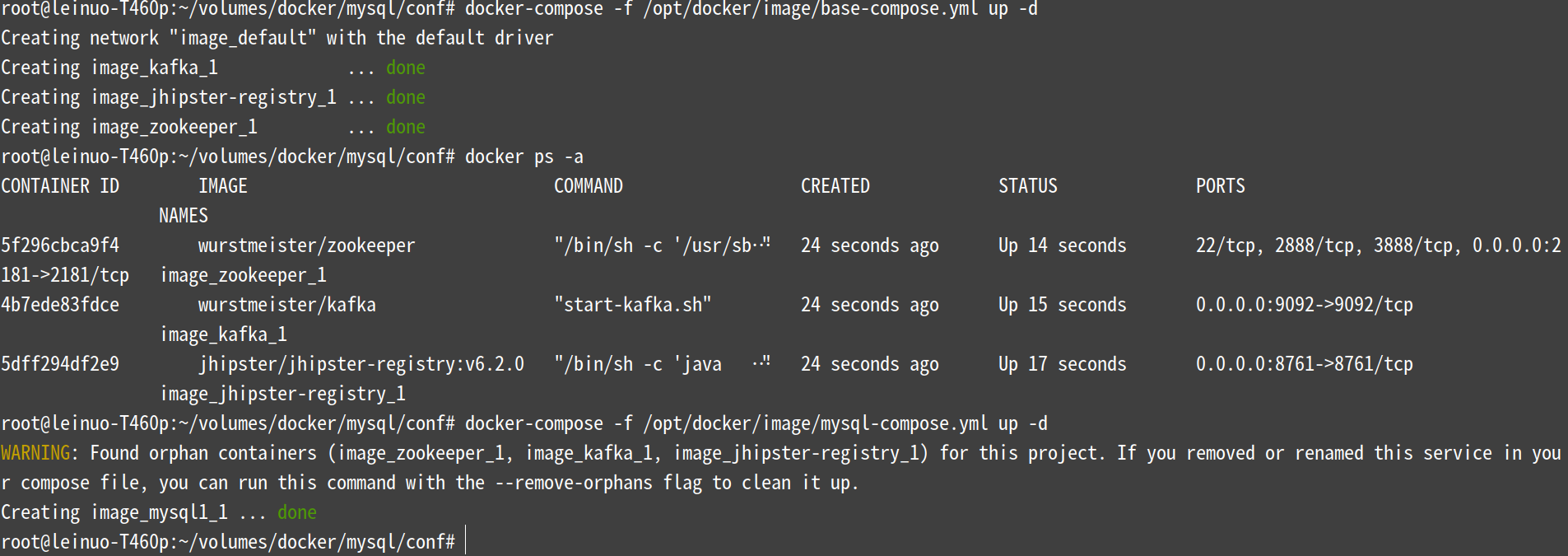
解决:
1.在启动时重命名实例
docker-compose -p mysql -f /opt/docker/image/mysql-compose.yml up -d
2.将文件放在不同的目录下运行


 浙公网安备 33010602011771号
浙公网安备 33010602011771号