解决Centos无法yum源的问题
1、安装yum依赖包,出现报错could not resolve host :mirrorlist.centos.org:unknown error
此时 #ping mirrors.aliyun.com 不通
一般是由于dns解析存在问题,cd /etc/resolv.conf 修改nameserver 改为114.114.114.114。
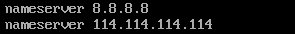
重启网卡:systemctl restart network
再次 #ping mirrors.aliyun.com 通了
2、再次安装yum依赖包,如果还出现could not resolve host :mirrorlist.centos.org:unknown error
mirrorlist.centos.org无法访问,尝试切换到其他可用的镜像源
阿里云Centos镜像源地址:https://mirrors.aliyun.com/repo/
修改/etc/yum.repos.d/Centos-Base.repo文件
1)进入到如下目录
#cd /etc/yum.repos.d/
2)备份CentOS-Base.repo 。
#mv CentOS-Base.repo CentOS-Base.repo.bak
3)下载yum源 curl -o /etc/yum.repos.d/CentOS-Base.repo https://mirrors.aliyun.com/repo/Centos-7.repo
结合自己的Centos版本选择合适的yum源(查看Centos版本命令:Cat /etc/Centos-release)
4)清楚以前所有的过时的yum缓存
#yum clean all
5)重新生成yum缓存
#yum makecache
6)测试,yum install vim OK




 浙公网安备 33010602011771号
浙公网安备 33010602011771号