faster R-CNN中anchors 的生成过程
转自:https://blog.csdn.net/sinat_33486980/article/details/81099093
本博客记录generate_anchors的解读,帮助理解anchor的生成过程
首先看main函数
- if __name__ == '__main__':
- import time
- t = time.time()
- a = generate_anchors() #最主要的就是这个函数
- print time.time() - t
- print a
- from IPython import embed; embed()
进入到generate_anchors函数中:
- def generate_anchors(base_size=16, ratios=[0.5, 1, 2],
- scales=2**np.arange(3, 6)):
- """
- Generate anchor (reference) windows by enumerating aspect ratios X
- scales wrt a reference (0, 0, 15, 15) window.
- """
-
- base_anchor = np.array([1, 1, base_size, base_size]) - 1
- print ("base anchors",base_anchor)
- ratio_anchors = _ratio_enum(base_anchor, ratios)
- print ("anchors after ratio",ratio_anchors)
- anchors = np.vstack([_scale_enum(ratio_anchors[i, :], scales)
- for i in xrange(ratio_anchors.shape[0])])
- print ("achors after ration and scale",anchors)
- return anchors
参数有三个:
1.base_size=16
这个参数指定了最初的类似感受野的区域大小,因为经过多层卷积池化之后,feature map上一点的感受野对应到原始图像就会是一个区域,这里设置的是16,也就是feature map上一点对应到原图的大小为16x16的区域。也可以根据需要自己设置。
2.ratios=[0.5,1,2]
这个参数指的是要将16x16的区域,按照1:2,1:1,2:1三种比例进行变换,如下图所示:
图1 宽高比变换
3.scales=2**np.arange(3, 6)
这个参数是要将输入的区域,的宽和高进行三种倍数,2^3=8,2^4=16,2^5=32倍的放大,如16x16的区域变成(16*8)*(16*8)=128*128的区域,(16*16)*(16*16)=256*256的区域,(16*32)*(16*32)=512*512的区域,如下图所示
图2 面积放大变换
接下来看第一句代码:
- base_anchor = np.array([1, 1, base_size, base_size]) - 1
-
- '''base_anchor值为[ 0, 0, 15, 15]'''
表示最基本的一个大小为16x16的区域,四个值,分别代表这个区域的左上角和右下角的点的坐标。
ratio_anchors = _ratio_enum(base_anchor, ratios)
这一句是将前面的16x16的区域进行ratio变化,也就是输出三种宽高比的anchors,这里调用了_ratio_enum函数,其定义如下:
- def _ratio_enum(anchor, ratios):
- """
- Enumerate a set of anchors for each aspect ratio wrt an anchor.
- """
- size = w * h #size:16*16=256
- size_ratios = size / ratios #256/ratios[0.5,1,2]=[512,256,128]
- #round()方法返回x的四舍五入的数字,sqrt()方法返回数字x的平方根
- ws = np.round(np.sqrt(size_ratios)) #ws:[23 16 11]
- hs = np.round(ws * ratios) #hs:[12 16 22],ws和hs一一对应。as:23&12
- #给定一组宽高向量,输出各个预测窗口,也就是将(宽,高,中心点横坐标,中心点纵坐标)的形式,转成
- #四个坐标值的形式
- anchors = _mkanchors(ws, hs, x_ctr, y_ctr)
- return anchors
输入参数为一个anchor(四个坐标值表示)和三种宽高比例(0.5,1,2)
在这个函数中又调用了一个_whctrs函数,这个函数定义如下,其主要作用是将输入的anchor的四个坐标值转化成(宽,高,中心点横坐标,中心点纵坐标)的形式。
- def _whctrs(anchor):
- """
- Return width, height, x center, and y center for an anchor (window).
- """
- w = anchor[2] - anchor[0] + 1
- h = anchor[3] - anchor[1] + 1
- x_ctr = anchor[0] + 0.5 * (w - 1)
- y_ctr = anchor[1] + 0.5 * (h - 1)
- return w, h, x_ctr, y_ctr
通过这个函数变换之后将原来的anchor坐标(0,0,15,15)转化成了w:16,h:16,x_ctr=7.5,y_ctr=7.5的形式,接下来按照比例变化的过程见_ratio_enum的代码注释。最后该函数输出的变换了三种宽高比的anchor如下:
- ratio_anchors = _ratio_enum(base_anchor, ratios)
- '''[[ -3.5, 2. , 18.5, 13. ],
- [ 0. , 0. , 15. , 15. ],
- [ 2.5, -3. , 12.5, 18. ]]'''
进行完上面的宽高比变换之后,接下来执行的是面积的scale变换,
- anchors = np.vstack([_scale_enum(ratio_anchors[i, :], scales)
- for i in xrange(ratio_anchors.shape[0])])
这里最重要的是_scale_enum函数,该函数定义如下,对上一步得到的ratio_anchors中的三种宽高比的anchor,再分别进行三种scale的变换,也就是三种宽高比,搭配三种scale,最终会得到9种宽高比和scale 的anchors。这就是论文中每一个点对应的9种anchors。
- def _scale_enum(anchor, scales):
- """
- Enumerate a set of anchors for each scale wrt an anchor.
- """
-
- w, h, x_ctr, y_ctr = _whctrs(anchor)
- ws = w * scales
- hs = h * scales
- anchors = _mkanchors(ws, hs, x_ctr, y_ctr)
- return anchors
_scale_enum函数中也是首先将宽高比变换后的每一个ratio_anchor转化成(宽,高,中心点横坐标,中心点纵坐标)的形式,再对宽和高均进行scale倍的放大,然后再转换成四个坐标值的形式。最终经过宽高比和scale变换得到的9种尺寸的anchors的坐标如下:
- anchors = np.vstack([_scale_enum(ratio_anchors[i, :], scales)
- for i in xrange(ratio_anchors.shape[0])])
- '''
- [[ -84. -40. 99. 55.]
- [-176. -88. 191. 103.]
- [-360. -184. 375. 199.]
- [ -56. -56. 71. 71.]
- [-120. -120. 135. 135.]
- [-248. -248. 263. 263.]
- [ -36. -80. 51. 95.]
- [ -80. -168. 95. 183.]
- [-168. -344. 183. 359.]]
- '''
下面这个表格对比了9种尺寸的anchor的变换:
| base_anchor | ratios | (宽,高,中心点横坐标,中心点纵坐标) | 坐标 |
| 16x16 |
23x12 |




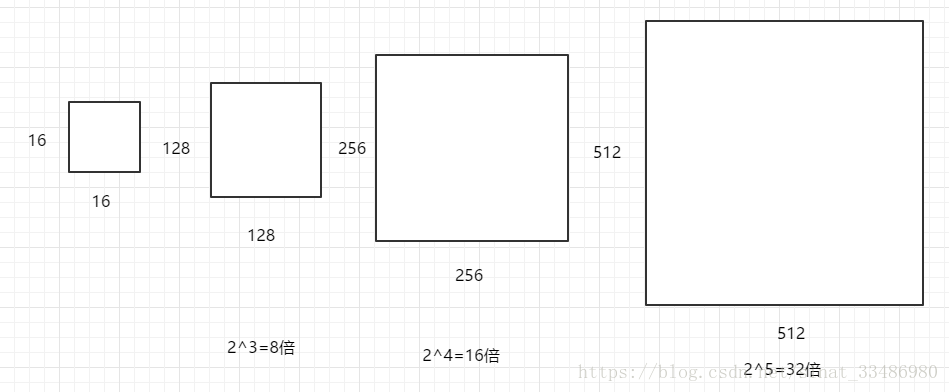


 浙公网安备 33010602011771号
浙公网安备 33010602011771号