SpringCloud系列三:SpringSecurity 安全访问(配置安全验证、服务消费端处理、无状态 Session 配置、定义公共安全配置程序类)
声明:本文来源于MLDN培训视频的课堂笔记,写在这里只是为了方便查阅。
1、概念:SpringSecurity 安全访问
2、具体内容
所有的 Rest 服务最终都是暴露在公网上的,也就是说如果你的 Rest 服务属于一些你自己公司的私人业务,这样的结果会直接 导致你信息的泄漏,所以对于 Rest 访问,安全性是首要的因素。
2.1、配置安全验证
如果要想进行安全的验证处理,那么首先一定要先在服务的提供方上进行处理。
1、 【microcloud-provider-dept-8001】修改 pom.xml 配置文件,追加 SpringSecurity 相关依赖包引入:
<dependency> <groupId>org.springframework.boot</groupId> <artifactId>spring-boot-starter-security</artifactId> </dependency>
如果你现在配置了安全框架,则在启动时会出现有如下的一个提示信息:
Using default security password: 75f5d975-0cfc-16e9-b9cc-68fbb0b56465
2、 【microcloud-provider-dept-8001】修改 application.yml 配置文件,进行安全的用户名配置:
security:
basic:
enabled: true # 启用SpringSecurity的安全配置项
user:
name: studyjava # 认证用户名
password: hello # 认证密码
role: # 授权角色
- USER
随后在项目之中访问 Rest 服务接口:http://dept-8001.com:8001/dept/list,此时在访问的时候会直接询问用户要求用户输入用户 名以及密码。
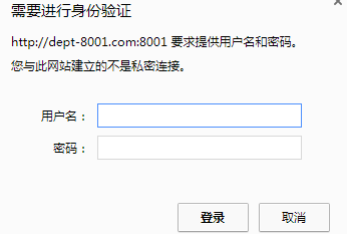
这个时候有一种更简化的方法进行内容的输入:http:/studyjava:hello@dept-8001.com:8001/dept/list;
2.2、服务消费端处理
在实际的开发之中,对于 Rest 服务提供者是不可能被用户直接进行访问的,于是肯定需要有一个 Rest 客户端(WEB 端、 SpringBoot)进行调用,可是现在 Rest 提供者的服务上有了认证信息,那么该如何访问呢?
public static final String DEPT_GET_URL = "http://studyjava:hello@dept-8001.com:8001/dept/get/";
如果这个时候在 Rest 客户端上直接使用用户名和密码做加密处理,那么根本就无法进行访问,此时会出现有 401 的错误代码, 因为认证出现了错误。之所以无法访问,是因为所有的认证的处理操作,应该以头信息的模式来进行处理。而后要使用Base64进行加密处理后才可以得到一个正确的访问路径。
1、 【microcloud-consumer-80】修改 RestConfig 配置类,在这个配置类上追加有新的 Bean 配置项HttpHeaders
package cn.study.microcloud.config; import java.nio.charset.Charset; import java.util.Base64; import org.springframework.context.annotation.Bean; import org.springframework.context.annotation.Configuration; import org.springframework.http.HttpHeaders; import org.springframework.web.client.RestTemplate; @Configuration public class RestConfig { @Bean public HttpHeaders getHeaders() { // 要进行一个Http头信息配置 HttpHeaders headers = new HttpHeaders(); // 定义一个HTTP的头信息 String auth = "studyjava:hello"; // 认证的原始信息 byte[] encodedAuth = Base64.getEncoder() .encode(auth.getBytes(Charset.forName("US-ASCII"))); // 进行一个加密的处理 // 在进行授权的头信息内容配置的时候加密的信息一定要与“Basic”之间有一个空格 String authHeader = "Basic " + new String(encodedAuth); headers.set("Authorization", authHeader); return headers; } @Bean public RestTemplate getRestTemplate() { return new RestTemplate(); } }
2、 【microcloud-consumer-80】修改 ConsumerDeptController 配置类,在进行 Rest 访问的时候设置好这个头部的信息
package cn.study.microcloud.controller; import java.util.List; import javax.annotation.Resource; import org.springframework.http.HttpEntity; import org.springframework.http.HttpHeaders; import org.springframework.http.HttpMethod; import org.springframework.web.bind.annotation.RequestMapping; import org.springframework.web.bind.annotation.RestController; import org.springframework.web.client.RestTemplate; import cn.study.vo.Dept; @RestController public class ConsumerDeptController { public static final String DEPT_GET_URL = "http://dept-8001.com:8001/dept/get/"; public static final String DEPT_LIST_URL = "http://dept-8001.com:8001/dept/list/"; public static final String DEPT_ADD_URL = "http://dept-8001.com:8001/dept/add?dname="; @Resource private RestTemplate restTemplate; @Resource private HttpHeaders headers; @RequestMapping(value = "/consumer/dept/get") public Object getDept(long id) { Dept dept = this.restTemplate .exchange(DEPT_GET_URL + id, HttpMethod.GET, new HttpEntity<Object>(this.headers), Dept.class) .getBody(); return dept; } @SuppressWarnings("unchecked") @RequestMapping(value = "/consumer/dept/list") public Object listDept() { List<Dept> allDepts = this.restTemplate .exchange(DEPT_LIST_URL, HttpMethod.GET, new HttpEntity<Object>(this.headers), List.class) .getBody(); return allDepts; } @RequestMapping(value = "/consumer/dept/add") public Object addDept(Dept dept) throws Exception { Boolean flag = this.restTemplate.exchange(DEPT_ADD_URL, HttpMethod.POST, new HttpEntity<Object>(dept, this.headers), Boolean.class) .getBody(); return flag; } }
3、无状态 Session 配置
通过之前一系列的演示可以发现整个 Rest 项目中的一个问题所在,所有的 Rest 都是基于 HTTP 协议的一种应用,而在这种应 用上,所有的 WEB 容器一般都会提供有一个 Session 的机制,也就是说每一个用户访问之后如果该用户一直连接,则认为该用户 应该一直被服务器保存状态,但是微服务有可能同时并发访问几十万人,那么如果所有的 Session 状态都被维护着就会出现内存泄漏
1、 【microcloud-provider-dept-8001】现在修改 Rest 程序类,追加一个取得 session id 的方法:
package cn.study.microcloud.rest; import javax.annotation.Resource; import javax.servlet.http.HttpServletRequest; import org.springframework.web.bind.annotation.PathVariable; import org.springframework.web.bind.annotation.RequestBody; import org.springframework.web.bind.annotation.RequestMapping; import org.springframework.web.bind.annotation.RequestMethod; import org.springframework.web.bind.annotation.RestController; import cn.study.microcloud.service.IDeptService; import cn.study.vo.Dept; @RestController public class DeptRest { @Resource private IDeptService deptService ; @RequestMapping("/dept/sessionId") public Object id(HttpServletRequest request) { return request.getSession().getId() ; } @RequestMapping(value="/dept/get/{id}",method=RequestMethod.GET) public Object get(@PathVariable("id") long id) { return this.deptService.get(id) ; } @RequestMapping(value="/dept/add",method=RequestMethod.POST) public Object add(@RequestBody Dept dept) { return this.deptService.add(dept) ; } @RequestMapping(value="/dept/list",method=RequestMethod.GET) public Object list() { return this.deptService.list() ; } }
随后进行提供者的 Rest 连接访问:http://studyjava:hello@dept-8001.com:8001/dept/sessionId;会发现每访问一次就会出现不同的session id
2、 在有一些的 SpringCloud 的配置之中,默认是会保存有 Session 状态的,而后如果用户有需要则可以根据“SessionCreationPolicy” 枚举类进行不同的 session 状态设置,但是从整体的操作来说,session 最好设置为无状态。
· 以下为保持 Session 状态(服务器内存有可能被占满):
security:
sessions: always
· 以下为无状态的 Session 设置(服务器不保存 Session 状态,每一次连接都是一个新的用户):
security:
sessions: stateless
不管你以后的项目或者支持类中是否有设置无状态的问题,你最好都进行一下设置,否则你的 Rest 服务将受到严重的内存困 扰,最严重的问题就是内存溢出。
4、定义公共安全配置程序类
在进行 Rest 服务开发的时候,为了保证安全所有的程序里面都需要进行 Spring-Security 安全认证处理,可是之前所进行的认 证处理都是在 application.yml 配置文件完成的,这样的配置明显是非常不合乎逻辑的,因为如果此时你要开发的微服务很多,并且 这些微服务都要求使用统一的用户名和密码的时候就非常不方便了。所以现在最简单的做法是进行统一的设置。
1、 创建一个 microcloud-security 的 Maven 模块;
2、 【microcloud-security】修改 pom.xml 配置文件添加spring-boot-starter-security:
<dependencies> <dependency> <groupId>org.springframework.boot</groupId> <artifactId>spring-boot-starter-web</artifactId> </dependency> <dependency> <groupId>org.springframework.boot</groupId> <artifactId>spring-boot-starter-security</artifactId> </dependency> <dependency> <groupId>org.springframework</groupId> <artifactId>springloaded</artifactId> </dependency> <dependency> <groupId>org.springframework.boot</groupId> <artifactId>spring-boot-devtools</artifactId> </dependency> </dependencies>
3、 【microcloud-security】建立一个统一的安全配置类:
package cn.study.microcloud.config; import javax.annotation.Resource; import org.springframework.context.annotation.Configuration; import org.springframework.security.config.annotation.authentication.builders.AuthenticationManagerBuilder; import org.springframework.security.config.annotation.web.builders.HttpSecurity; import org.springframework.security.config.annotation.web.configuration.EnableWebSecurity; import org.springframework.security.config.annotation.web.configuration.WebSecurityConfigurerAdapter; import org.springframework.security.config.http.SessionCreationPolicy; @Configuration @EnableWebSecurity public class WebSecurityConfig extends WebSecurityConfigurerAdapter { @Resource public void configGlobal(AuthenticationManagerBuilder auth) throws Exception { auth.inMemoryAuthentication().withUser("studyjava").password("hello") .roles("USER").and().withUser("admin").password("hello") .roles("USER", "ADMIN"); } @Override protected void configure(HttpSecurity http) throws Exception { // 表示所有的访问都必须进行认证处理后才可以正常进行 http.httpBasic().and().authorizeRequests().anyRequest() .fullyAuthenticated(); // 所有的Rest服务一定要设置为无状态,以提升操作性能 http.sessionManagement() .sessionCreationPolicy(SessionCreationPolicy.STATELESS); } }
4、 【microcloud-provider-dept-8001】修改 pom.xml 配置文件,引入安全配置模块:
<dependency> <groupId>cn.study</groupId> <artifactId>microcloud-security</artifactId> </dependency>
5、 【microcloud-provider-dept-8001】删除掉 application.yml 中与安全有关的配置项(以下内容删除);
security:
sessions: stateless
basic:
enabled: true # 启用SpringSecurity的安全配置项
user:
name: studyjava # 认证用户名
password: hello # 认证密码
role: # 授权角色
- USER
由于现在所写的安全处理类是在程序启动类的子包之中,应该可以自动扫描到。
6、 访问地址:http://mldnjava:hello@dept-8001.com:8001/dept/sessionId



 浙公网安备 33010602011771号
浙公网安备 33010602011771号