grunt的用法一
grunt也是工程化管理工具之一
首先你需要全局安装grunt,打开cmd命令
cnpm install -g grunt-cli
然后在你项目目录下执行
cnpm install --save grunt grunt-contrib-uglify
然后在项目下初始化一下
cnpm init
接着下载几个压缩插件 例如:htmlmin任务模块的/cssmin任务模块的
cnpm install grunt-contrib-htmlmin --save-dev cnpm install grunt-contrib-cssmin --save-dev
最后在根目录上建立Gruntfile.js这个js,里面添加如下配置代码
module.exports = function(grunt){
//1.引入
grunt.loadNpmTasks('grunt-contrib-cssmin');
grunt.loadNpmTasks('grunt-contrib-htmlmin'); //2.设置任务:
grunt.initConfig({
// //压缩CSS
cssmin:{
yasuo:{
options:{
mangle:false
},
expand: true,
cwd: 'css',//压缩那个文件夹里的文件
src:'*.css',//压缩那个文件
dest:'yscss',//放压缩后文件的文件夹
ext:'.min.css'//压缩后文件的的名字
}
},
// //压缩HTML
htmlmin:{
options: {
removeComments: true, //移除注释
removeCommentsFromCDATA: true,//移除来自字符数据的注释
collapseWhitespace: true,//无用空格
collapseBooleanAttributes: true,//失败的布尔属性
removeAttributeQuotes: true,//移除属性引号 有些属性不可移走引号
removeRedundantAttributes: true,//移除多余的属性
useShortDoctype: true,//使用短的跟元素
removeEmptyAttributes: true,//移除空的属性
removeOptionalTags: true//移除可选附加标签
},
yasuo:{
expand: true,
cwd: 'index',
src: ['*.html'],
dest: 'yshtml'
}
}
});
//设置默认任务
grunt.registerTask('default',['cssmin','htmlmin']);
}
当然,你也可以在这个js中添加其他的配置
最后,直接在目录下的cmd中输入grunt,即可,你会发现目录中多了几个文件夹,css代码也被压缩了,注意的是,压缩html的是index文件夹不是文件哦

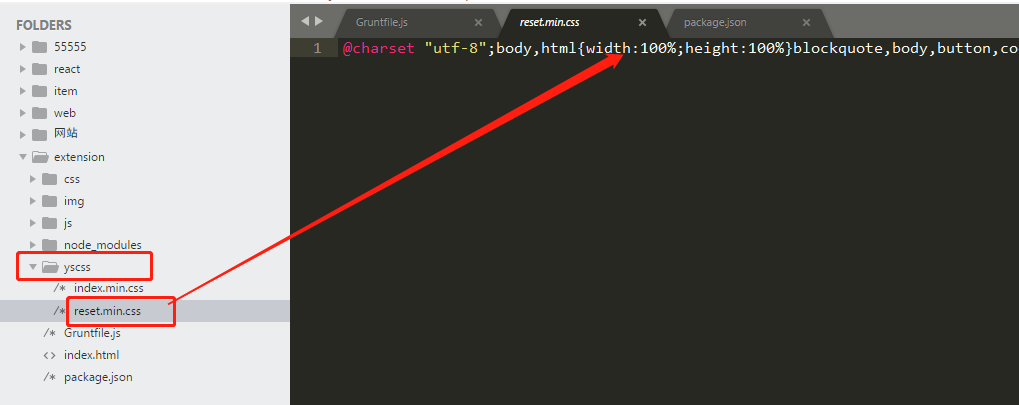


 浙公网安备 33010602011771号
浙公网安备 33010602011771号