Deno初识
第一步,下载安装deno, 你可以直接通过window自带的powershell进行安装,也可以先安装choco然后按照deno都是可以的
打开powershell
输入
iwr https://deno.land/x/install/install.ps1 -useb | iex
然后等待一会,就会出现如下界面
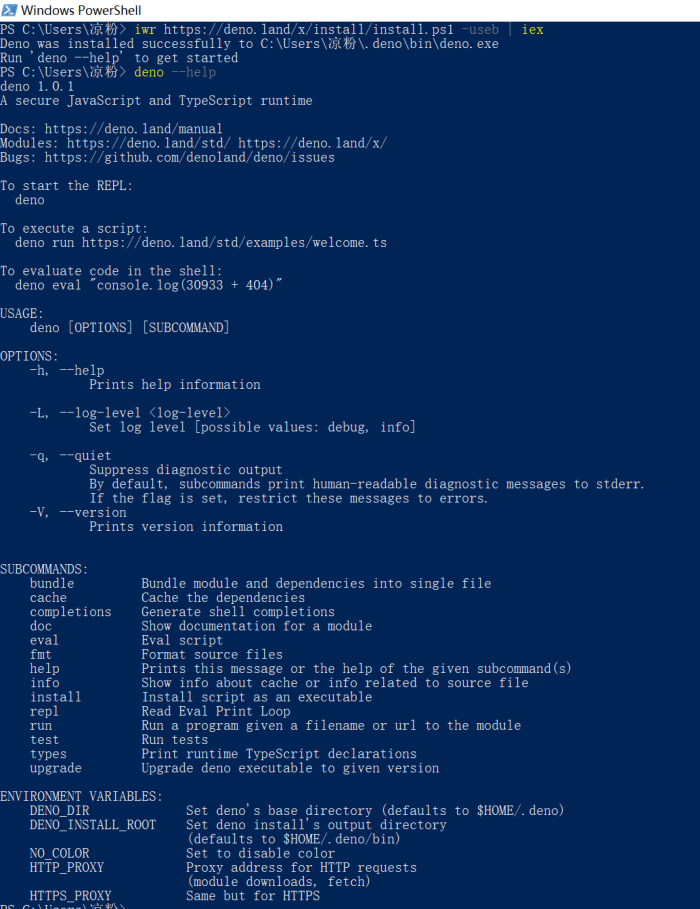
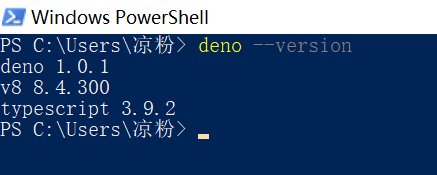
如何安装choco
记住要用管理者权限打开powershell
然后输入
Set-ExecutionPolicy Bypass -Scope Process -Force; [System.Net.ServicePointManager]::SecurityProtocol = [System.Net.ServicePointManager]::SecurityProtocol -bor 3072; iex ((New-Object System.Net.WebClient).DownloadString('https://chocolatey.org/install.ps1'))
过一会,输入 Choco --version
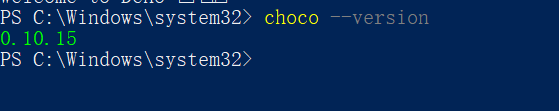
说明安装成功了,
deno刚开始的圈子就画的很大,不需要package.json,比nodejs更加的安全,更好的支持es模块,将来的前景会比nodejs大很多


 浙公网安备 33010602011771号
浙公网安备 33010602011771号