Mybatis-动态SQL、分页插件
动态SQL
介绍
Mybatis 的映射文件中,前面我们的 SQL 都是比较简单的,有些时候业务逻辑复杂时,我们的 SQL是动态变化的,此时在前面的学习中我们的 SQL 就不能满足要求了。
关于动态SQL参考的官方文档,描述如下:
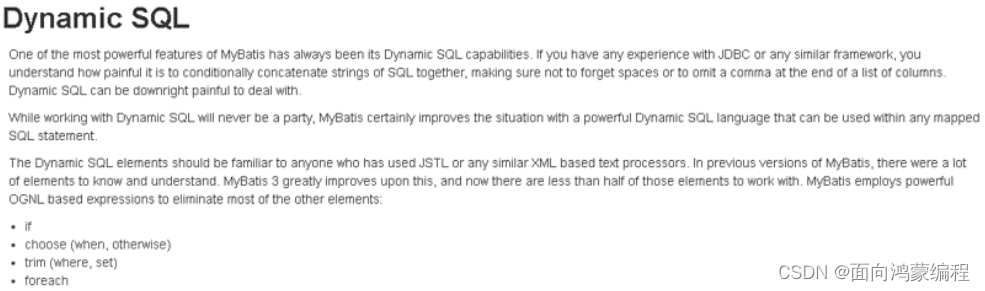
之前存在的问题
多条件查询样例:
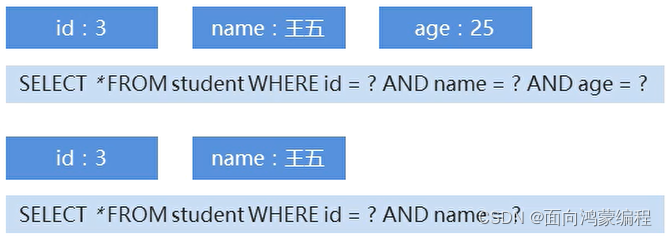
这个时候我们的SQL语法要怎么写呢?
如果还是使用之前的方法,则就要写两条SQL语句 ,如果再多的话,代码量就会变的越来越大!
所以我们就要用到动态SQL
我们只要学其中的 if 和 foreach 就好。
动态 SQL 之<if>
介绍
<where>:条件标签。如果有动态条件,则使用该标签代替where关键字
<if>:条件判断标签
语法
<if test = "条件判断">
查询条件拼接
</if>
例如上述案例:
我们只要将StudentMapper.xml,按如下写法即可!!!
注意:是#{},表示${}!!!刚刚不小心写错了,找bug找了好久!!!
<select id="selectCondition" resultType="student" parameterType="student">
SELECT * FROM student
<where>
<if test="id != null">
id = #{id}
</if>
<if test="name != null">
AND name = #{name}
</if>
<if test="age != null">
AND age = #{age}
</if>
</where>
</select>动态 SQL 之<foreach>
介绍
<foreach>:循环遍历标签。适用于多个参数”或者“的关系
语法
collection:参数容器类型,(list - 集合,array - 数组)
open:开始的SQL语句
close:结束的SQL语句
item:参数的变量名
separator:分隔符
<foreach collection=“”open=“”close=“”item=“”separator=“”>
获取参数
</foreach>
循环执行sql的拼接操作,例如:SELECT * FROM student WHERE id IN (1,2,5)。
<select id="selectByIds" resultType="student" parameterType="list">
<!-- SELECT * FROM student WHERE id IN (1,2,5) -->
SELECT * FROM student
<where>
<foreach collection="list" open="id IN (" close=")" item="id" separator=",">
#{id}
</foreach>
</where>
</select>这里的parameterType是list,表示传进来的参数是一个集合类型;item为id,表示使用名为id的变量去接收list中的每一个元素。
对于SQL语句:SELECT * FROM student WHERE id IN (1,2,5)来说,上述的xml就不会吧SQL写“死”!list传几个id过来,“()”中就有几个值!
SQL片段抽取
介绍
SQL中可将重复的 SQL 提取出来,使用时用 include 引用即可,最终达到 SQL重用的目的。
<sql>:抽取 SQL 语句标签。
<include>:引入 SQL 片段标签。
语法
<sql id=“片段唯一标识”>抽取的 SQL 语句</sql>
<include refid=“片段唯一标识”/>
例如在StudentMapper.xml中 SELECT * FROM student 语句较多!我们可以对它们进行抽取
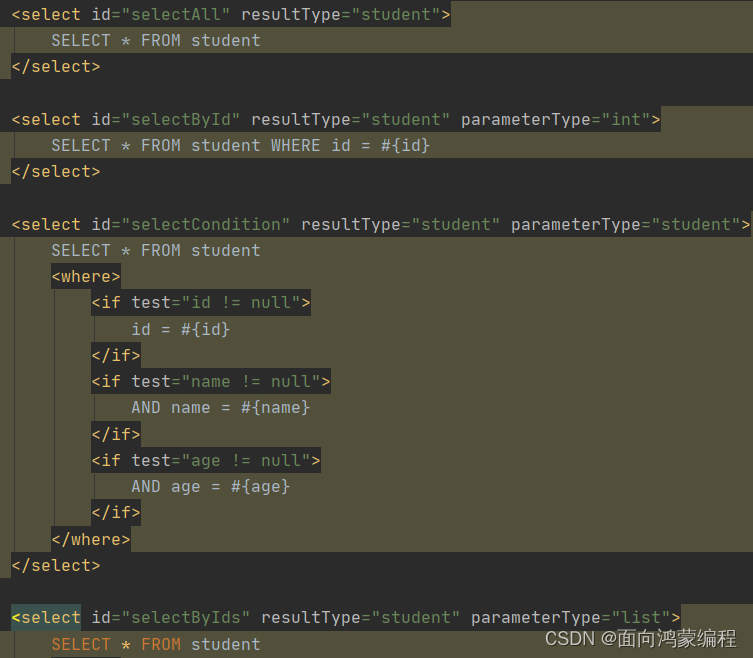
在StudentMapper.xml文件中的<mapper>根标签下写入:
<sql id="select">SELECT * FROM student</sql>再在使用到该语句的地方用<include>标签进行替换
<select id="selectAll" resultType="student">
<include refid="select"/>
</select>修改后的完整的StudentMapper.xml如下
<?xml version="1.0" encoding="UTF-8" ?>
<!DOCTYPE mapper
PUBLIC "-//mybatis.org//DTD Mapper 3.0//EN"
"http://mybatis.org/dtd/mybatis-3-mapper.dtd">
<!--
mapper:核心根标签
namespace属性:名称空间
-->
<mapper namespace="com.itheima.mapper.StudentMapper">
<sql id="select">SELECT * FROM student</sql>
<!--
select:查询功能的标签
id属性:唯一标识
resultType属性:指定结果映射对象类型
parameterType属性:指定参数映射对象类型
-->
<select id="selectAll" resultType="student">
<include refid="select"/>
</select>
<select id="selectById" resultType="student" parameterType="int">
<include refid="select"/> WHERE id = #{id}
</select>
<!--
返回的是一个int类型的行数!所以可以省略resultType
但是,SQL语句的参数id、name、age是从学生对象中来所以,要有parameterType
-->
<insert id="insert" parameterType="student">
INSERT INTO student VALUES (#{id},#{name},#{age})
</insert>
<update id="update" parameterType="student">
UPDATE student SET name = #{name},age = #{age} WHERE id = #{id}
</update>
<!-- java.lang.Integer -> int-->
<delete id="delete" parameterType="int">
DELETE FROM student WHERE id = #{id}
</delete>
<select id="selectCondition" resultType="student" parameterType="student">
<include refid="select"/>
<where>
<if test="id != null">
id = #{id}
</if>
<if test="name != null">
AND name = #{name}
</if>
<if test="age != null">
AND age = #{age}
</if>
</where>
</select>
<select id="selectByIds" resultType="student" parameterType="list">
<include refid="select"/>
<where>
<foreach collection="list" open="id IN (" close=")" item="id" separator=",">
#{id}
</foreach>
</where>
</select>
</mapper>分页插件
什么是分页?
-
分页可以将很多条结果进行分页显示。
-
如果当前在第一页,则没有上一页。如果当前在最后一页,则没有下一页。
-
需要明确当前是第几页,这一页中显示多少条结果。
Mybatis中的分页插件
-
在企业级开发中,分页也是一种常见的技术。而目前使用的 MyBatis 是不带分页功能的,如果想实现分页的 功能,需要我们手动编写 LIMIT 语句。但是不同的数据库实现分页的 SQL 语句也是不同的,所以手写分页 成本较高。这个时候就可以借助分页插件来帮助我们实现分页功能。
-
PageHelper:第三方分页助手。将复杂的分页操作进行封装,从而让分页功能变得非常简单。
分页插件的使用
MyBatis可以使用第三方的插件来对功能进行扩展,分页助手PageHelper是将分页的复杂操作进行封装,使用简单的方式即可获得分页的相关数据
开发步骤
①导入与PageHelper的jar包
②在mybatis核心配置文件中配置PageHelper插件
在idea中要导入这两个架包
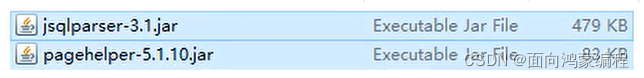
在MyBatisConfig.xml中
<!-- 注意:分页助手的插件 配置在通用mapper之前 -->
<plugin interceptor="com.github.pagehelper.PageHelper"></plugin>public class pagingTest {
@Test
public void selectPaging() throws IOException {
InputStream is = Resources.getResourceAsStream("MyBatisConfig.xml");
SqlSessionFactory sqlSessionFactory = new SqlSessionFactoryBuilder().build(is);
SqlSession sqlSession = sqlSessionFactory.openSession(true);
StudentMapper mapper = sqlSession.getMapper(StudentMapper.class);
//分页助手
PageHelper.startPage(3,2);
List<Student> list = mapper.selectAll();
for (Student student : list) {
System.out.println(student);
}
sqlSession.close();
is.close();
}
}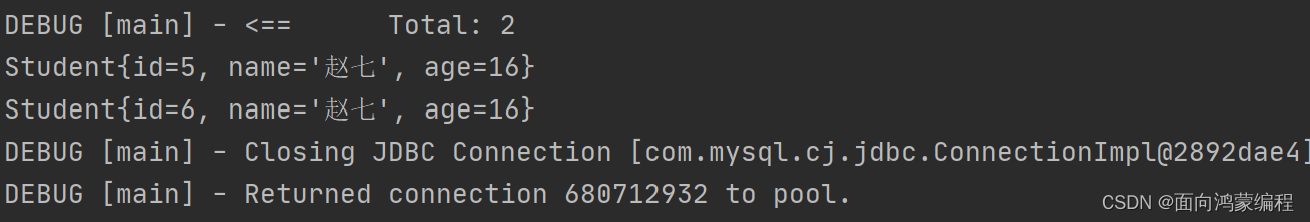
注:
PageHelper有一个静态方法startPage() ,有两个参数第一个参数是pageNum表示当前页,第二个是pageSize表示每一页数据的条数。
分页插件的参数
PageInfo()
封装分页相关参数的功能类。
核心方法

详细使用
我们本身db1数据库student表中的数据如下,一共8条数据。
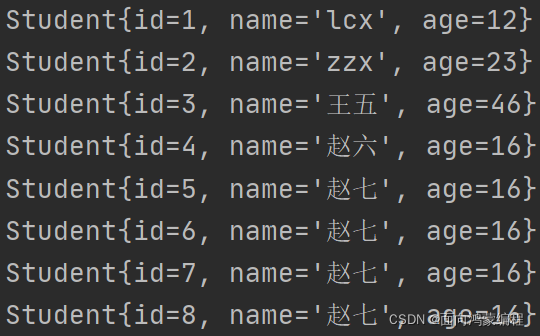
代码如下:
public class pagingTest {
@Test
public void selectPaging() throws IOException {
InputStream is = Resources.getResourceAsStream("MyBatisConfig.xml");
SqlSessionFactory sqlSessionFactory = new SqlSessionFactoryBuilder().build(is);
SqlSession sqlSession = sqlSessionFactory.openSession(true);
StudentMapper mapper = sqlSession.getMapper(StudentMapper.class);
// 先分页,再在每一页中去获取list对象
PageHelper.startPage(3,3);
List<Student> list = mapper.selectAll();
//创建获取分页相关参数的功能类
PageInfo<Student> info = new PageInfo<>(list);
System.out.println("总条数:" + info.getTotal());
System.out.println("总页数:" + info.getPages());
System.out.println("当前页:" + info.getPageNum());
System.out.println("每页显示条数:" + info.getPageSize());
System.out.println("上一页:" + info.getPrePage());
System.out.println("下一页:" + info.getNextPage());
System.out.println("是否是第一页:" + info.isIsFirstPage());
System.out.println("是否是最后一页:" + info.isIsLastPage());
sqlSession.close();
is.close();
}
}
运行结果



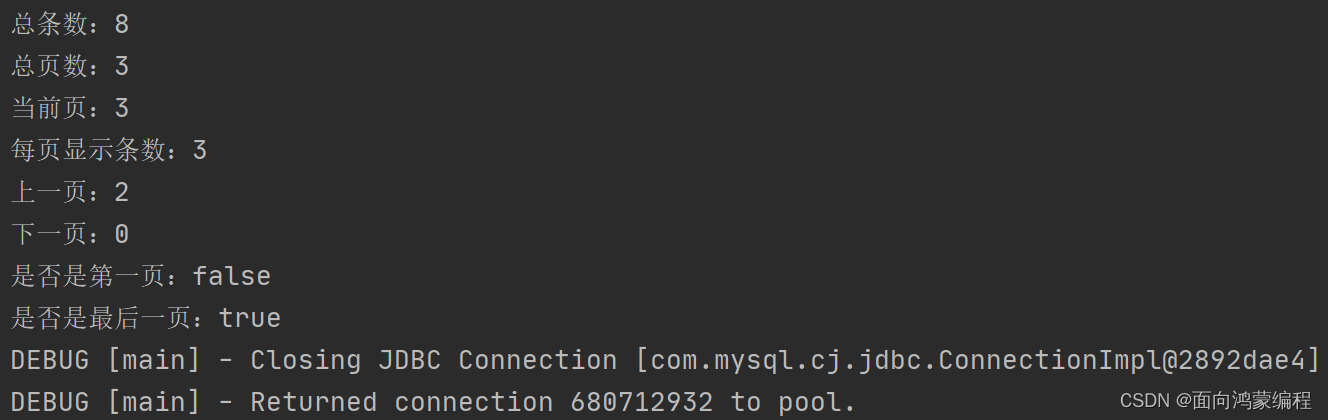

 浙公网安备 33010602011771号
浙公网安备 33010602011771号