JS 将列表转成树形结构数据
一、背景
联调发现有些后端返回List 但是前后需要转树形结构
二、实现
点击查看代码
import _, { isArray } from 'lodash'
/**
* 将列表转成树形结构数据
* @param nodes 列表数据
* @param options 可选参数,{idKey, pIdKey, childrenKey}
* @returns {[]} 树形结构数据
*/
export function transformToTree(nodes, options = null) {
// 默认值 id parentId children 来组装 树形,可以通过 传进来的参数进行更改
options = Object.assign({ idKey: 'id', parentKey: 'parentId', childrenKey: 'children' }, options)
const { idKey, parentKey, childrenKey } = options
if (!idKey || idKey === '' || !nodes) return []
if (isArray(nodes)) {
const r = []
const tmpMap = []
for (let i = 0, l = nodes.length; i < l; i++) {
tmpMap[nodes[i][idKey]] = nodes[i]
}
for (let i = 0, l = nodes.length; i < l; i++) {
if (tmpMap[nodes[i][parentKey]] && nodes[i][idKey] !== nodes[i][parentKey]) {
if (!tmpMap[nodes[i][parentKey]][childrenKey]) { tmpMap[nodes[i][parentKey]][childrenKey] = [] }
tmpMap[nodes[i][parentKey]][childrenKey].push(nodes[i])
} else {
r.push(nodes[i])
}
}
return r
} else {
return [nodes]
}
}
调用transformToTree()
点击查看代码
// 默认值 id parentId children 来组装 树形,可以通过 传进来的参数进行更改
// 正常调用
listGeognameCategories().then(data => {
const list = data.content
this.geognameCategories = transformToTree(list)
console.log(this.geognameCategories)
})
结果:
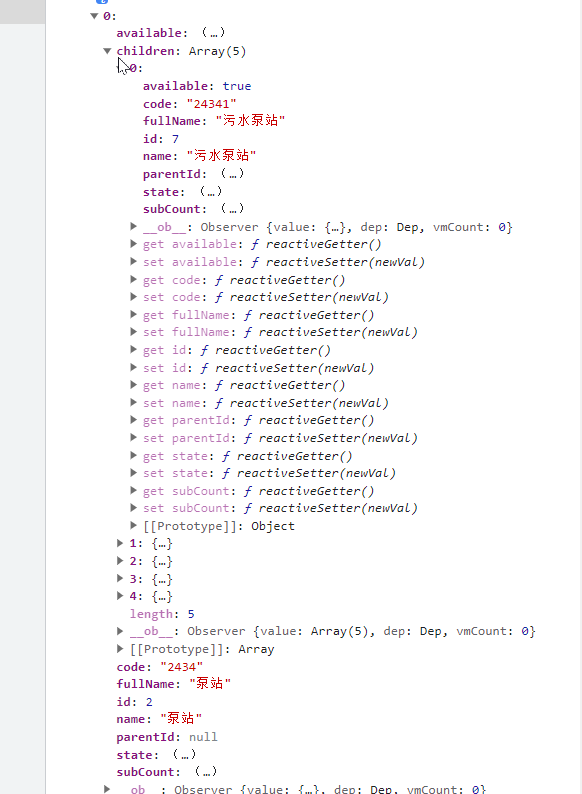
调用transformToTree()自定义父节点树形名称
点击查看代码
// 修改父节点 属性名
listSmalls().then(data => {
this.depts = transformToTree(data, { parentKey: 'pid' })
console.log(this.depts)
})
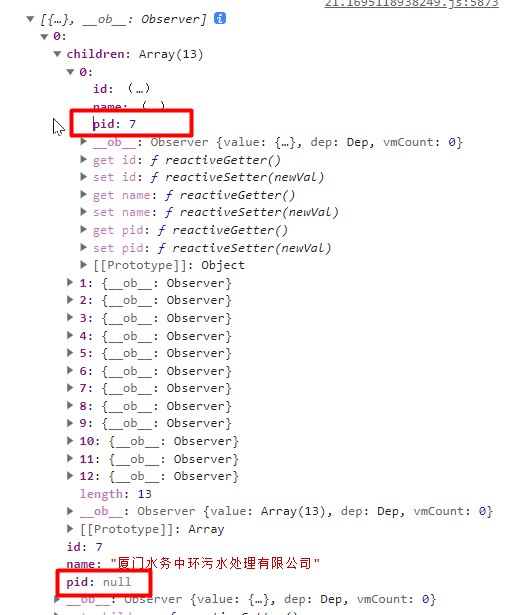



 浙公网安备 33010602011771号
浙公网安备 33010602011771号