Windows 端口被占用问题
1、开始—->运行—->cmd,或者是window+R组合键,调出命令窗口;
解决办法:首先查看端口号,端找到端口号,然后在杀掉服务进程
查看端口
netstat -ano 端口号 查看端口
netstat -aon|findstr "想查询的端口号"
结束进程
taskkill -f /pid "想要结束端口号的pid"
在进程中结束该进程。
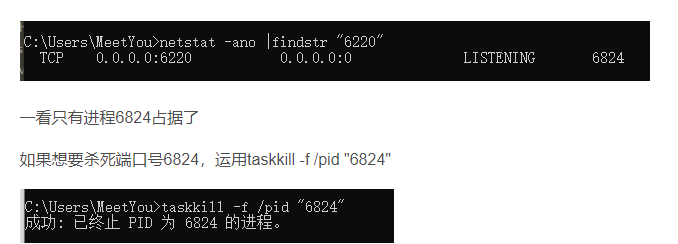
结束进程需谨慎!!!
Your past is not your potential. In any hour you can choose to liberate the future.
你的潜力不在于过去,你随时都可以去解放未来。


 浙公网安备 33010602011771号
浙公网安备 33010602011771号