FS4412开发板移植Linux内核4.9.9版本
基本移植
1、源码下载
官网下载最新的linux4.9.9内核:https://mirrors.edge.kernel.org/pub/linux/kernel/。
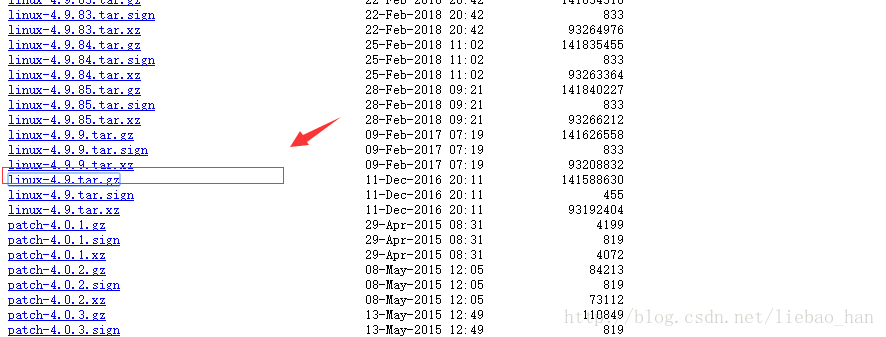
第三个数字是修订版本号。
2、解压并配置
tar xvf linux-4.9.9.tar.xz
进入内核源码目录及: cd linux-4.9.9
修改编译工具链,打开顶层的Makefile: vi Makefile
修改:
ARCH ?= $(SUBARCH) CROSS_COMPILE ?= $(CONFIG_CROSS_COMPILE:"%"=%)
为:
ARCH ?= arm
CROSS_COMPILE ?= arm-none-linux-gnueabi-
如果不修改编译工具链,默认使用编译x86的gcc编译器,如果不想修改Makefile也可以执行make时添加 如:
make uImage ARCH=arm CROSS_COMPILE=arm-none-linux-gnueabi-
3、导入的默认的配置
make exynos_defconfig
实际上是执行了:cp arch/arm/configs/exynos_defconfig .config
4、配置内核
make menuconfig
修改指定内核的调试串口:
Kernel hacking --> Kernel low-level debugging functions (read help!) 选择 --> Kernel low-level debugging port (Use Samsung S3C UART 2 for low-level debug) 打开选择uart2
选择这个调试串口很重要,否则打印不出内核启动的相关信息(exynos默认没有打开此功能,没有打开此处会发现内核打印信息停止在Starting kernel …处)
5、编译内核和设备树
编译uImage镜像:
make uImage -j4 LOADADDR=0x40008000
-j4表示双线程编译,LOADADDR=0X40008000表示指定内核的加载地址(没有此选项编译生成uImage会报错)
最后提示以下错误。
Kernel: arch/arm/boot/Image is ready Kernel: arch/arm/boot/zImage is ready multiple (or no) load addresses: This is incompatible with uImages Specify LOADADDR on the commandline to build an uImage make[1]: *** [arch/arm/boot/uImage] 错误 1 make: *** [uImage] 错误 2
编译设备树:
在编译设备树之前需要对设备树进行配置,在这里使用参考板origen的设备树文件。
cp arch/arm/boot/dts/exynos4412-origen.dts arch/arm/boot/dts/exynos4412-fs4412.dts
修改arch/arm/boot/dts/下的Makefile文件:
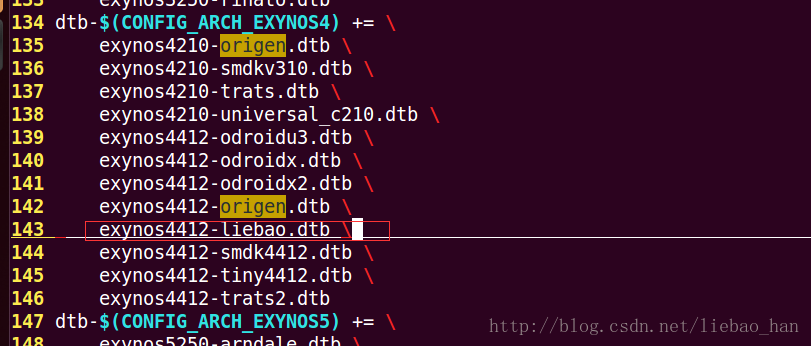
make dtbs
6、移植网卡
增加DM9000网卡的设备树节点信息: vi arch/arm/boot/dts/exynos4412-fs4412.dts
srom-cs1@5000000 {
compatible = "simple-bus";
#address-cells = <1>;
#size-cells = <1>;
reg = <0x5000000 0x1000000>;
ranges;
ethernet@5000000 {
compatible = "davicom,dm9000";
reg = <0x5000000 0x2 0x5000004 0x2>;
interrupt-parent = <&gpx0>;
interrupts = <6 4>;
davicom,no-eeprom;
mac-address = [00 0a 2d a6 55 a2];
};
};
注:一定要在跟节点中增加节点,否则设备树编译会报错。
修改时钟:
static bool clk_ignore_unused;
为:
static bool clk_ignore_unused = true;
内核配置:
// 网络协议配置 [*] Networking support ---> Networking options ---> <*> Packet socket <*> Unix domain sockets [*] TCP/IP networking [*] IP: kernel level autoconfiguration // 网卡驱动的配置 Device Drivers ---> [*] Network device support ---> [*] Ethernet driver support (NEW) ---> <*> DM9000 support // NFS服务和根文件系统配置 File systems ---> [*] Network File Systems (NEW) ---> <*> NFS client support [*] NFS client support for NFS version 3 [*] NFS client support for the NFSv3 ACL protocol extension [*] Root file system on NFS
重新编译内核和设备树即可。
USB驱动移植
1、修改设备树文件
添加USB设备信息: vi arch/arm/boot/dts/exynos4412-fs4412.dts
usbphy: usbphy@125B0000 {
#address-cells = <1>;
#size-cells = <1>;
compatible = "samsung,exynos4x12-usb2phy";
reg = <0x125B0000 0x100>;
ranges;
clocks = <&clock 2>, <&clock 305>;
clock-names = "xusbxti", "otg";
usbphy-sys {
reg = <0x10020704 0x8 0x1001021c 0x4>;
};
};
ehci@12580000 {
status = "okay";
usbphy = <&usbphy>;
};
usb3503@08 {
compatible = "smsc,usb3503";
reg = <0x08 0x4>;
connect-gpios = <&gpm3 3 1>;
intn-gpios = <&gpx2 3 1>;
reset-gpios = <&gpm2 4 1>;
initial-mode = <1>;
};
2、配置内核
Device Drivers --->
[*] USB support --->
<*> EHCI HCD (USB 2.0) support
<*>EHCI support for Samsung S5P/EXYNOS SoC Series
<*> USB Mass Storage support
<*> USB3503 HSIC to USB20 Driver
USB Physical Layer drivers --->
<*> Samsung USB 2.0 PHY controller Driver
SCSI device support --->
<*> SCSI device support
<*> SCSI disk support
<*> SCSI generic support
3、编译内核和设备树并测试
make uImage -j4 LOADADDR=0x40008000 make dtbs
启动开发板,插入U盘显示如下:
[ 31.541687] usb 1-3.3: new high-speed USB device number 3 using exynos-ehci [ 31.657886] usb 1-3.3: New USB device found, idVendor=1f75, idProduct=0917 [ 31.663307] usb 1-3.3: New USB device strings: Mfr=1, Product=2, SerialNumber=3 [ 31.670597] usb 1-3.3: Product: Teclast CoolFlash [ 31.675285] usb 1-3.3: Manufacturer: Generic [ 31.679537] usb 1-3.3: SerialNumber: 201207222874 [ 31.685043] usb-storage 1-3.3:1.0: USB Mass Storage device detected [ 31.691154] scsi host0: usb-storage 1-3.3:1.0 [ 32.722436] scsi 0:0:0:0: Direct-Access Teclast CoolFlash USB3.0 1.00 PQ: 0 ANSI: 6 [ 32.730975] sd 0:0:0:0: [sda] 30679040 512-byte logical blocks: (15.7 GB/14.6 GiB) [ 32.737423] sd 0:0:0:0: Attached scsi generic sg0 type 0 [ 32.742672] sd 0:0:0:0: [sda] Write Protect is off [ 32.747667] sd 0:0:0:0: [sda] Write cache: disabled, read cache: disabled, doesn't support DPO or FUA [ 32.760661] sda: [ 32.763408] sd 0:0:0:0: [sda] Attached SCSI removable disk
在终端上执行挂载:
mount -t vfat /dev/sda /mnt
SD卡驱动移植
1、修改设备树
添加SD卡设备信息: vi arch/arm/boot/dts/exynos4412-fs4412.dts
// 修改
&sdhci_2 {
bus-width = <4>;
pinctrl-0 = <&sd2_clk &sd2_cmd &sd2_bus4 &sd2_cd>;
pinctrl-names = "default";
vmmc-supply = <&mmc_reg>;
status = "okay";
};
// 为:
&sdhci_2 {
bus-width = <4>;
pinctrl-0 = <&sd2_clk &sd2_cmd &sd2_bus4>;
cd-gpios = <&gpx0 7 0>;
cd-inverted = <0>;
pinctrl-names = "default";
// vmmc-supply = <&mmc_reg>;
status = "okay";
};
2、配置内核
// 配置SD卡驱动 Device Drivers ---> <*> MMC/SD/SDIO card support ---> <*> Secure Digital Host Controller Interface support <*> SDHCI support on Samsung S3C SoC // 文件系统支持 File systems ---> DOS/FAT/NT Filesystems ---> <*> MSDOS fs support <*> VFAT (Windows-95) fs support (437) Default codepage for FAT (iso8859-1) Default iocharset for FAT // 本地语言编码支持 -*- Native language support ---> <*> Codepage 437 (United States, Canada) <*> Simplified Chinese charset (CP936, GB2312) <*> ASCII (United States) <*> NLS ISO 8859-1 (Latin 1; Western European Languages) <*> NLS UTF-8
3、编译内核和设备树并测试
make uImage -j2 LOADADDR=0x40008000 make dtbs
启动开发板,将SD卡插入开发板,打印如下信息:
[ 499.301302] mmc0: new high speed SDHC card at address 1234 [ 499.305842] mmcblk0: mmc0:1234 SA04G 3.71 GiB [ 499.312642] mmcblk0: p1
挂在SD卡:
mount -t vfat /dev/mmcblk0p1 /mnt




 浙公网安备 33010602011771号
浙公网安备 33010602011771号