在java中如何使用etcd的v2 和v3 api获取配置,并且对配置的变化进行监控和监听
etcd 和zookeeper 很像,都可以用来做配置管理。并且etcd可以在目前流行的Kubernetes中使用。
但是etcd 提供了v2版本合v3的版本的两种api。我们现在分别来介绍一下这两个版本api的使用。
一、Etcd V2版本API
1、java工程中使用maven引入 etcd v2的java api操作jar包
<dependency>
<groupId>io.netty</groupId>
<artifactId>netty-all</artifactId>
<version>4.1.21.Final</version>
</dependency>
<dependency>
<groupId>org.mousio</groupId>
<artifactId>etcd4j</artifactId>
<version>2.15.0</version>
</dependency>
2、etcd的链接
import mousio.etcd4j.EtcdClient; import java.io.InputStream; import java.net.URI; import java.util.Properties; public class EtcdUtil { //etcd客户端链接 private static EtcdClient client = null; //链接初始化 public static synchronized EtcdClient getClient(){ if (null == client){ client = new EtcdClient (URI.create(properties.getProperty("http://127.0.0.1:2379"))); } return client; } }
3、如何获取etcd的配置并且对配置进行监听
//初始化获取etcd配置并且进行配置监听 private void initEtcdConfig() { EtcdKeysResponse dataTree ; try { final EtcdClient etcdClient = EtcdUtil.getClient(); //获取etcd中名称叫ETCD文件夹下的配置 EtcdKeyGetRequest etcdKeyGetRequest = etcdClient.getDir("ETCD").consistent(); dataTree = etcdKeyGetRequest.send().get(); //获取etcd的版本 System.out.println("ETCD's version:"+etcdClient.getVersion()); getConfig("/ETCD/example.config",dataTree); //加载配置项 //启动一个线程进行监听 startListenerThread(etcdClient); } catch (Exception e) { System.out.println("EtcdClient init cause Exception:"+e.getMessage()); e.printStackTrace(); } } private String getConfig(String configFile,EtcdKeysResponse dataTree){ if(null != dataTree && dataTree.getNode().getNodes().size()>0){ for(EtcdKeysResponse.EtcdNode node:dataTree.getNode().getNodes()){ if(node.getKey().equals(configFile)){ return node.getValue(); } } } System.out.println("Etcd configFile"+ configFile+"is not exist,Please Check"); return null; } public void startListenerThread(EtcdClient etcdClient){ new Thread(()->{ startListener(etcdClient); }).start(); } public void startListener(EtcdClient etcdClient){ ResponsePromise promise =null; try { promise = etcdClient.getDir(SYSTEM_NAME).recursive().waitForChange().consistent().send(); promise.addListener(promisea -> { System.out.println("found ETCD's config cause change"); try { getConfig("/ETCD/example.config", etcdClient.getDir("ETCD").consistent().send().get()); //加载配置项 } catch (Exception e) { e.printStackTrace(); System.out.println("listen etcd 's config change cause exception:{}"+e.getMessage()); } startListener(etcdClient); }); } catch (Exception e) { startListener(etcdClient); System.out.println("listen etcd 's config change cause exception:"+e.getMessage()); e.printStackTrace(); } }
4、使用dcmp管理 etcd的配置项
dcmp 是一个使用go语言开发的etcd配置界面,不足的时,这个只支持v2的API,项目的地址:
https://github.com/silenceper/dcmp
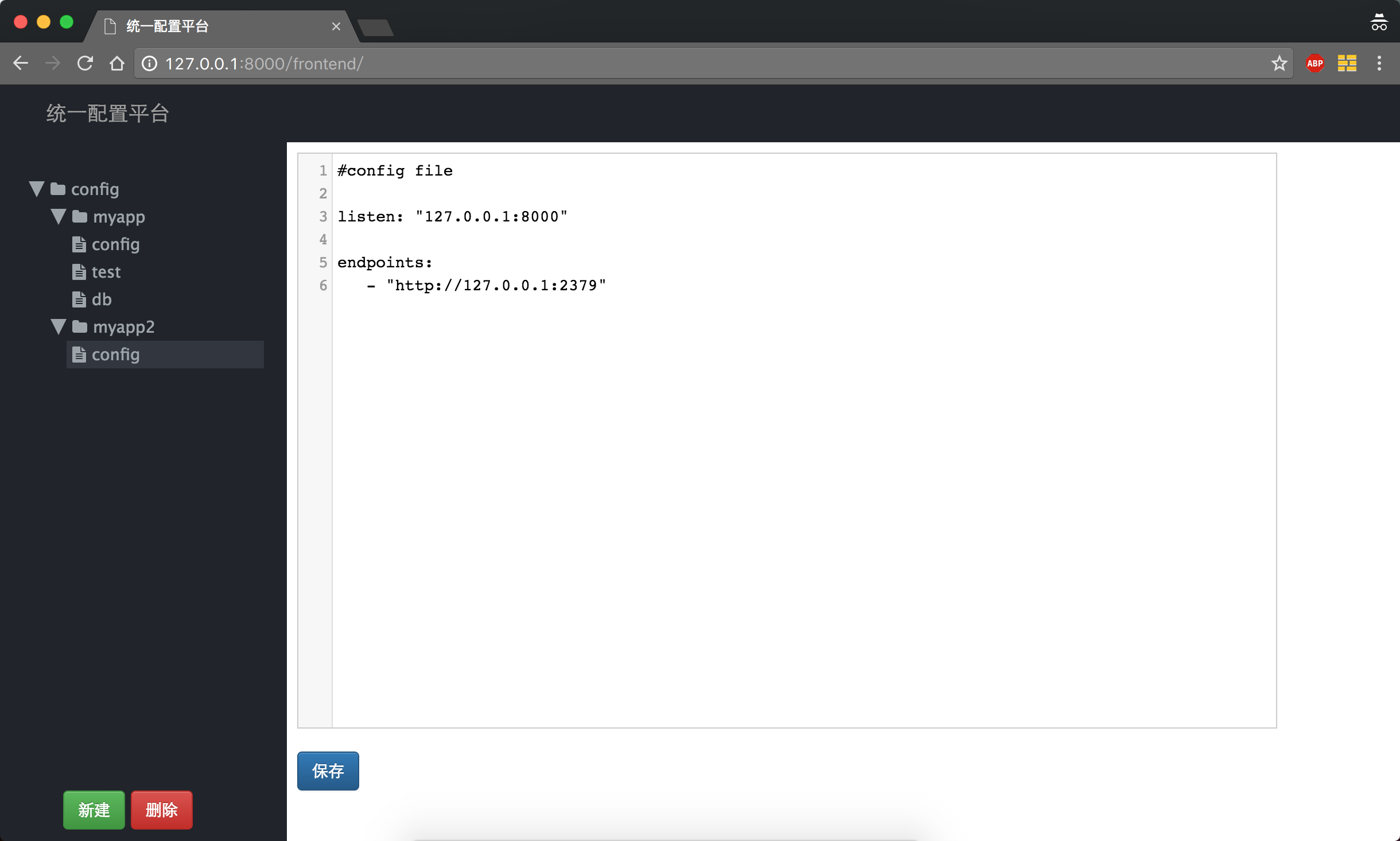
二、Etcd V3版本API
1、在工程引入如下依赖
<dependency>
<groupId>io.netty</groupId>
<artifactId>netty-all</artifactId>
<version>4.1.15.Final</version>
</dependency>
<dependency>
<groupId>com.coreos</groupId>
<artifactId>jetcd-core</artifactId>
<version>0.0.2</version>
</dependency>
2、v3 api操作工具类
public class EtcdUtil { //etcl客户端链接 private static Client client = null; //链接初始化 public static synchronized Client getEtclClient(){ if(null == client){ client = Client.builder().endpoints(props.getProperty("http://127.0.0.1:2379")).build(); } return client; } /** * 根据指定的配置名称获取对应的value * @param key 配置项 * @return * @throws Exception */ public static String getEtcdValueByKey(String key) throws Exception { List<KeyValue> kvs = EtcdUtil.getEtclClient().getKVClient().get(ByteSequence.fromString(key)).get().getKvs(); if(kvs.size()>0){ String value = kvs.get(0).getValue().toStringUtf8(); return value; } else { return null; } } /** * 新增或者修改指定的配置 * @param key * @param value * @return */ public static void putEtcdValueByKey(String key,String value) throws Exception{ EtcdUtil.getEtclClient().getKVClient().put(ByteSequence.fromString(key),ByteSequence.fromBytes(value.getBytes("utf-8"))); } /** * 删除指定的配置 * @param key * @return */ public static void deleteEtcdValueByKey(String key){ EtcdUtil.getEtclClient().getKVClient().delete(ByteSequence.fromString(key)); } } //V3 api配置初始化和监听 public void init(){ try { //加载配置 getConfig(EtcdUtil.getEtclClient().getKVClient().get(ByteSequence.fromString(ETCD_CONFIG_FILE_NAME)).get().getKvs()); //启动监听线程 new Thread(() -> { //对某一个配置进行监听 Watch.Watcher watcher = EtcdUtil.getEtclClient().getWatchClient().watch(ByteSequence.fromString("etcd_key")); try { while(true) { watcher.listen().getEvents().stream().forEach(watchEvent -> { KeyValue kv = watchEvent.getKeyValue(); //获取事件变化类型 System.out.println(watchEvent.getEventType()); //获取发生变化的key System.out.println(kv.getKey().toStringUtf8()); //获取变化后的value String afterChangeValue = kv.getValue().toStringUtf8(); }); } } catch (InterruptedException e) { e.printStackTrace(); } }).start(); } catch (Exception e) { e.printStackTrace(); } } private String getConfig(List<KeyValue> kvs){ if(kvs.size()>0){ String config = kvs.get(0).getValue().toStringUtf8(); System.out.println("etcd 's config 's configValue is :"+config); return config; } else { return null; } }
v3版本的正式版本代码(可以直接使用的工具类,并且加上了日志):
1 import com.coreos.jetcd.Client; 2 import com.coreos.jetcd.Watch; 3 import com.coreos.jetcd.data.ByteSequence; 4 import com.coreos.jetcd.data.KeyValue; 5 import org.slf4j.Logger; 6 import org.slf4j.LoggerFactory; 7 import java.util.List; 8 /** 9 * etcd 链接和操作工具,包括启动监听 操作etcd v3 版本协议,此操作不支持v2 版本协议。 10 * v2版本的协议可以参考 https://www.cnblogs.com/laoqing/p/8967549.html 11 */ 12 public class EtcdUtil { 13 public static Logger log = LoggerFactory.getLogger(EtcdUtil.class); 14 //etcl客户端链接 15 private static Client client = null; 16 17 //链接初始化 单例模式 18 public static synchronized Client getEtclClient(){ 19 if(null == client){ 20 client = Client.builder().endpoints("http://xxx.xxx.xxx.xxx:2379").build(); 21 } 22 return client; 23 } 24 /** 25 * 根据指定的配置名称获取对应的value 26 * @param key 配置项 27 * @return 28 * @throws Exception 29 */ 30 public static String getEtcdValueByKey(String key) throws Exception { 31 List<KeyValue> kvs = EtcdUtil.getEtclClient().getKVClient().get(ByteSequence.fromString(key)).get().getKvs(); 32 if(kvs.size()>0){ 33 String value = kvs.get(0).getValue().toStringUtf8(); 34 return value; 35 } 36 else { 37 return null; 38 } 39 } 40 /** 41 * 新增或者修改指定的配置 42 * @param key 43 * @param value 44 * @return 45 */ 46 public static void putEtcdValueByKey(String key,String value) throws Exception{ 47 EtcdUtil.getEtclClient().getKVClient().put(ByteSequence.fromString(key),ByteSequence.fromBytes(value.getBytes("utf-8"))); 48 } 49 /** 50 * 删除指定的配置 51 * @param key 52 * @return 53 */ 54 public static void deleteEtcdValueByKey(String key){ 55 EtcdUtil.getEtclClient().getKVClient().delete(ByteSequence.fromString(key)); 56 } 57 /** 58 * etcd的监听,监听指定的key,当key 发生变化后,监听自动感知到变化。 59 * @param key 指定需要监听的key 60 */ 61 public static void initListen(String key){ 62 try { 63 //加载配置 64 getConfig(EtcdUtil.getEtclClient().getKVClient().get(ByteSequence.fromString(key)).get().getKvs()); 65 new Thread(() -> { 66 Watch.Watcher watcher = EtcdUtil.getEtclClient().getWatchClient().watch(ByteSequence.fromString(key)); 67 try { 68 while(true) { 69 watcher.listen().getEvents().stream().forEach(watchEvent -> { 70 KeyValue kv = watchEvent.getKeyValue(); 71 log.info("etcd event:{} ,change key is:{},afterChangeValue:{}",watchEvent.getEventType(),kv.getKey().toStringUtf8(),kv.getValue().toStringUtf8()); 72 }); 73 } 74 } catch (InterruptedException e) { 75 log.info("etcd listen start cause Exception:{}",e); 76 } 77 }).start(); 78 } catch (Exception e) { 79 log.info("etcd listen start cause Exception:{}",e); 80 } 81 } 82 private static String getConfig(List<KeyValue> kvs){ 83 if(kvs.size()>0){ 84 String config = kvs.get(0).getKey().toStringUtf8(); 85 String value = kvs.get(0).getValue().toStringUtf8(); 86 log.info("etcd 's config 's config key is :{},value is:{}",config,value); 87 return value; 88 } 89 else { 90 return null; 91 } 92 } 93 }
运行后的效果:
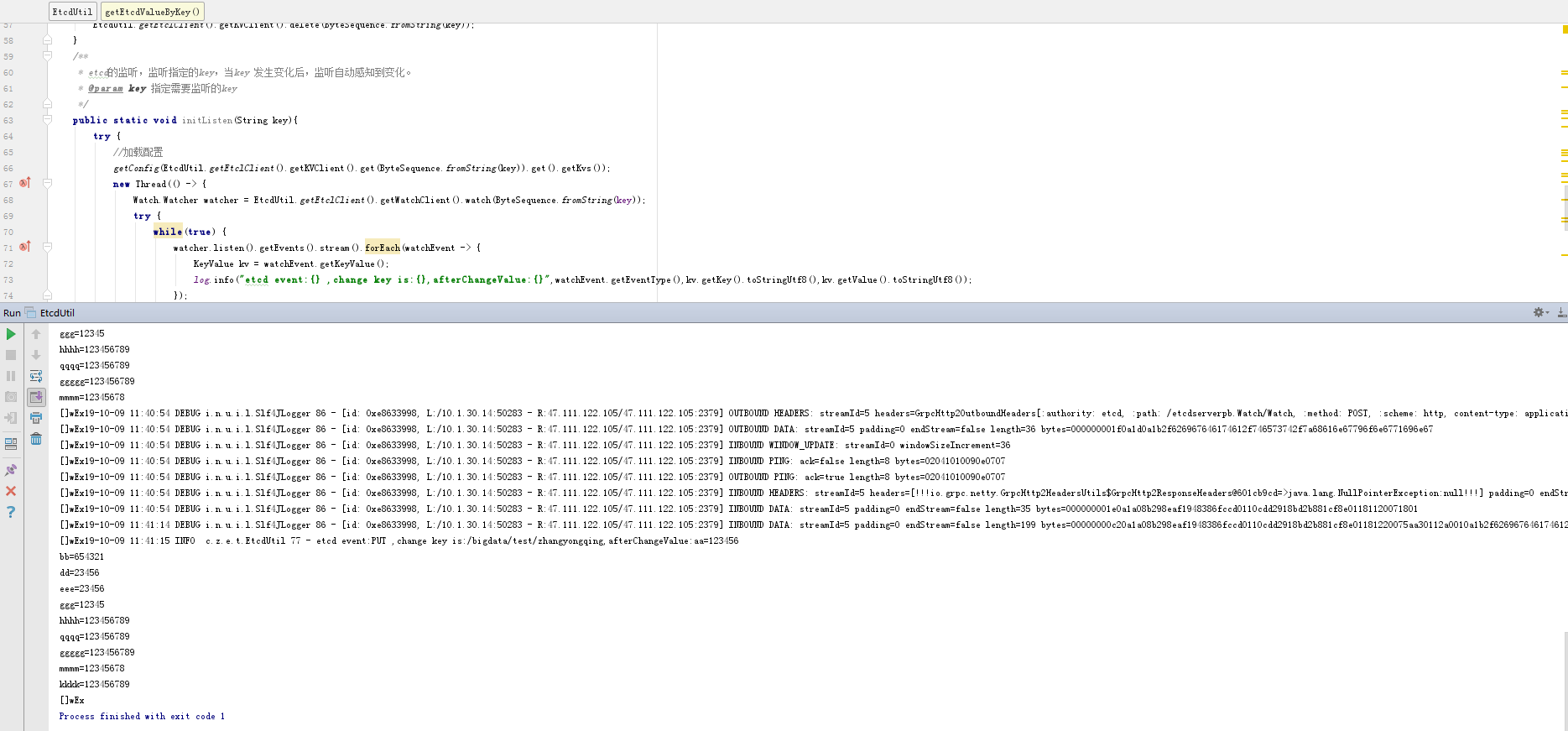
另外v3 版本api 的管理界面,可以参考如下开源项目
https://github.com/shiguanghuxian/etcd-manage
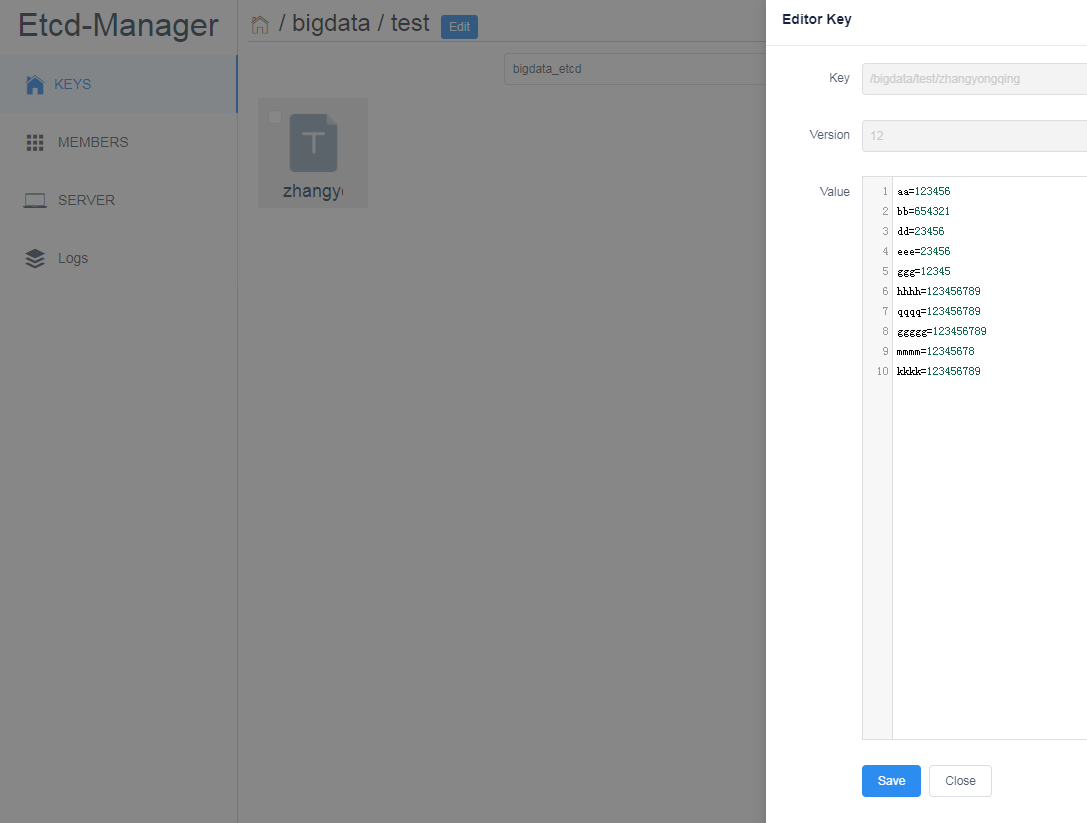
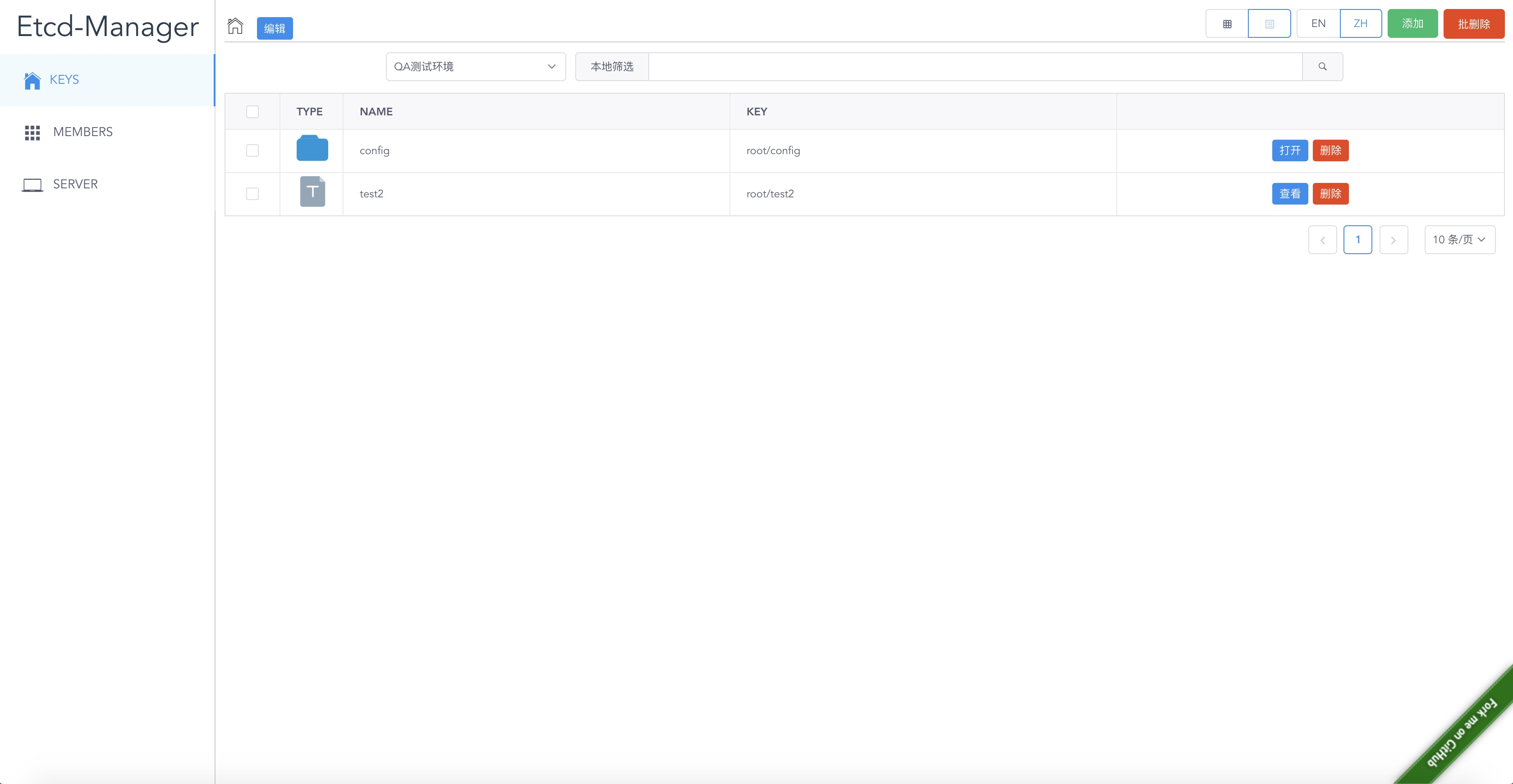
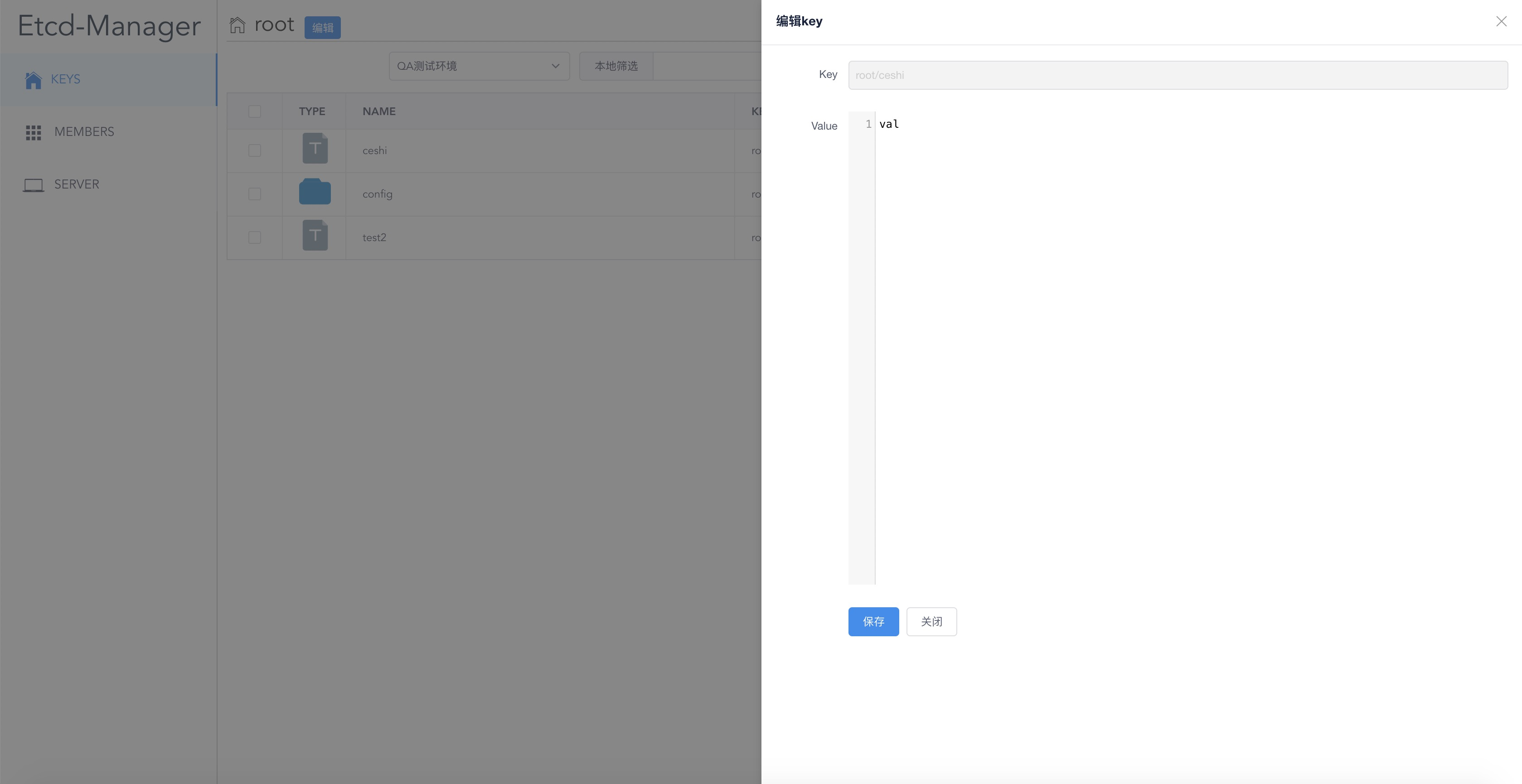
本人github源码:
https://github.com/597365581/bigdata_tools/tree/master/yongqing-bigdata-tools/yongqing-etcd-tool
https://github.com/597365581/bigdata_tools/tree/master/yongqing-bigdata-tools/yongqing-etcd-tool-v2
【原文归作者所有,欢迎转载,但是保留版权,并且转载时,需要注明出处】
作者的原创文章,转载须注明出处。原创文章归作者所有,欢迎转载,但是保留版权。对于转载了博主的原创文章,不标注出处的,作者将依法追究版权,请尊重作者的成果。



 浙公网安备 33010602011771号
浙公网安备 33010602011771号