IE8访问架设在Windows Server 2008(R2)的SharePoint Server 2007是验证框问题
首先,先排除是Loopback Check的问题,参考我的另外一篇Blog:SharePoint回环检查(Loopback Check)相关问题
排除了Loopback Check以后,如果你的SharePoint环境符合以下特征:
1. SharePoint Server 2007架设在IIS7或更高版本,也就是操作系统是Windows Server 2008或者Windows Server 2008 R2.
2. 在Windows 7或者Windows Server 2008 R2使用IE8访问该SharePoint站点。
3. 在IIS Recycle以后访问SharePoint站点会出现验证对话框,或者重复刷新也会出现。
恭喜,你遇到Win7的Bug了。猛击这里有更详细信息。
目前推荐的解决方法是关闭Kernel Mode Authentication(SharePoint 2010默认是关闭的)。
如果不熟悉的同学就看看图文操作吧 :)
1. 在IISManager中找到SharePoint的站点,双击Authentication.
2. 选择Windows Authentication, 单击Advanced Settings.
3. 弹出的对话框中,去掉启用Kernel Mode Authentication的选择
4. 保存设置,重新启动IIS.
想深入了解下这个东西,可以看看另一个SharePoint MVP大牛写的一篇文章:SharePoint 2010 and Kerberos




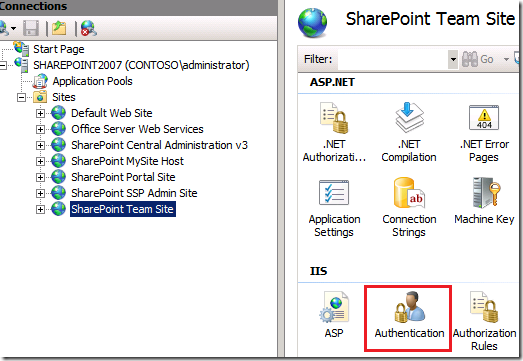
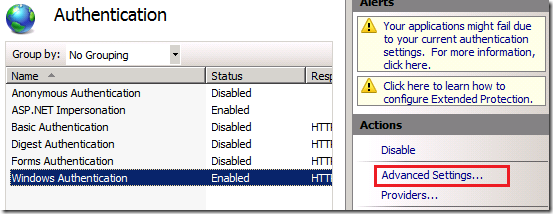
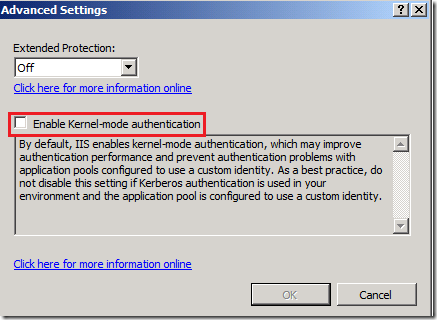

 浙公网安备 33010602011771号
浙公网安备 33010602011771号