本地启动redis
1.修改配置文件

本地启动需将ip绑定为127.0.0.1,如需要远程连接服务则修改为0.0.0.0
2.将redis加入服务并启动
D:\Redis-x64-3.2.100>redis-server.exe redis.windows.conf

3.启动redis出现如下报错
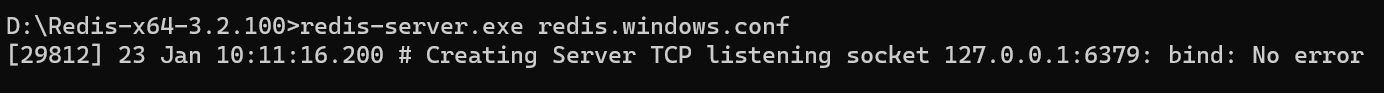
解决方法为:
在redis安装目录下打开cmd并执行命令
D:\Redis-x64-3.2.100>redis-cli.exe
127.0.0.1:6379> shutdown
not connected> exit
然后关闭窗口再次执行第2步中的命令。
如果执行shutdown命令报错-NOAUTH Authentication required.则先命令输入一下redis的密码(默认为requirepass 123456)
127.0.0.1:6379> auth 123456
OK
启动成功
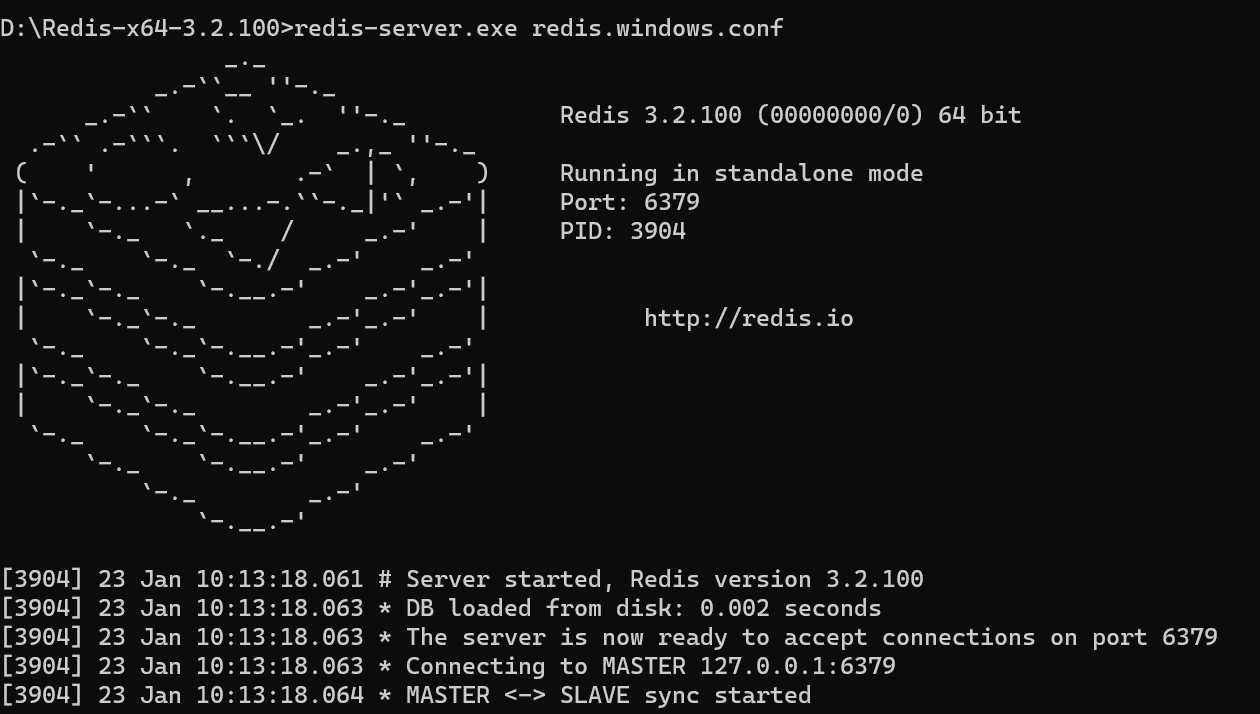


 浙公网安备 33010602011771号
浙公网安备 33010602011771号