Argo 安装和 workflow 实例配置文件解析
一、Argo 安装配置
1.1 Argo 安装
$ kubectl create ns argo
$ kubectl apply -n argo -f https://raw.githubusercontent.com/argoproj/argo-workflows/master/manifests/quick-start-postgres.yaml
$ kubectl get all -n argo
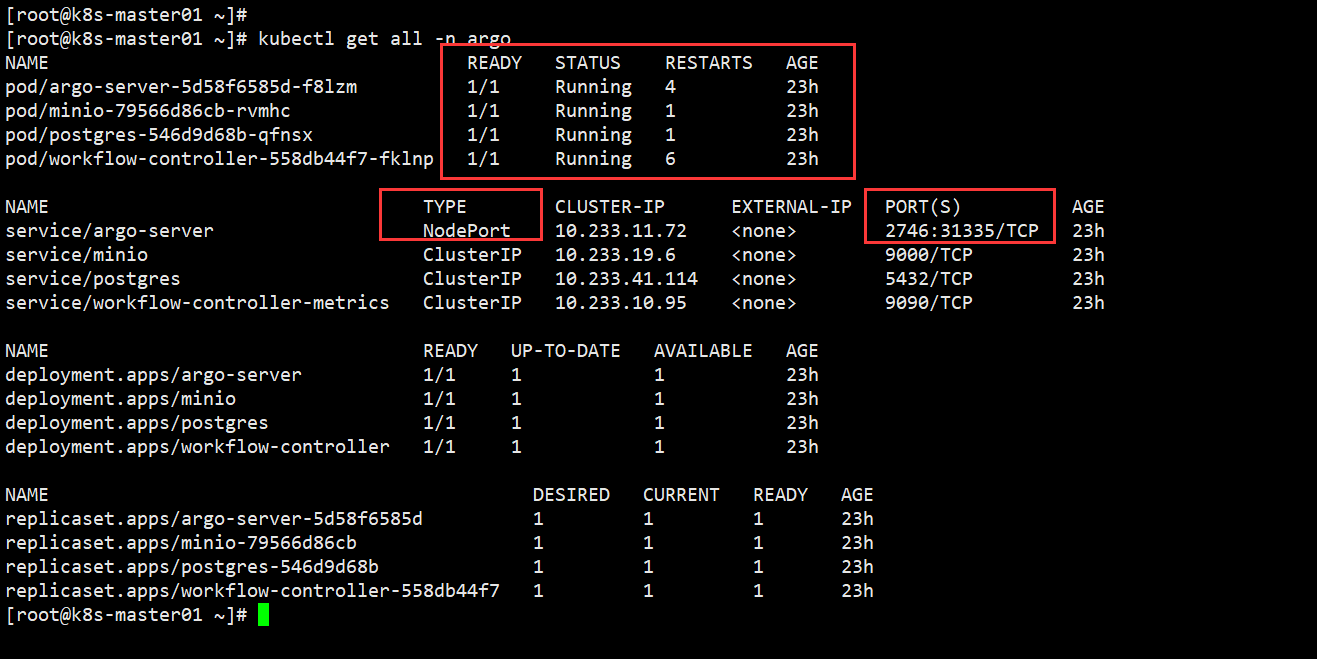
1.2 修改 Argo 服务对外访问
$ kubectl edit svc argo-server -n argo
...
selector:
app: argo-server
sessionAffinity: None
type: NodePort # 修改为 NodePort
status:
...
保存退出跟 vim 操作一样,成功退出后等待即可。
1.3 Web 访问 Argo
[root@k8s-master01 ~]# kubectl get svc -n argo
NAME TYPE CLUSTER-IP EXTERNAL-IP PORT(S) AGE
service/argo-server NodePort 10.233.11.72 <none> 2746:31335/TCP 23h
...
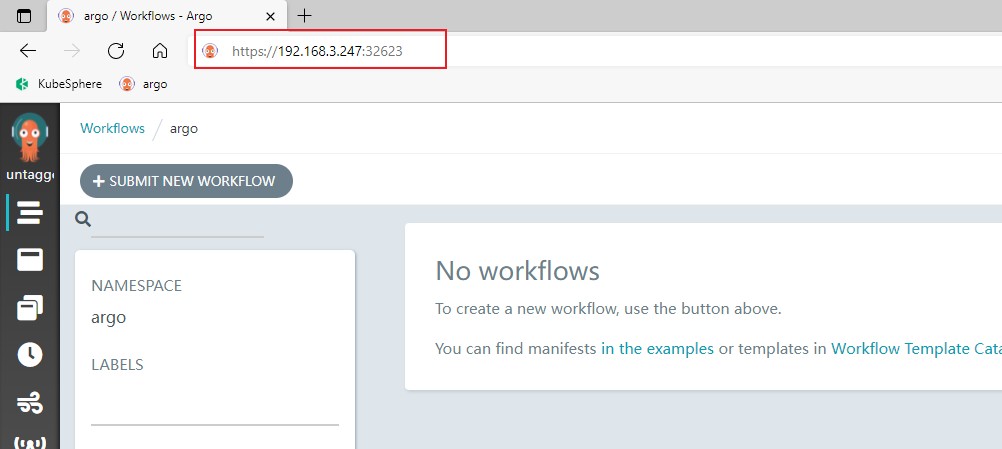
1.4 Linux 安装 Argo CLI
$ curl -sLO https://github.com/argoproj/argo/releases/download/v3.0.2/argo-linux-amd64.gz
$ gunzip argo-linux-amd64.gz
$ chmod +x argo-linux-amd64
$ mv ./argo-linux-amd64 /usr/local/bin/argo
$ argo version
其他版本链接:https://github.com/argoproj/argo-workflows/releases
1.5 注意小坑
在构建工作流的时候,需要指定命名空间-n argo,否则会像我这样一直构建不成功,Argo UI界面上也看不到工作流。
[root@k8s-master01 argo]# argo submit hello-world.yaml
Name: hello-world-tfhcm
Namespace: default
ServiceAccount: default
Status: Pending
Created: Thu Feb 10 10:16:46 +0800 (now)
Progress:
[root@k8s-master01 argo]# argo list
NAME STATUS AGE DURATION PRIORITY
hello-world-tfhcm Pending 5s 0s 0
[root@k8s-master01 argo]#
Argo UI 界面上查看并没有刚刚创建的工作流
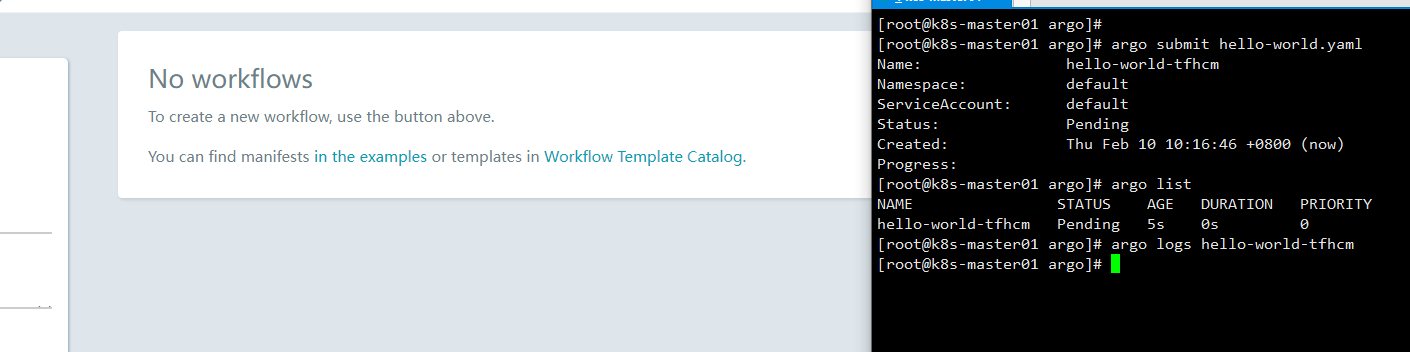
二、官方工作流实例
2.1 hello-world 实例
构建工作流
[root@k8s-master01 argo]# argo submit -n argo --watch https://raw.githubusercontent.com/argoproj/argo-workflows/master/examples/hello-world.yaml
# -n argo 指定命名空间
hello-world.yaml配置文件解析
apiVersion: argoproj.io/v1alpha1
kind: Workflow
metadata:
generateName: hello-world- # workflow 名字
labels: # 标签
workflows.argoproj.io/archive-strategy: "false"
annotations: # 为用户添加的额外注解
workflows.argoproj.io/description: |
This is a simple hello world example.
You can also run it in Python: https://couler-proj.github.io/couler/examples/#hello-world
spec:
entrypoint: whalesay # 表示第一个执行的模板名称,让工作流知道从哪个模板开始执行,类似于 main 函数
templates: # 以下是模板内容
- name: whalesay # 模板名称
container: # 容器内容
image: docker/whalesay:latest # 调用 docker/whalesay 镜像
command: [cowsay] # 调用 cowsay 命令
args: ["hello world"] # 执行内容
Pod 初始化
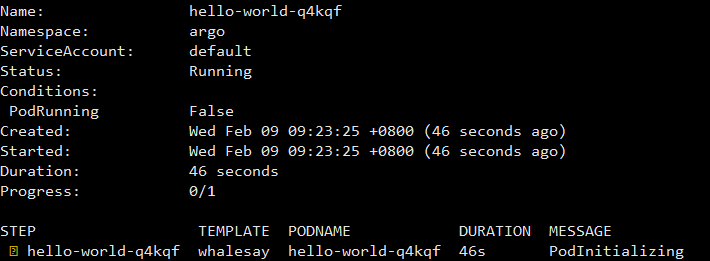
工作流完成
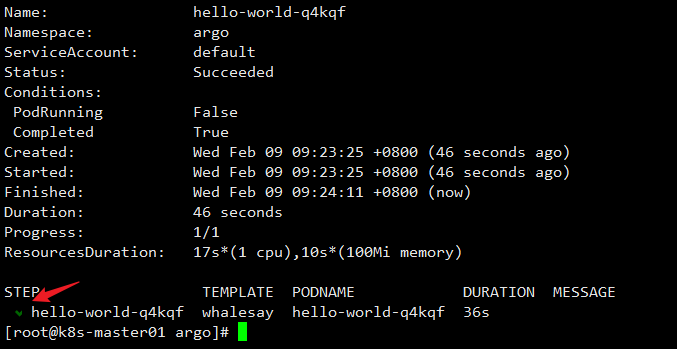
查看 Pod Logs
[root@k8s-master01 argo]# argo logs -n argo @latest
# @latest 查看最新工作流log
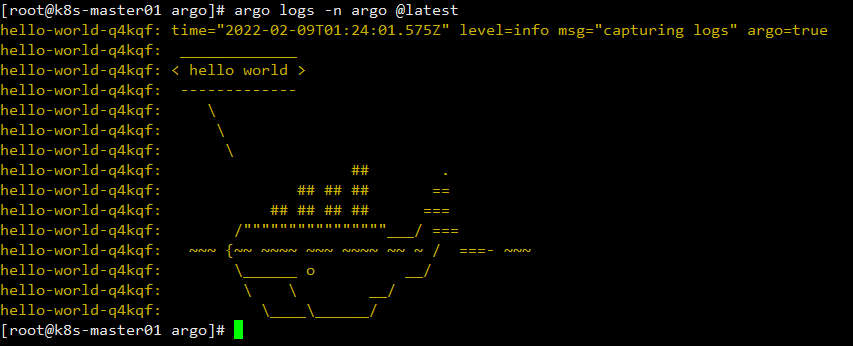
Argo UI 也可以同步查看 Pod 运行信息
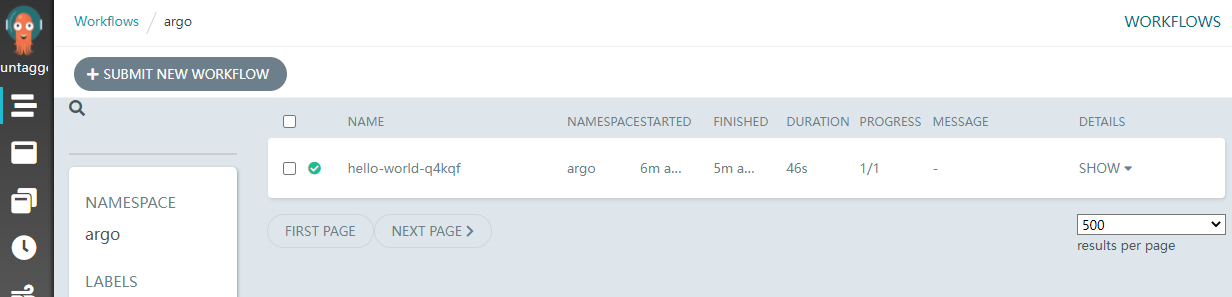
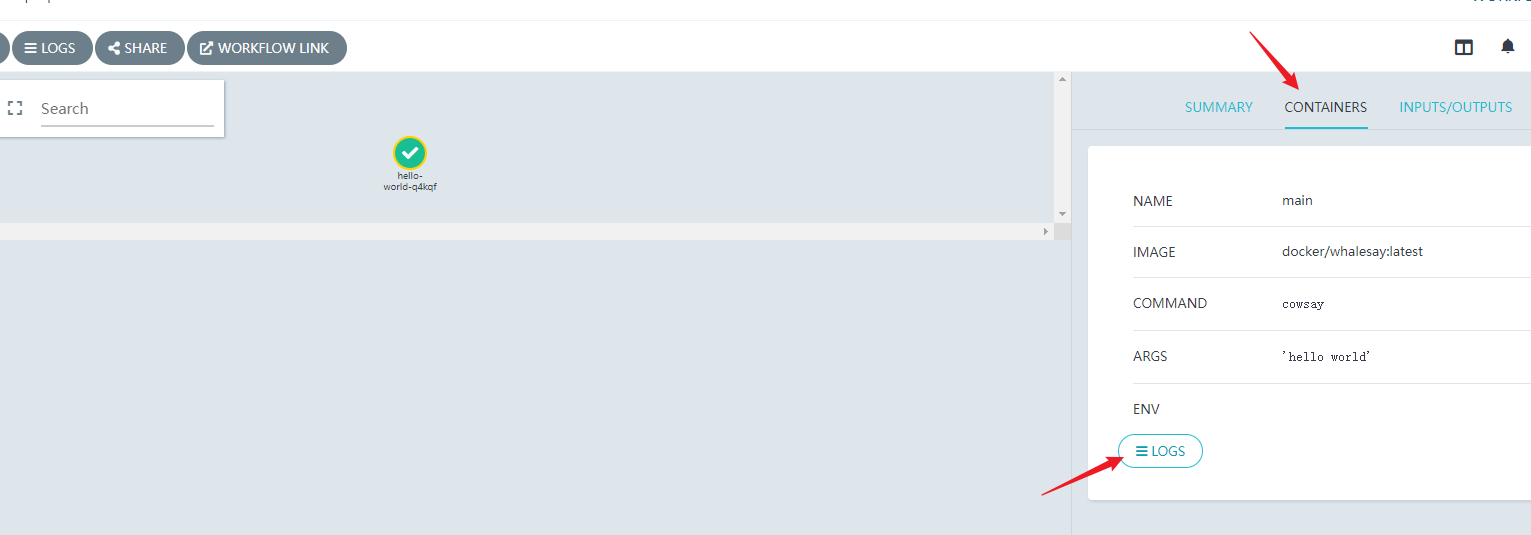
2.2 Steps 类型的 workflow
接下来练习稍微复杂点的 Workflow,hello-hello-hello.yml配置文件解析
apiVersion: argoproj.io/v1alpha1
kind: Workflow
metadata:
generateName: steps- # Workflow 的名称前缀
spec:
entrypoint: hello-hello-hello # 表示第一个执行的模板名称,让工作流知道从哪个模板开始执行,类似于 main 函数
# 该templates中有两个模板,分别是:hello-hello-hello和whalesay
templates:
- name: hello-hello-hello # 第一个模板 hello-hello-hello
steps: # template 的类型是 steps
# 一个 template 有多种类型,分别为:container、script、dag、steps、resource、suspend
- - name: hello1 # 在 steps 类型中,[--] 表示顺序执行,[-] 表示并行执行
template: whalesay # 引用 whalesay 模板
arguments: # 传递给函数的参数
parameters: # 声明参数
- name: message # Key
value: "hello1" # value
- - name: hello2a # [--] 顺序执行
template: whalesay
arguments:
parameters:
- name: message
value: "hello2a"
- name: hello2b # [-] 表示跟上一步并行运行
template: whalesay
arguments:
parameters:
- name: message
value: "hello2b"
- name: whalesay # 第二个模板 whalesay
inputs: # input、output 实现数据交互
parameters:
- name: message
container:
image: docker/whalesay # 镜像名称
command: [cowsay] # 执行命令
args: ["{{inputs.parameters.message}}"] # 参数引用
构建 workflow
[root@k8s-master01 argo]# ls
hello-hello-hello.yml hello-world.yaml
[root@k8s-master01 argo]# argo submit -n argo hello-hello-hello.yml --watch
# submit 创建工作流
# -n argo 存放的命名空间
# --watch 实时监听工作流
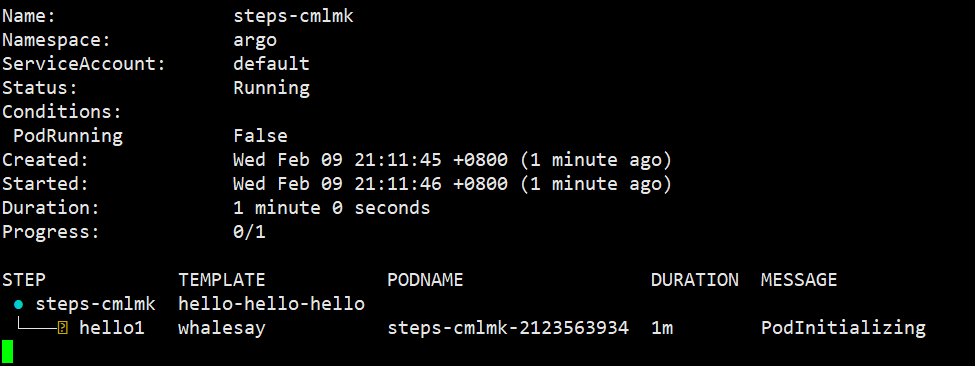
在 Argo Web 界面查看,此时工作流正在构建中
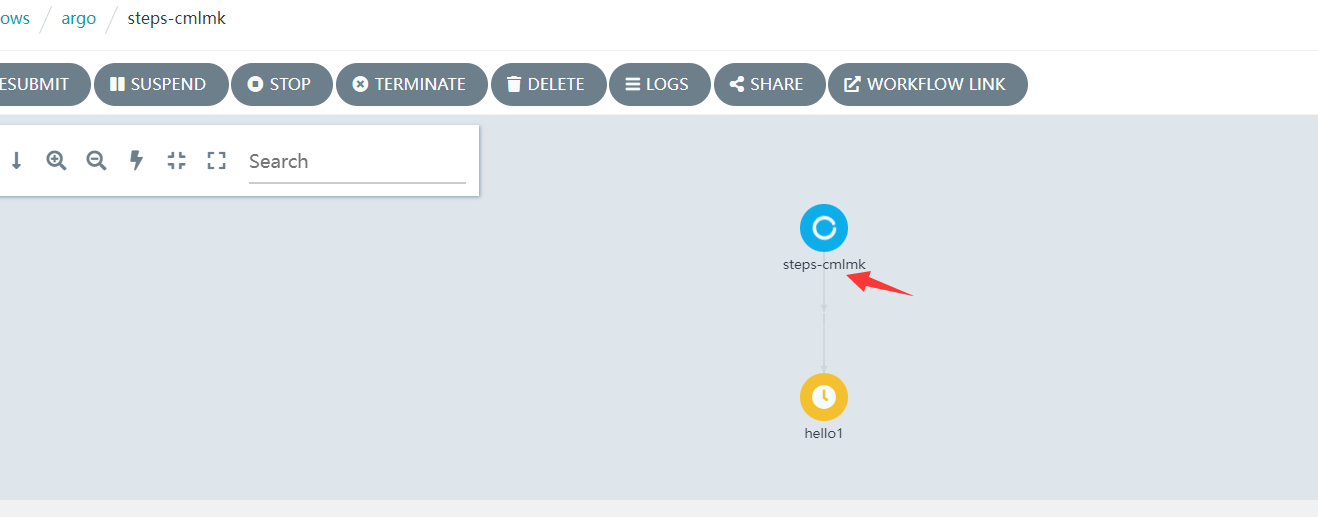
第一个 hello 已经执行完成,并打印相应的信息
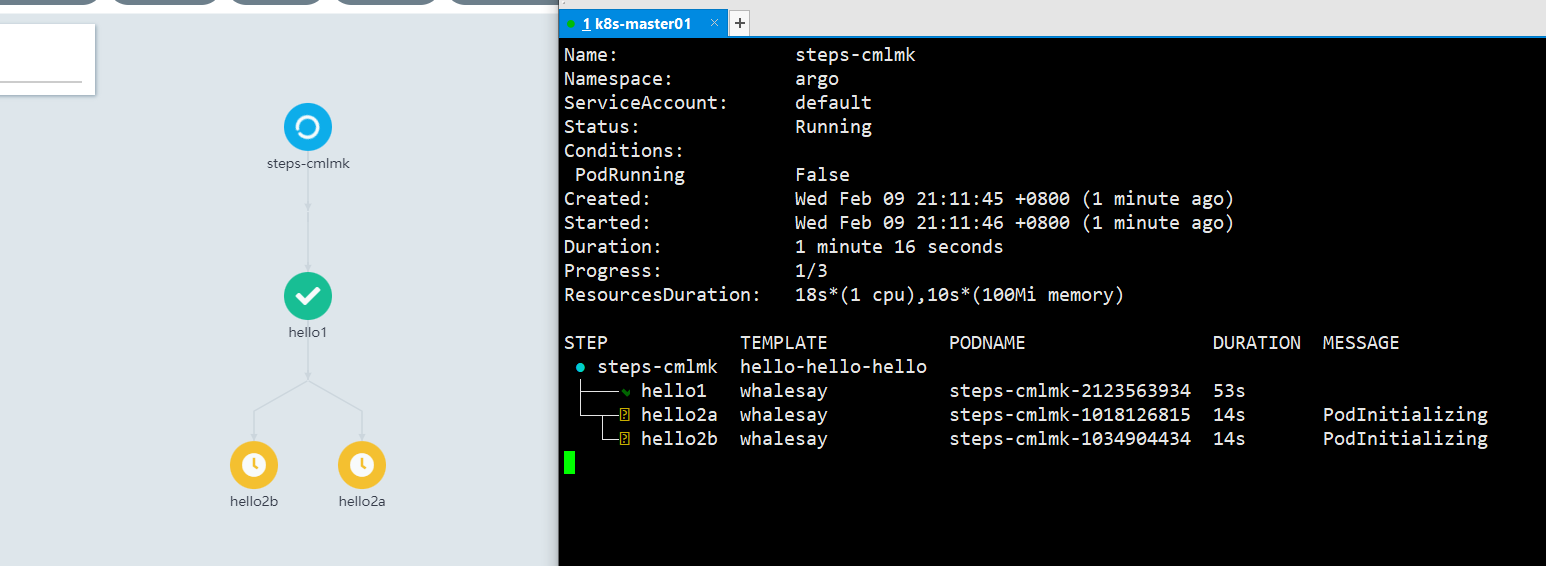
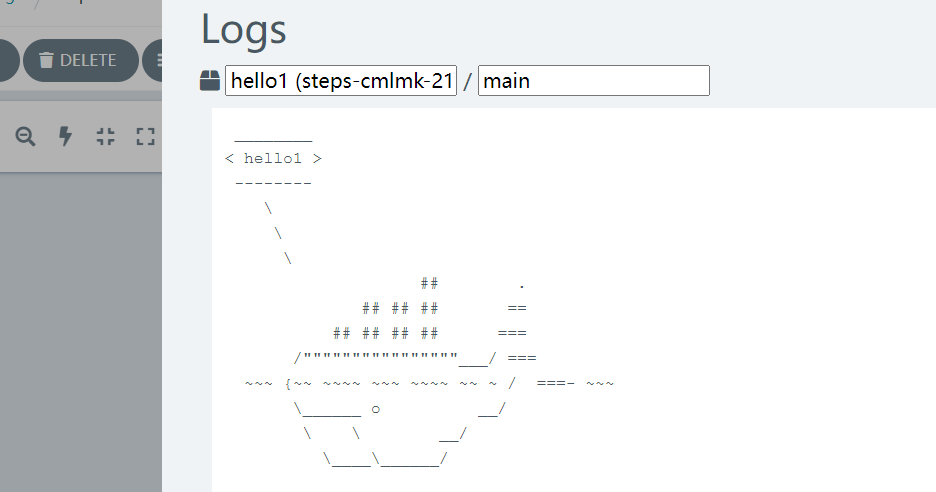
第一个完成之后,接下来 hello2a 和 hello2b 会并行执行
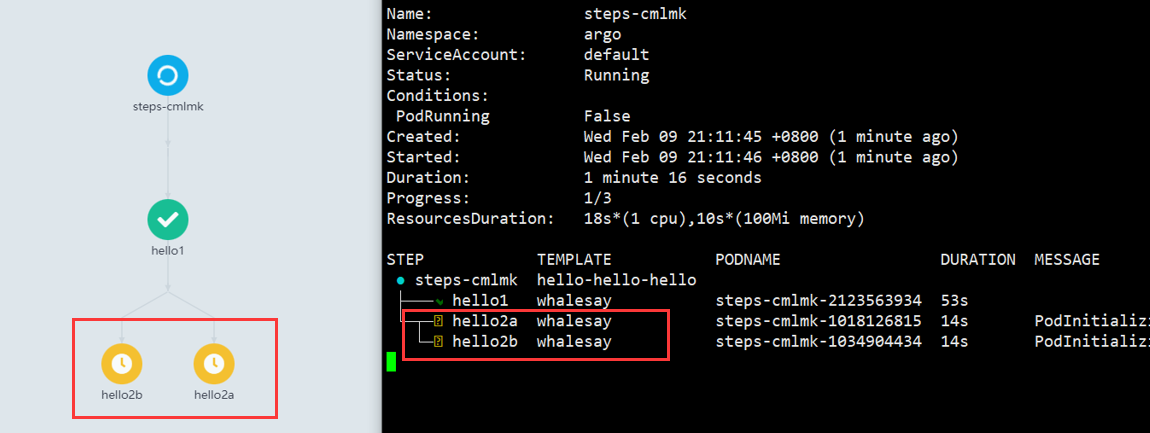
hello2a 和 hello2b 都会打印相关信息,然后结束整个workflow
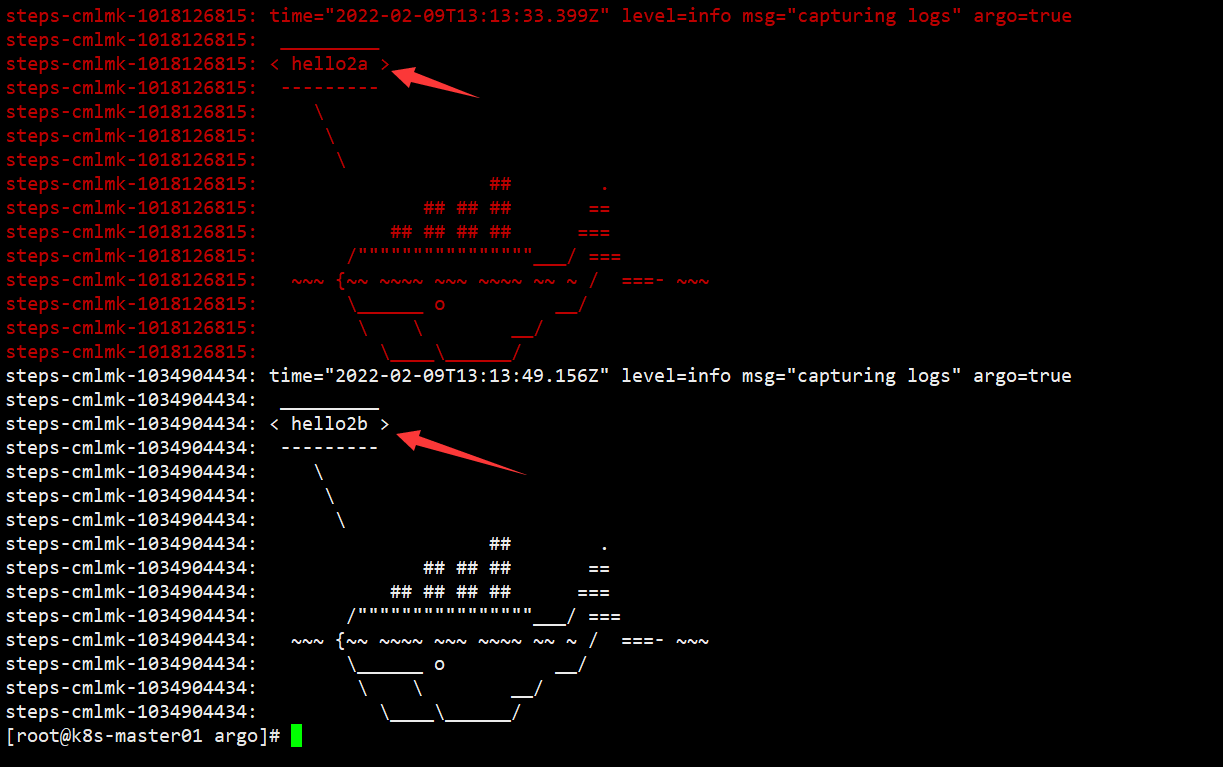
以上非常基础的 Argo Workflow 学习,中文资料非常少,连门都没入。
如有不对的地方大家积极指出,希望能和大佬们交流交流。
作者:神奇二进制
文章出处:https://www.cnblogs.com/l-hh/
本文版权归作者和博客园共有,欢迎转载,但未经作者同意必须保留此段声明,且在文章页面明显位置给出原文链接,否则保留追究法律责任的权利。
文章如有叙述不当的地方,欢迎指正。如果觉得文章对你有帮助,可以精神上的支持 [推荐] 或者 [关注我] ,一起交流,共同进步!


 浙公网安备 33010602011771号
浙公网安备 33010602011771号