CentOS镜像下载
上周装虚拟机需要CentOS的镜像,官网下载速度太慢,找了个有历史镜像的网站,下载速度可以,记录一下
1 直接下载
地址
https://archive.kernel.org/centos-vault/
找到对应版本的镜像下载即可
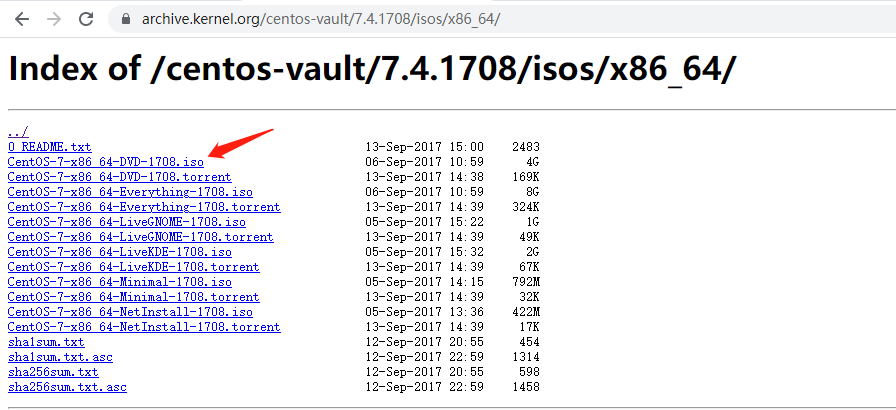
2 使用种子下载
安装Torrent下载工具
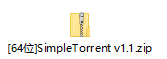
获取链接
https://lanzoux.com/b073blxne
下载之后解压、启动
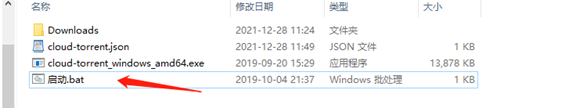
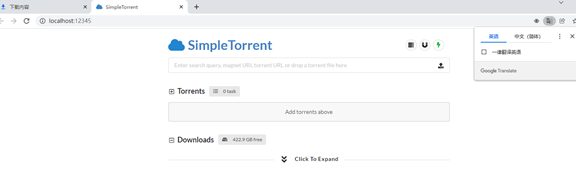
获取Centos种子
https://archive.kernel.org/centos-vault/
找到链接下对应目录的种子文件(目录结构如红框中所示)
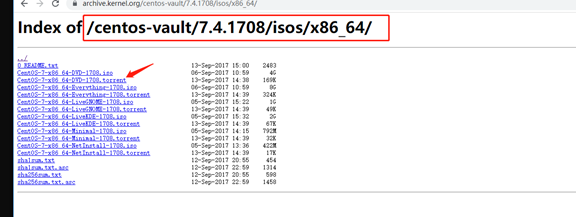
点击即刻下载到种子文件
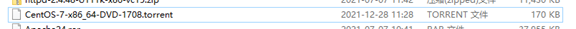
下载镜像
将下载到的种子文件拖放进simpleTorrent网页中的Torrents栏,即开始下载任务,等待下载完成即刻。
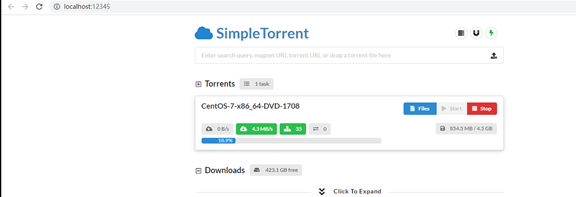
下载到的文件保存在下载程序Downloads下目录
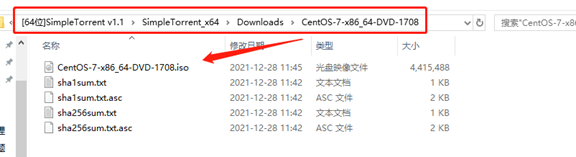


 浙公网安备 33010602011771号
浙公网安备 33010602011771号