嵌入式VScode配置
1.插件
目前我用的插件如下:

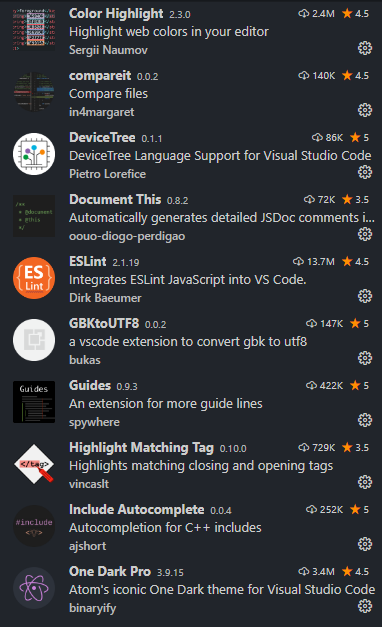
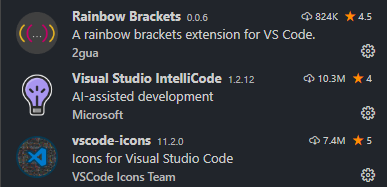
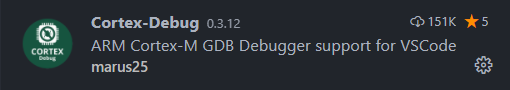
2.launch.json
{ "version": "0.2.0", "configurations": [ { "name": "gcc.exe - launch", "type": "cppdbg", "request": "launch", "program": "${fileDirname}\\${fileBasenameNoExtension}.exe", "args": [], "stopAtEntry": false, "cwd": "${workspaceFolder}", "environment": [], "externalConsole": true, "MIMode": "gdb", "miDebuggerPath": "F:\\VS Code\\mingw-w64\\mingw32\\bin\\gdb.exe", "setupCommands": [ { "description": "为 gdb 启用整齐打印", "text": "-enable-pretty-printing", "ignoreFailures": true } ], "preLaunchTask": "C/C++: gcc.exe 生成活动文件" } ] }
3.tasks.json
{ "tasks": [ { "type": "cppbuild", "label": "C/C++: gcc.exe tasks", "command": "F:\\VS Code\\mingw-w64\\mingw32\\bin\\gcc.exe", "args": [ "-g", "${file}", "-o", "${fileDirname}\\${fileBasenameNoExtension}.exe" ], "options": { "cwd": "${workspaceFolder}" }, "problemMatcher": [ "$gcc" ], "group": { "kind": "build", "isDefault": true }, "detail": "调试器生成的任务。" } ], "version": "2.0.0" }
4.环境搭建
http://www.bubuko.com/infodetail-2479833.html



 浙公网安备 33010602011771号
浙公网安备 33010602011771号