1.1 创建Azure Artifacts Feed
1.1.1 创建Nuget Feed
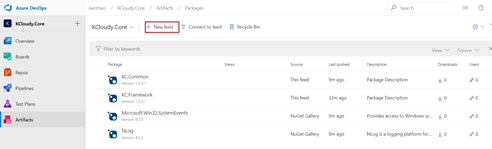
使用FeedName可以用来做Nuget推送的用的
1.1.2 查看Feed信息
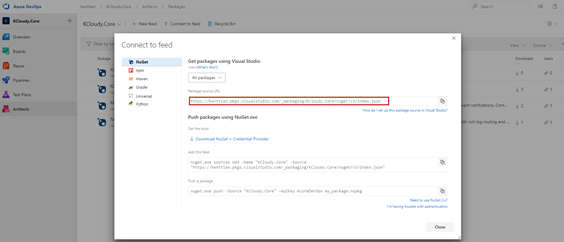
1.2 创建Azure Pipelines
1.2.1 选择源码管理器
(Azure DevOps、GitHub、Git…)
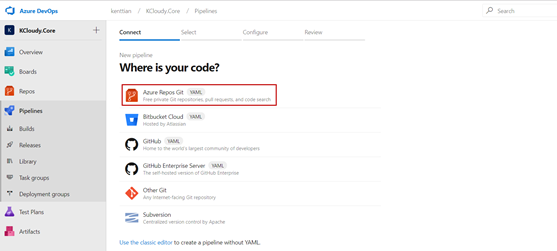
1.2.2 选择项目
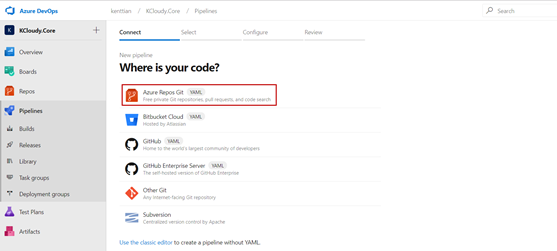
1.2.3 编辑自动化脚本,如下:
# ASP.NET Core
# Build and test ASP.NET Core projects targeting .NET Core.
# Add steps that run tests, create a NuGet package, deploy, and more:
# https://docs.microsoft.com/azure/devops/pipelines/languages/dotnet-core
trigger:
- master
pool:
vmImage: 'ubuntu-latest'
variables:
buildConfiguration: 'Release'
version: 1.0.0.1
steps:
- script: |
dotnet restore KC.Framework/KC.Framework.csproj
dotnet build KC.Framework/KC.Framework.csproj -c $(buildConfiguration)
dotnet pack KC.Framework/KC.Framework.csproj -c $(buildConfiguration) /p:PackageVersion=$(version) --output $(Build.ArtifactStagingDirectory) --no-build --no-restore
displayName: 'dotnet build & pack KC.Framework.csproj'
#dotnet restore project from Azure Artifacts
- task: DotNetCoreCLI@2
inputs:
command: 'restore'
projects: 'KC.Common/KC.Common.csproj'
feedsToUse: 'select'
vstsFeed: 'KCloudy.Core'
versioningScheme: 'off'
- script: |
dotnet build KC.Common/KC.Common.csproj -c $(buildConfiguration)
dotnet pack KC.Common/KC.Common.csproj -c $(buildConfiguration) /p:PackageVersion=$(version) --output $(Build.ArtifactStagingDirectory) --no-build --no-restore
displayName: 'dotnet build & pack KC.Common.csproj'
#dotnet nuget push to Azure Artifacts
- task: NuGetCommand@2
displayName: 'NuGet push to KCloudy.Core'
inputs:
command: 'push'
feedsToUse: 'select'
packagesToPush: '$(Build.ArtifactStagingDirectory)/*.nupkg;!$(Build.ArtifactStagingDirectory)/*.symbols.nupkg'
nuGetFeedType: 'internal'
publishVstsFeed: 'KCloudy.Core'
versioningScheme: 'off'
allowPackageConflicts: true
1.3 执行脚本,打包并推送至Azure Artifacts Feed
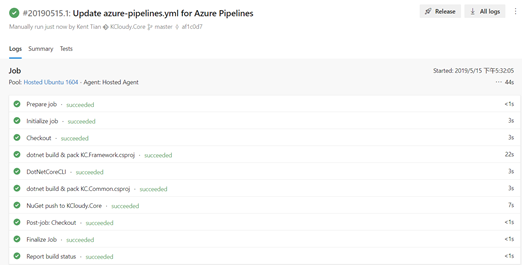
1.4 执行结果
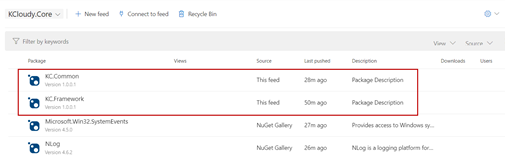



 浙公网安备 33010602011771号
浙公网安备 33010602011771号