javaWeb实现完整的登录功能(新手使用)
十一部写一个完整的javaWeb登录(一个正在路上的小白纯手敲代码,无复制,大神绕路,供新上路的同学们一起交流)
建议从底层往上编写dao接口--->dao实现类--->service接口--->service实现类--->jsp-->servlet
步骤一.新建web项目,创建好目录结构。
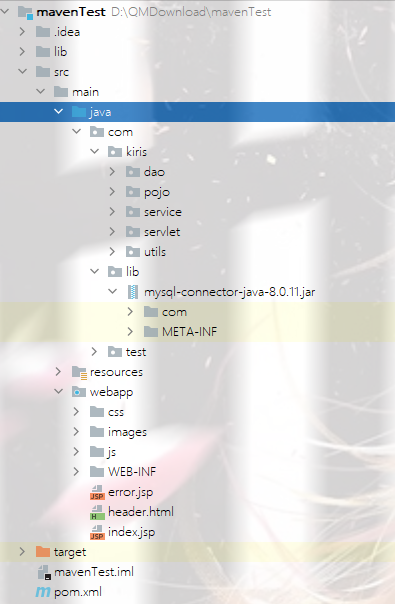
步骤二.导入相关联的依赖

步骤三,创建数据库,编写实体类放到pojo包下

package com.kiris.pojo;
public class User {
private int userid;
private String fullname;
private String password;
private String telephone;
public User() {
}
public int getUserid() {
return userid;
}
public void setUserid(int userid) {
this.userid = userid;
}
public String getFullname() {
return fullname;
}
public void setFullname(String fullname) {
this.fullname = fullname;
}
public String getPassword() {
return password;
}
public void setPassword(String password) {
this.password = password;
}
public String getTelephone() {
return telephone;
}
public void setTelephone(String telephone) {
this.telephone = telephone;
}
public User(int userid, String fullname, String password, String telephone) {
this.userid = userid;
this.fullname = fullname;
this.password = password;
this.telephone = telephone;
}
}
步骤四.编写db.properties文件放到resources目录下
driver=com.mysql.cj.jdbc.Driver url=jdbc:mysql://localhost:3306/leave_system?useUnicode=true&characterEncoding=utf-8&serverTimezone=UTC&useSSL=false username=root password=123456
步骤五.编写一个操作数据库的公共类BaseDao放在dao包下面
package com.kiris.dao; import java.io.IOException; import java.io.InputStream; import java.sql.*; import java.util.Properties; //操作数据库的公共类 public class BaseDao { //四个变量 private static String driver; private static String url; private static String username; private static String password; //静态代码块,类加载的时候初始化 static { Properties properties = new Properties(); //通过类加载器读取对应的资源 InputStream is = BaseDao.class.getClassLoader().getResourceAsStream("db.properties"); try { properties.load(is); } catch (IOException e) { e.printStackTrace(); } driver = properties.getProperty("driver"); url = properties.getProperty("url"); username = properties.getProperty("username"); password = properties.getProperty("password"); } //获取数据库连接 public static Connection getConnection() { Connection connection = null; try { Class.forName(driver); connection = DriverManager.getConnection(url, username, password); } catch (Exception e) { e.printStackTrace(); } return connection; } //编写查询公共类 public static ResultSet execute(Connection connection, PreparedStatement pstm, ResultSet rs, String sql, Object[] params) throws SQLException { //预编译的sql,在后面直接执行即可 pstm = connection.prepareStatement(sql); for (int i = 0; i < params.length; i++) { pstm.setObject(i+1,params[i]); } rs = pstm.executeQuery(); return rs; } //编写增删改公共类 public static int update(Connection connection,String sql,Object[] params, PreparedStatement pstm) throws SQLException { pstm = connection.prepareStatement(sql); for (int i = 0; i < params.length; i++) { pstm.setObject(i+1,params[i]); } int Row = pstm.executeUpdate(); return Row; } //释放资源 public static boolean closeStream(Connection connection,PreparedStatement pstm,ResultSet rs){ boolean flag = true; if(rs!=null){ try { rs.close(); rs =null; } catch (SQLException e) { e.printStackTrace(); flag = false; } } if(pstm!=null){ try { pstm.close(); pstm =null; } catch (SQLException e) { e.printStackTrace(); flag = false; } } if(connection!=null){ try { connection.close(); connection =null; } catch (SQLException e) { e.printStackTrace(); flag = false; } } return flag; } }
步骤六.编写dao接口(UserDao)和实现类(UserDaoImpl)
package com.kiris.dao; import com.kiris.pojo.User; import java.sql.Connection; import java.sql.SQLException; public interface UserDao { User getLoginUser(Connection connection, String fullname) throws SQLException; }
package com.kiris.dao; import com.kiris.pojo.User; import java.sql.Connection; import java.sql.PreparedStatement; import java.sql.ResultSet; import java.sql.SQLException; public class UserDaoImpl implements UserDao{ @Override public User getLoginUser(Connection connection, String fullname) throws SQLException { PreparedStatement pstm = null; ResultSet rs = null; User user =null; if(connection!=null) { String sql = "select * from tb_user where fullname = ?"; Object[] params = {fullname}; rs = BaseDao.execute(connection, pstm, rs, sql, params); if(rs.next()){ user = new User(); user.setUserid(rs.getInt("userid")); user.setFullname(rs.getString("fullname")); user.setPassword(rs.getString("password")); user.setTelephone(rs.getString("telephone")); } BaseDao.closeStream(null,pstm,rs); } return user; } }
步骤七.编写Service(UserService)接口和实现类(UserServiceImpl)
package com.kiris.service; import com.kiris.pojo.User; public interface UserService { User login(String fullname,String password); }
package com.kiris.service; import com.kiris.dao.BaseDao; import com.kiris.dao.UserDao; import com.kiris.dao.UserDaoImpl; import com.kiris.pojo.User; import org.junit.jupiter.api.Test; import java.sql.Connection; import java.sql.SQLException; public class UserServiceImpl implements UserService{ private UserDao userDao; public UserServiceImpl(){ userDao = new UserDaoImpl(); } @Override public User login(String fullname, String password) { //业务层调用dao层 Connection connection; User user = null; connection = BaseDao.getConnection(); try { user = userDao.getLoginUser(connection, fullname); } catch (SQLException e) { e.printStackTrace(); }finally { BaseDao.closeStream(connection,null,null); } return user; } @Test public void test(){ UserServiceImpl userService = new UserServiceImpl(); User admin = userService.login("admin", "123332"); System.out.println(admin.getPassword()); } }
步骤八.编写index.jsp(登录)页面 (可以不引用css和js样式)
<!DOCTYPE html>
<html>
<head>
<%@ page language="java" contentType="text/html; charset=UTF-8" pageEncoding="UTF-8"%>
<title>用户登录</title>
<link rel="stylesheet" href="css/bootstrap.min.css" />
<link rel="stylesheet" href="css/style.css" />
<script src="js/bootstrap.min.js"></script>
</head>
<body>
<%--<form action="${pageContext.request.contextPath}/login" method="get">--%>
<%-- 用户名:<input type="text" name="username">--%>
<%-- 密码:<input type="password" name="password">--%>
<%-- <input type="submit">--%>
<%--</form>--%>
<form action="${pageContext.request.contextPath}/login" method="post">
<div class="mycenter">
<div class="mysign">
<div class="col-lg-11 text-center text-info" >
<h2>请登录</h2>
<div class="info">${error}</div>
</div>
<div class="col-lg-10">
<input type="text" class="form-control" name="username" placeholder="请输入账户名" required autofocus/>
</div>
<div class="col-lg-10"></div>
<div class="col-lg-10">
<input type="password" class="form-control" name="password" placeholder="请输入密码" required autofocus/>
</div>
<div class="col-lg-10"></div>
<%-- <div class="col-lg-10 mycheckbox checkbox">--%>
<%-- <input type="checkbox" class="col-lg-1">记住密码</input>--%>
<%-- </div>--%>
<div class="col-lg-10"></div>
<div class="col-lg-10">
<button type="submit" class="btn btn-success col-lg-12">登录</button>
</div>
</div>
</div>
</form>
</body>
</html>
步骤九.编写UserServlet放在servlet包下(用来接收请求转发页面)
package com.kiris.servlet; import com.kiris.pojo.User; import com.kiris.service.UserServiceImpl; import com.kiris.utils.Constants; import com.kiris.utils.JdbcUtils; import javax.jms.Session; import javax.servlet.ServletException; import javax.servlet.http.HttpServlet; import javax.servlet.http.HttpServletRequest; import javax.servlet.http.HttpServletResponse; import java.io.IOException; public class loginServlet extends HttpServlet { @Override protected void doGet(HttpServletRequest req, HttpServletResponse resp) throws ServletException, IOException { String uname = req.getParameter("username"); String password = req.getParameter("password"); UserServiceImpl userService = new UserServiceImpl(); User login = userService.login(uname,password); if(login!=null){ System.out.println("登录成功!!!!!"); req.getSession().setAttribute(Constants.USER_SESSION,login); resp.sendRedirect("/r/header.html"); }else { req.setAttribute("error","用户名或密码错误!"); req.getRequestDispatcher("index.jsp").forward(req,resp); } // resp.sendRedirect("/mavenTest_war/header.html"); } @Override protected void doPost(HttpServletRequest req, HttpServletResponse resp) throws ServletException, IOException { doGet(req, resp); } }
步骤十.在web.xml文件配置servlet,过滤器并编写fillterUtils过滤器放到utils包下
<servlet>
<servlet-name>login</servlet-name>
<servlet-class>com.kiris.servlet.loginServlet</servlet-class>
</servlet>
<servlet-mapping>
<servlet-name>login</servlet-name>
<url-pattern>/login</url-pattern>
</servlet-mapping>
<filter>
<filter-name>fillterUtils</filter-name>
<filter-class>com.kiris.utils.fillterUtils</filter-class>
</filter>
<filter-mapping>
<filter-name>fillterUtils</filter-name>
<url-pattern>/r/*</url-pattern>
</filter-mapping>
package com.kiris.utils; import javax.servlet.*; import javax.servlet.http.HttpServletRequest; import javax.servlet.http.HttpServletResponse; import java.io.IOException; public class fillterUtils implements Filter { @Override public void init(FilterConfig filterConfig) throws ServletException { } @Override public void doFilter(ServletRequest req, ServletResponse resp, FilterChain filterChain) throws IOException, ServletException { HttpServletRequest request = (HttpServletRequest) req; HttpServletResponse response = (HttpServletResponse) resp; request.setCharacterEncoding("utf-8"); response.setCharacterEncoding("utf-8"); response.setContentType("text/html"); filterChain.doFilter(req,resp); } @Override public void destroy() { } }
步骤十一.配置tomcat,并进行登录
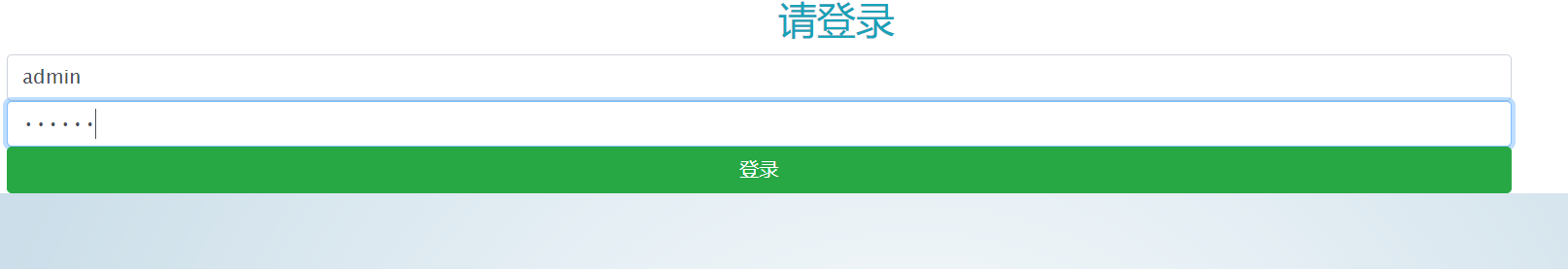
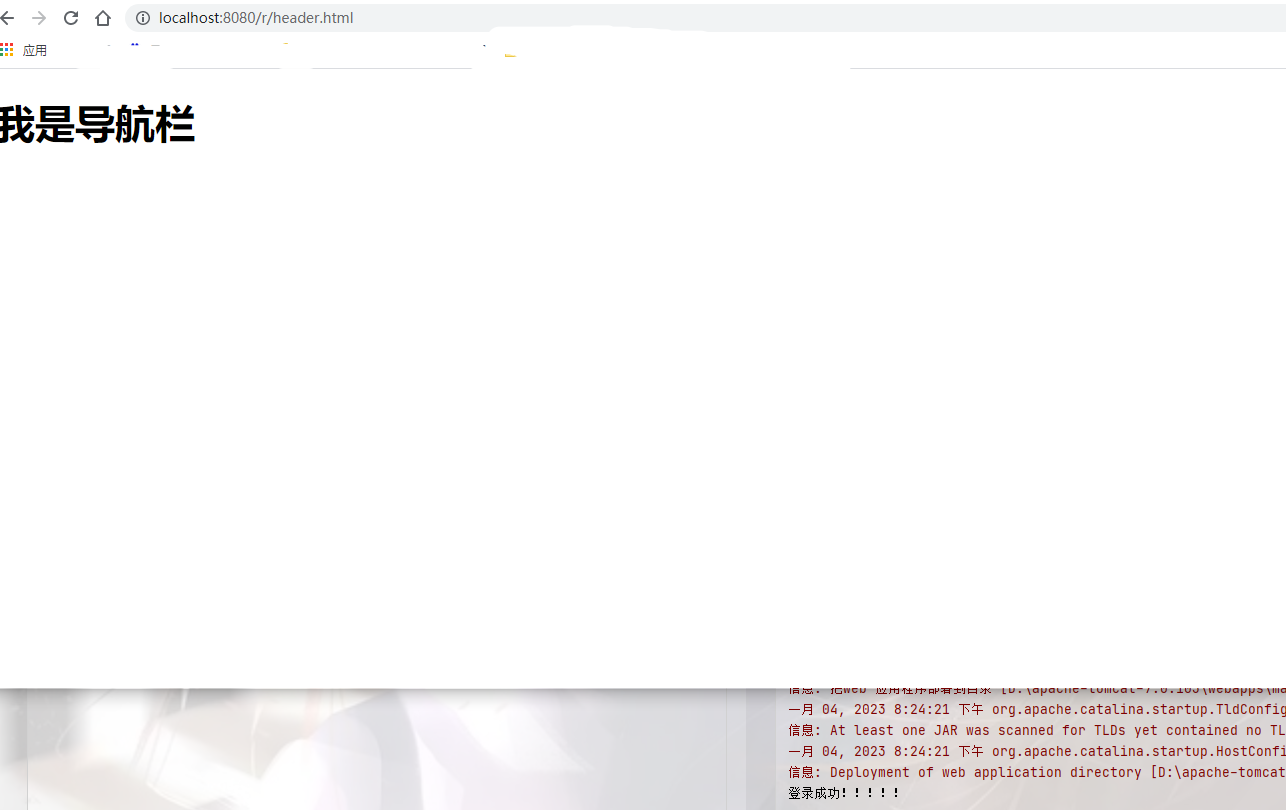


 浙公网安备 33010602011771号
浙公网安备 33010602011771号