安装 Python IDLE (Linux)
Python IDLE (Integrated Development and Learning Environment) 是一个官方的轻量级 Python IDE.在不同的 Linux 的发布版本中,其安装命令有所不同,具体如下:
1. CentOS / Fedora / RHEL(Red Hat Enterprise Linux)
对于这些 Linux 发布版本,IDLE 工具包含在 python 工具包 python-tools 或 python3-tools 中.其具体的安装命令如下:
1.1 安装 IDLE (Python 2)
$ sudo yum install python-tools
or
$ sudo dnf install python-tools
1.2 安装 IDLE (Python 3)
$ sudo yum install python3-tools
or
$ sudo dnf install python3-tools
2. Debian / Ubuntu Linux
而在 Debian / Ubuntu Linux 中,IDLE 工具可以通过包管理器 apt-get 独立进行安装,具体安装命令如下:
2.1 安装 IDLE (Python 2)
$ sudo apt-get install idle
2.2 安装 IDLE (Python 3)
$ sudo apt-get install idle3
注:
如果通过以上方法无法安装成功,则可以考虑从源码安装,源码网址为 https://github.com/python/cpython/tree/master/Lib/idlelib .
安装成功后,运行 IDLE (Python 2) 的命令为
$ idle
其显示界面,如下图所示
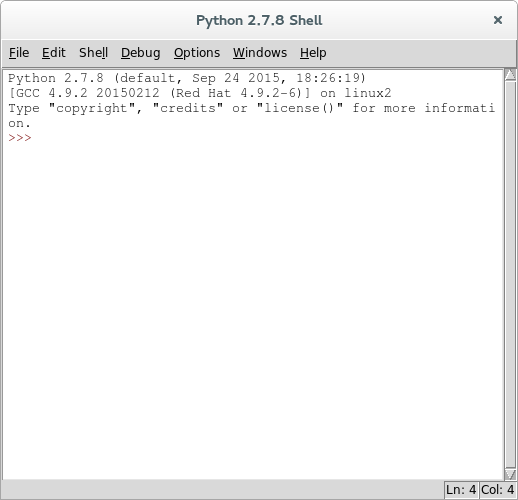
运行 IDLE (Python 3) 的命令为
$ idle3
其显示界面,如下图所示
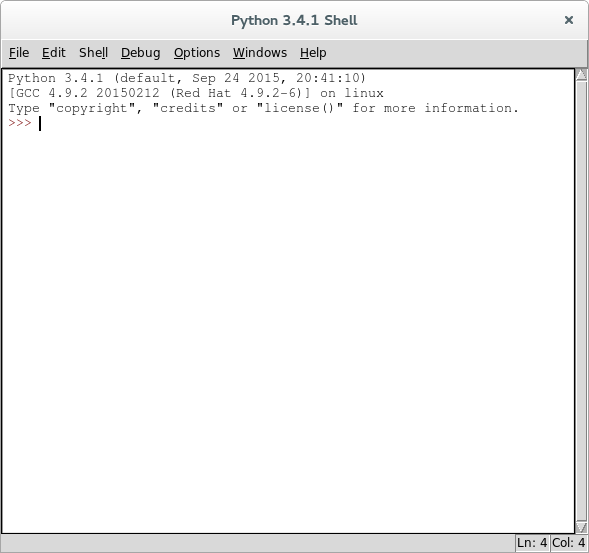
参考资料
1. Wikipedia contributors. (2018, January 22). IDLE. In Wikipedia, The Free Encyclopedia. Retrieved 08:31, March 4, 2018, from https://en.wikipedia.org/w/index.php?title=IDLE&oldid=821760862
2. HowTo: Install Python idle IDE On Linux Operating System. https://www.cyberciti.biz/faq/rhel-centos-debian-ubuntu-python-idle-linux-installation/
3. Invoking Python IDLE on Linux. https://stackoverflow.com/questions/14097795/invoking-python-idle-on-linux
4. IDLE Documentation - Python 2. https://docs.python.org/2/library/idle.html
5. IDLE Documentation - Python 3. https://docs.python.org/3/library/idle.html



 浙公网安备 33010602011771号
浙公网安备 33010602011771号