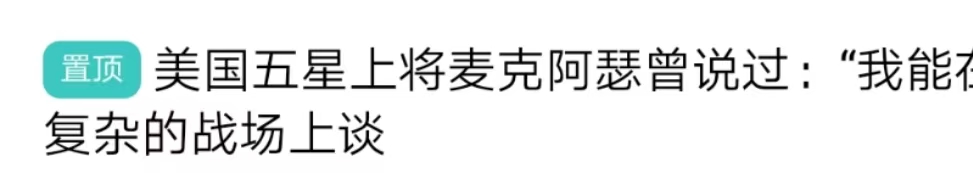
public class RadiusBackgroundSpan extends ReplacementSpan {
private int mSize;
private int mColor;
private int mRadius;
private Context mContext;
/**
* @param color 背景颜色
* @param radius 圆角半径
*/
public RadiusBackgroundSpan(int color, int radius,Context context) {
mColor = color;
mRadius = radius;
mContext = context;
}
@Override
public int getSize(Paint paint, CharSequence text, int start, int end, Paint.FontMetricsInt fm) {
// mSize = (int) (paint.measureText(text, start, end) + 2 * mRadius );
mSize = (int) (paint.measureText(text, start, end) );
//mSize就是span的宽度,span有多宽,开发者可以在这里随便定义规则
//我的规则:这里text传入的是SpannableString,start,end对应setSpan方法相关参数
//可以根据传入起始截至位置获得截取文字的宽度,最后加上左右两个圆角的半径得到span宽度
return mSize;
}
@Override
public void draw(Canvas canvas, CharSequence text, int start, int end, float x, int top, int y, int bottom, Paint paint) {
int color = paint.getColor();//保存文字颜色
paint.setColor(mColor);//设置背景颜色
paint.setAntiAlias(true);// 设置画笔的锯齿效果
RectF oval = new RectF(x, y + paint.ascent(), x + mSize, y + paint.descent());
//设置文字背景矩形,x为span其实左上角相对整个TextView的x值,y为span左上角相对整个View的y值。paint.ascent()获得文字上边缘,paint.descent()获得文字下边缘
canvas.drawRoundRect(oval, mRadius, mRadius, paint);//绘制圆角矩形,第二个参数是x半径,第三个参数是y半径
paint.setColor(mContext.getResources().getColor(R.color.white));//恢复画笔的文字颜色
paint.setTextSize(32);
canvas.drawText(text, start, end, x + mRadius, y-7, paint);//绘制文字
// canvas.drawText(text, start, end, x + mRadius, y, paint);//绘制文字
// //添加文字右侧的图片
// Bitmap bitmap = BitmapFactory.decodeResource( mContext.getResources(),R.drawable.icon_arrow_down);
// //drawBitmap方法第二、第三个参数分别代表图案距TextView左侧距离,以及距TextView上边框距离。
// canvas.drawBitmap(bitmap, x+mSize-40, 10, paint);
}
}
SpannableString spannableString = new SpannableString("置顶 xxxxxxxxxxxx");
spannableString.setSpan(new RadiusBackgroundSpan(Color.parseColor("#ff3cc7c0"),17,context), 0, 2, Spannable.SPAN_EXCLUSIVE_EXCLUSIVE);
参考:https://www.jianshu.com/p/81caa6726f88
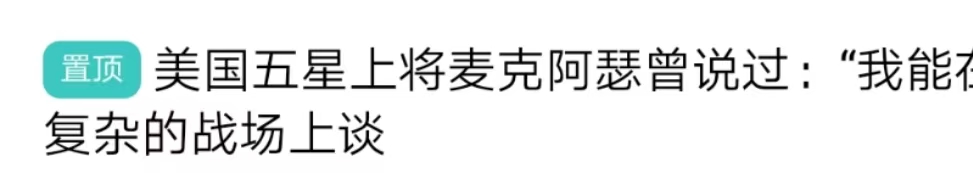



 浙公网安备 33010602011771号
浙公网安备 33010602011771号