使用kbmMW#1轻松实现REST
使用kbmMW很容易创建REST服务器。
首先,我们制作服务器应用程序(或服务......取决于您)。
在这种情况下,我们将添加一个简单的Form,为我们的kbmMW组件提供GUI和位置。
在Delphi中,单击文件 - 新建 - VCL Forms应用程序
拖放以下两个组件到Form上:
- TkbmMWServer
- TkbmMWTCPIPIndyServerTransport

将kbmMWTCPIPIndyServerTransport1的Server属性设置为kbmMWServer1。
双击kbmMWTCPIPIndyServerTransport1的Bindings属性以打开其编辑器。为0.0.0.0端口80添加绑定,这是默认的HTTP服务器端口。您可以选择所需的任何端口其他绑定,但让要REST用户知道。
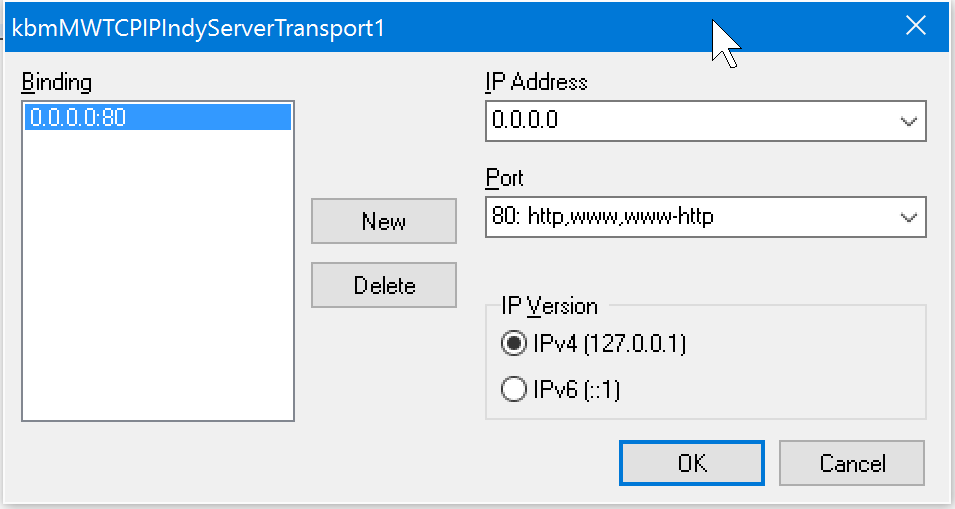
设置kbmMWTCPIPIndyTransport1属性Streamformat为REST。(译者注:这是必须的一步,表明服务端可以接收REST请求)

现在保存项目,然后双击Form,写OnCreate事件:
procedure TForm7.FormCreate(Sender: TObject); begin kbmMWServer1.AutoRegisterServices;//注册Rest服务 kbmMWServer1.Active:=true;//启动Server end;
在接口Uses部分,手工填加单元:kbmMWRESTTransStream。然后保存项目,现在你有了下面的单元代码:
unit Unit7; interface uses Winapi.Windows, Winapi.Messages, System.SysUtils, System.Variants, System.Classes, Vcl.Graphics, Vcl.Controls, Vcl.Forms, Vcl.Dialogs, kbmMWCustomTransport, kbmMWServer, kbmMWTCPIPIndyServerTransport, kbmMWRESTTransStream;//kbmMWRESTTransStream手工填加的 type TForm7 = class(TForm) kbmMWServer1: TkbmMWServer; kbmMWTCPIPIndyServerTransport1: TkbmMWTCPIPIndyServerTransport; procedure FormCreate(Sender: TObject); private { Private declarations } public { Public declarations } end; var Form7: TForm7; implementation {$R *.dfm} procedure TForm7.FormCreate(Sender: TObject); begin kbmMWServer1.AutoRegisterServices; kbmMWServer1.Active:=true; end; end.
至此,我们拥有了支持REST访问的Web服务器的基础。现在继续添加可以从任何REST客户端调用的功能。
在Delphi中,单击文件 - 新建 - 其他 - Components4Developers向导,然后选择kbmMW服务向导。单击确定。
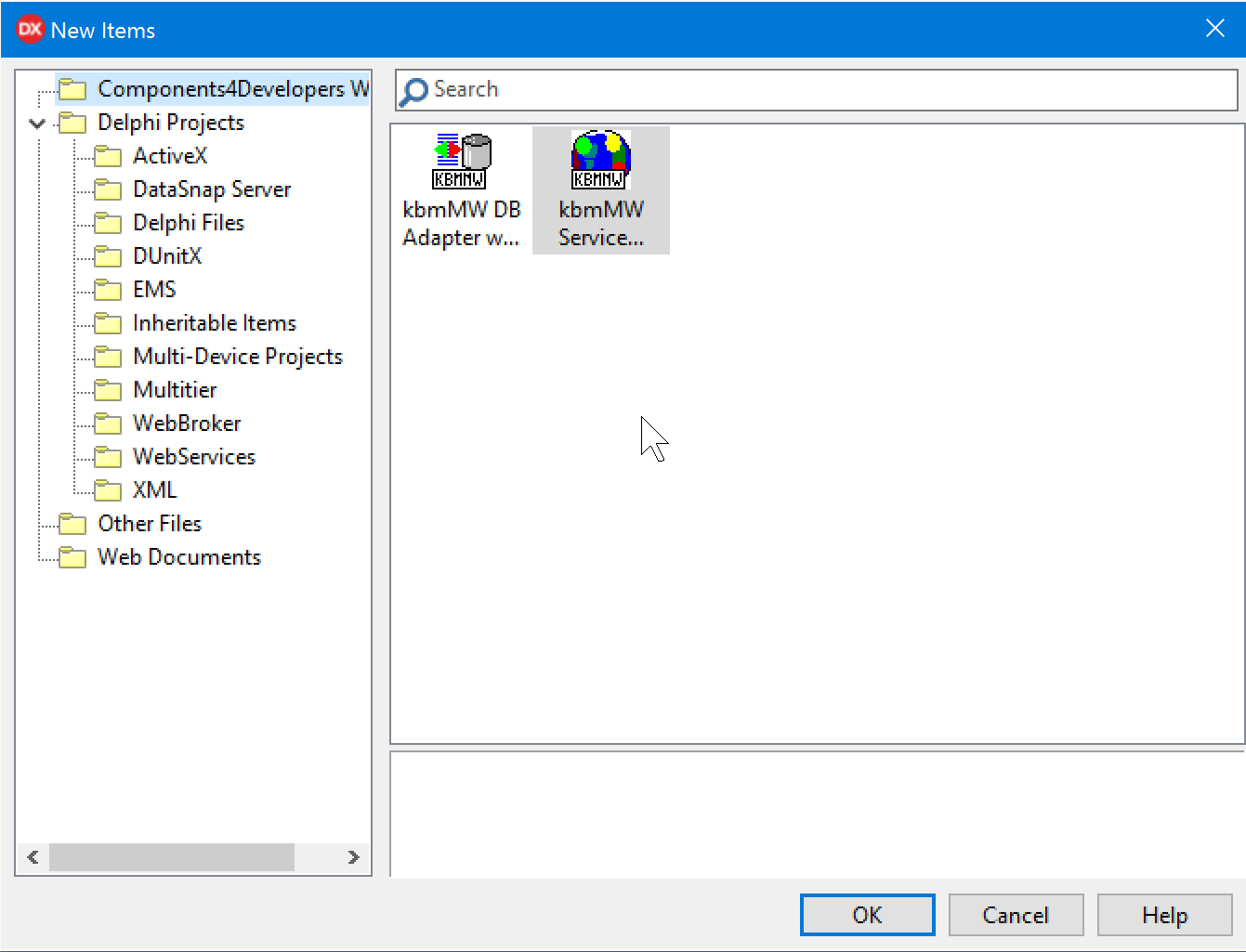
在继续选择我们将添加的kbmMW服务类型之前,我们需要确定要创建的REST服务器类型。它可以是纯REST服务器,只通过代码返回数据,也可以是常规Web服务器,从磁盘上的文件提供数据,如html模板,图像,CSS文件等。这里只想制作一个纯REST服务器,因此我们选择Smart Service / kbmMW_1.0。
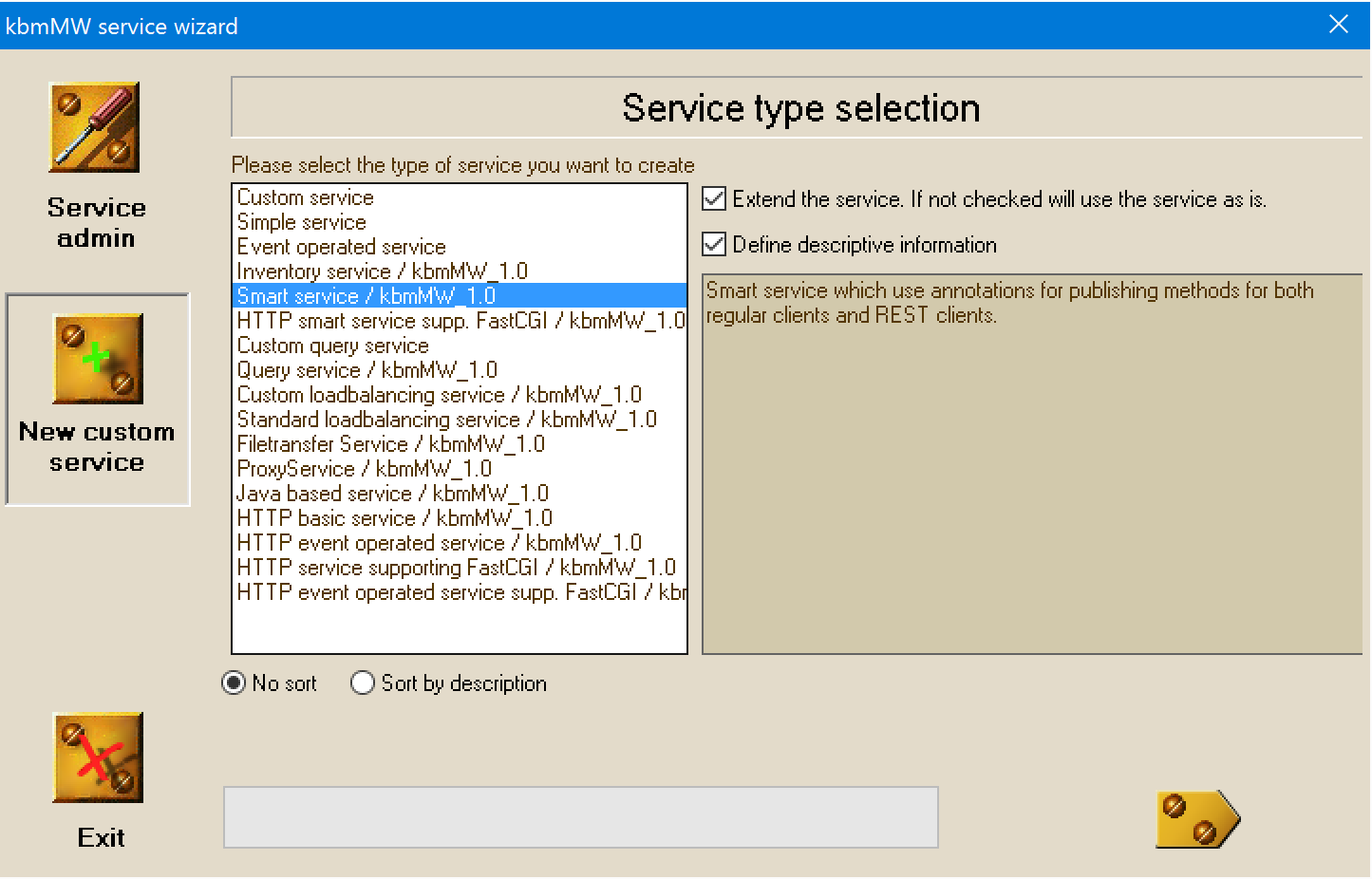
单击下一步,输入REST服务应该被称为的默认名称。在这个例子中,我称之为MyREST。
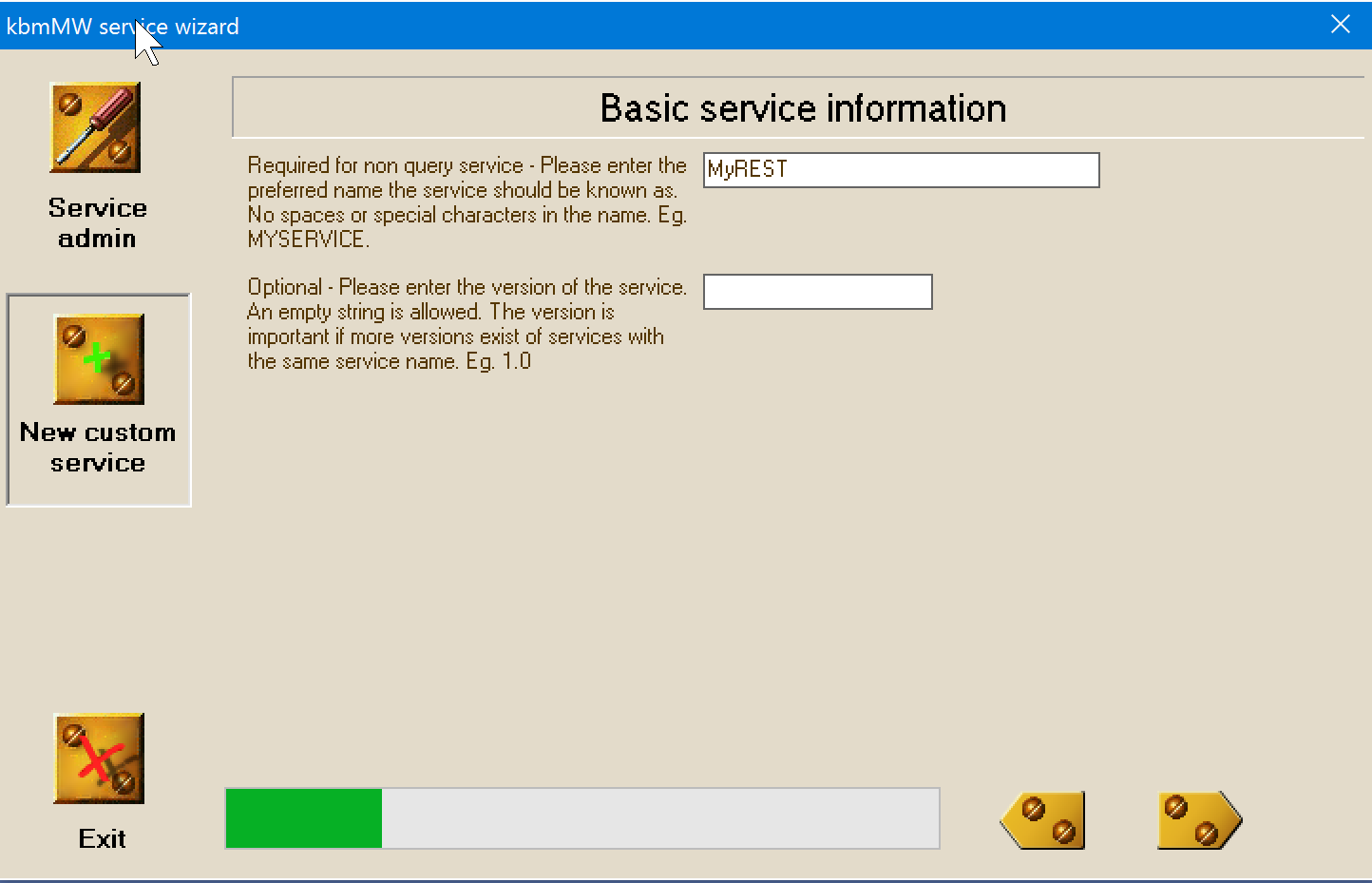
单击“下一步”直接进入此页面,然后单击绿色复选标记按钮,生成一个空的服务单元。
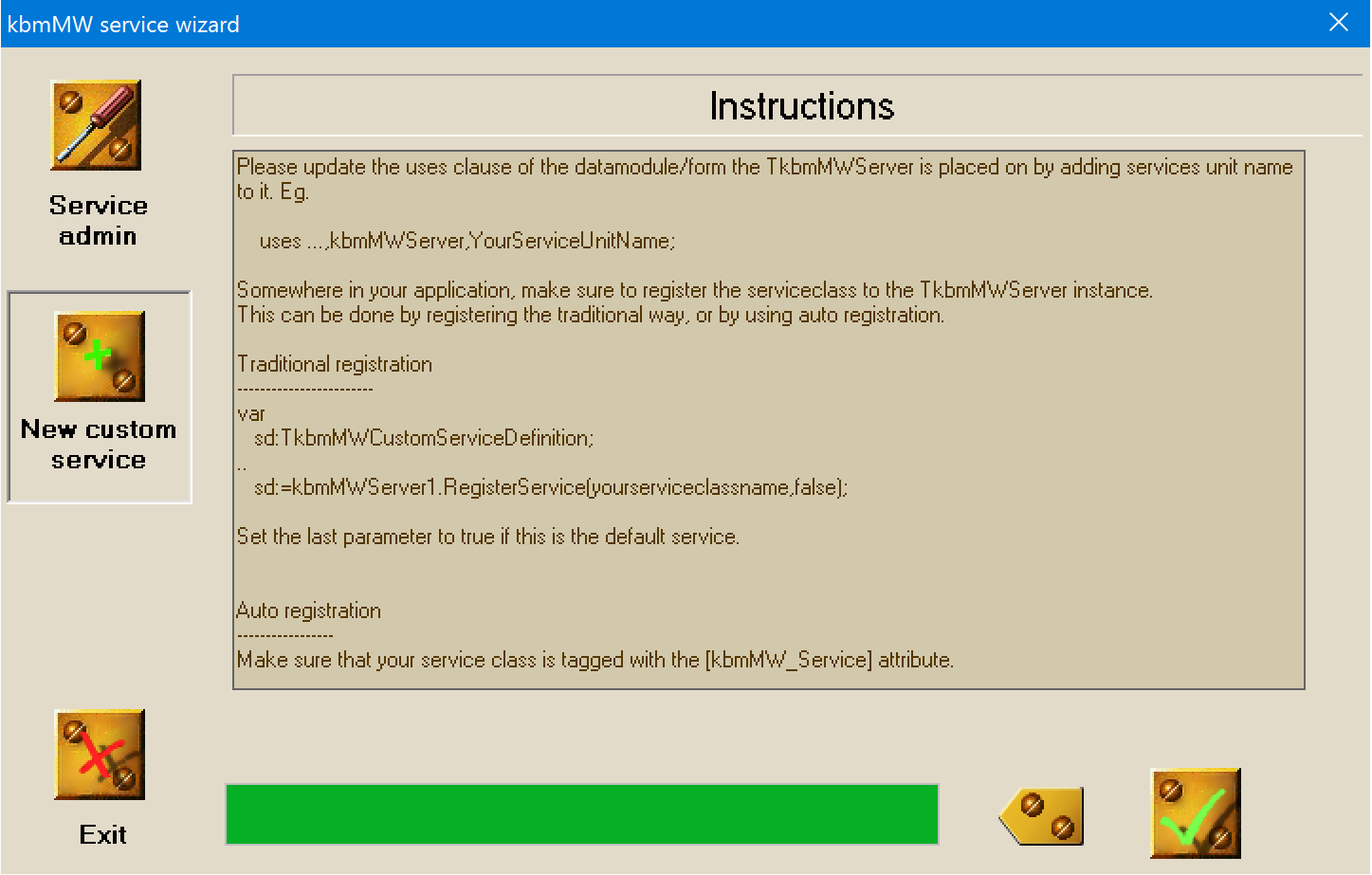
从表面上看,它看起来像一个普通的TDataModule,因此可以包含任何可以放在TDataModule上的组件。但是现在我们对它的代码更感兴趣。按F12切换到代码视图。浏览顶部的解释性说明,直到找到实际代码。
type [kbmMW_Service('name:MyREST, flags:[listed]')] [kbmMW_Rest('path:/MyREST')] // Access to the service can be limited using the [kbmMW_Auth..] attribute. // [kbmMW_Auth('role:[SomeRole,SomeOtherRole], grant:true')] TkbmMWCustomSmartService8 = class(TkbmMWCustomSmartService) private { Private declarations } protected { Protected declarations } public { Public declarations } // HelloWorld function callable from both a regular client, // due to the optional [kbmMW_Method] attribute, // and from a REST client due to the optional [kbmMW_Rest] attribute. // The access path to the function from a REST client (like a browser)+ // is in this case relative to the services path. // In this example: http://.../MyREST/helloworld // Access to the function can be limited using the [kbmMW_Auth..] attribute. // [kbmMW_Auth('role:[SomeRole,SomeOtherRole], grant:true')] [kbmMW_Rest('method:get, path:helloworld')] [kbmMW_Method] function HelloWorld:string; end; implementation uses kbmMWExceptions; {$R *.dfm} // Service definitions. //--------------------- function TkbmMWCustomSmartService8.HelloWorld:string; begin Result:='Hello world'; end;
现在编译并运行应用服务器,就可以访问HelloWorld方法,并得到这个方法返回的内容。找开浏览器,在地址栏输入:
HTTP://LocalHost/MyREST/HelloWorld
确保大小写是正确的,因为HTTP标准描述了地址的URL部分必须区分大小写。如果您要编写http://localhost/MyREST/HelloWorld,则会被告知请求无效。
这一切都很好......但我的REST客户端希望收到一个JSON对象,而不仅仅是简单的文本。
好的..我将展示3种方法......手动的方式,半自动化的方式和完全自动化的方式。
手动方式。将HelloWorld函数更改为如下所示:
function TkbmMWCustomSmartService8.HelloWorld:string; begin Result:='{''result'':''Hello world''}'; end;
REST客户端将收到一个匿名对象,其中包含名为result的属性,其中包含“Hello world”。
半自动化方式:
uses kbmMWExceptions ,kbmMWObjectNotation ,kbmMWJSON; {$R *.dfm} // Service definitions. //--------------------- function TkbmMWCustomSmartService8.HelloWorld:string; var o:TkbmMWONObject; jsonstreamer:TkbmMWJSONStreamer; begin o:=TkbmMWONObject.Create; jsonstreamer:=TkbmMWJSONStreamer.Create; o.AsString['result']:='Hello world'; Result:=jsonstreamer.SaveToUTF16String(o); jsonstreamer.Free; o.Free; end;
这使您可以非常轻松地创建复杂的JSON文档。很酷的部分是,因为我们使用kbmMW的对象表示法框架,我们可以选择将其作为XML或YAML或BSON或MessagePack流式传输,而不是简单地实例化适当的流式传输器。
自动化方式:
type TMyResult = class private FResult:string; public property Result:string read FResult write FResult; end; [kbmMW_Service('name:MyREST, flags:[listed]')] [kbmMW_Rest('path:/MyREST')] // Access to the service can be limited using the [kbmMW_Auth..] attribute. // [kbmMW_Auth('role:[SomeRole,SomeOtherRole], grant:true')] TkbmMWCustomSmartService8 = class(TkbmMWCustomSmartService) private [kbmMW_Rest('method:get, path:helloworld, anonymousResult:true')] [kbmMW_Method] function HelloWorld:TMyResult; end; implementation uses kbmMWExceptions; {$R *.dfm} // Service definitions. //--------------------- function TkbmMWCustomSmartService8.HelloWorld:TMyResult; begin Result:=TMyResult.Create; Result.Result:='Hello world'; end; initialization TkbmMWRTTI.EnableRTTI(TkbmMWCustomSmartService8); kbmMWRegisterKnownClasses([TMyResult]); end.
自动化方式仅仅意味着返回具有所需信息的对象。kbmMW会自动将对象转换为JSON(因为我们使用的是REST streamformat)。
为了确保kbmMW知道对象类型,我们通过kbmMWRegisterKnownClasses注册它。如果不注册,kbmMW会产生异常,表示它不知道该对象。
不用担心TMyResult实例会产生内存泄露,kbmMW会自动释放它。如果你不希望kbmMW这么干,可以通过在HelloWorld方法的kbmMW_Rest属性中设置freeResult:false。
另外需要注意,kbmMW_Rest属性现在还包含 anonymousResult:true。
这告诉kbmMW,希望生成的JSON是匿名的。如果我们没有包含该属性设置,结果将如下所示:
{"TMyResult":{"Result":"Hello world"}}
这不一定是错的,但你要知道结果是不同的。
通过在kbmMW_Rest中设置各种属性,来控制返回结果,例如:可以选择以不同的名称返回Result属性等。
kbmMW还能够返回TkbmMemTable实例、数组和许多其他类型的信息,因此很容易通过几乎没有其他代码行来REST化您的kbmMW业务功能。
最后需要说明的是:由于HelloWorld方法也使用属性[kbmMW_Method]标记,表示kbmMWSimpleClient也可以调用这个方法。


 浙公网安备 33010602011771号
浙公网安备 33010602011771号