linq学习笔记(2) -- 调用存储过程进行查询,删除,更新,新增
本来linq是可以调用Sql语句来进行数据库的四步操作的,但是我对Sql语句写在类里面,非常反感,所以不打算写这个体会了,调用Sql语句的方法可以参看webabcd的步步为营VS 2008 + .NET 3.5(9) - DLINQ(LINQ to SQL)之执行SQL语句的添加、查询、更新和删除 这篇。
本篇,关注的是linq调用存储过程来完成数据库的四步操作(查询,删除,更新,新增)。
数据库仍然是Northwind,数据源是表Customers
1). 首先创建一个网站,添加Linq to Sql类,名称为Northwind.dbml;
2). 打开Visual Studio的服务器资源管理器,选择数据连接-添加连接,引入Northwind数据库,展开,将Customers表拖到Northwind.dbml,这样就完成了创建Customers对象;
3). 创建查询,删除,更新,新增 Customers 的存储过程,代码如下:

1 ---------------------------------------------------------------------------
---------------------------------------------------------------------------
2 --Procedure Name: [dbo].[selCustomers]
--Procedure Name: [dbo].[selCustomers]
3 --Note : get Customers
--Note : get Customers
4 --Created By : Tom
--Created By : Tom
5 --Created Date : 2008-5-28
--Created Date : 2008-5-28
6 ---------------------------------------------------------------------------
---------------------------------------------------------------------------
7 CREATE PROCEDURE [dbo].[selCustomers]
CREATE PROCEDURE [dbo].[selCustomers]
8 (
(
9 @ncCoustomerID NVARCHAR(5) = NULL,
@ncCoustomerID NVARCHAR(5) = NULL,
10 @nvcCountry NVARCHAR(15) = NULL
@nvcCountry NVARCHAR(15) = NULL
11 )
)
12
13 AS
AS
14 IF @ncCoustomerID IS NULL OR @ncCoustomerID = ''
IF @ncCoustomerID IS NULL OR @ncCoustomerID = ''
15 SET @ncCoustomerID = NULL
SET @ncCoustomerID = NULL
16
17 IF @nvcCountry IS NULL OR @nvcCountry = ''
IF @nvcCountry IS NULL OR @nvcCountry = ''
18 SET @nvcCountry = NULL
SET @nvcCountry = NULL
19
20 SELECT *
SELECT *
21 FROM CUSTOMERS
FROM CUSTOMERS
22 WHERE CUSTOMERID LIKE ISNULL(@ncCoustomerID, '%')
WHERE CUSTOMERID LIKE ISNULL(@ncCoustomerID, '%')
23 AND COUNTRY LIKE ISNULL(@nvcCountry, '%')
AND COUNTRY LIKE ISNULL(@nvcCountry, '%')
24 RETURN
RETURN

1 --------------------------------------------------------------------------
--------------------------------------------------------------------------
2 --Procedure Name : [dbo].[delCustomers]
--Procedure Name : [dbo].[delCustomers]
3 --Note : delete Customer
--Note : delete Customer
4 --Created By : Tom
--Created By : Tom
5 --Created Date : 2008-5-28
--Created Date : 2008-5-28
6 --------------------------------------------------------------------------
--------------------------------------------------------------------------
7 CREATE PROCEDURE [dbo].[delCustomers]
CREATE PROCEDURE [dbo].[delCustomers]
8 (
(
9 @ncCustomerID NCHAR(5)
@ncCustomerID NCHAR(5)
10 )
)
11
12 AS
AS
13 DELETE CUSTOMERS
DELETE CUSTOMERS
14 WHERE CUSTOMERID = @ncCUSTOMERID
WHERE CUSTOMERID = @ncCUSTOMERID
15 RETURN
RETURN

1 ---------------------------------------------------------------------------
---------------------------------------------------------------------------
2 --Procedure Name : [dbo].[updCustomers]
--Procedure Name : [dbo].[updCustomers]
3 --Note : modify Customer
--Note : modify Customer
4 --Created By : Tom
--Created By : Tom
5 --Created Date : 2008-5-28
--Created Date : 2008-5-28
6 ---------------------------------------------------------------------------
---------------------------------------------------------------------------
7 CREATE PROCEDURE [dbo].[updCustomers]
CREATE PROCEDURE [dbo].[updCustomers]
8 (
(
9 @ncCustomerID NCHAR(5),
@ncCustomerID NCHAR(5),
10 @nvcCompanyName NVARCHAR(40),
@nvcCompanyName NVARCHAR(40),
11 @nvcAddress NVARCHAR(60),
@nvcAddress NVARCHAR(60),
12 @intReturnValue INT OUTPUT
@intReturnValue INT OUTPUT
13 )
)
14
15 AS
AS
16 --不返回受影响的行
--不返回受影响的行
17 SET NOCOUNT ON
SET NOCOUNT ON
18
19 --更新指定的Customers
--更新指定的Customers
20 UPDATE CUSTOMERS
UPDATE CUSTOMERS
21 SET COMPANYNAME = @nvcCompanyName,
SET COMPANYNAME = @nvcCompanyName,
22 ADDRESS = @nvcAddress
ADDRESS = @nvcAddress
23 WHERE CUSTOMERID = @ncCustomerID
WHERE CUSTOMERID = @ncCustomerID
24
25 IF @@ERROR <> 0
IF @@ERROR <> 0
26 BEGIN
BEGIN
27 --如果更新发生异常,返回-1
--如果更新发生异常,返回-1
28 SET @intReturnValue = -1
SET @intReturnValue = -1
29 RETURN
RETURN
30 END
END
31
32 RETURN
RETURN
33

1 ---------------------------------------------------------------------------
---------------------------------------------------------------------------
2 --Procedure Name : [dbo].[insCustomers]
--Procedure Name : [dbo].[insCustomers]
3 --Note : add Customer
--Note : add Customer
4 --Created By : Tom
--Created By : Tom
5 --Created Date : 2008-5-28
--Created Date : 2008-5-28
6 ---------------------------------------------------------------------------
---------------------------------------------------------------------------
7 CREATE PROCEDURE [dbo].[insCustomers]
CREATE PROCEDURE [dbo].[insCustomers]
8 (
(
9 @ncCustomerID NCHAR(5),
@ncCustomerID NCHAR(5),
10 @nvcCompanyName NVARCHAR(40),
@nvcCompanyName NVARCHAR(40),
11 @nvcContactName NVARCHAR(30) = NULL,
@nvcContactName NVARCHAR(30) = NULL,
12 @nvcContactTitle NVARCHAR(30) = NULL,
@nvcContactTitle NVARCHAR(30) = NULL,
13 @nvcAddress NVARCHAR(60) = NULL,
@nvcAddress NVARCHAR(60) = NULL,
14 @nvcCity NVARCHAR(15) = NULL,
@nvcCity NVARCHAR(15) = NULL,
15 @nvcRegion NVARCHAR(15) = NULL,
@nvcRegion NVARCHAR(15) = NULL,
16 @nvcPostalCode NVARCHAR(10) = NULL,
@nvcPostalCode NVARCHAR(10) = NULL,
17 @nvcCountry NVARCHAR(15) = NULL,
@nvcCountry NVARCHAR(15) = NULL,
18 @nvcPhone NVARCHAR(24) = NULL,
@nvcPhone NVARCHAR(24) = NULL,
19 @nvcFax NVARCHAR(24) = NULL,
@nvcFax NVARCHAR(24) = NULL,
20 @intReturnValue INT OUTPUT
@intReturnValue INT OUTPUT
21 )
)
22 AS
AS
23 --新增Customers行
--新增Customers行
24 INSERT INTO [dbo].[CUSTOMERS]
INSERT INTO [dbo].[CUSTOMERS]
25 ([CUSTOMERID],
([CUSTOMERID],
26 [COMPANYNAME],
[COMPANYNAME],
27 [CONTACTNAME],
[CONTACTNAME],
28 [CONTACTTITLE],
[CONTACTTITLE],
29 [ADDRESS],
[ADDRESS],
30 [CITY],
[CITY],
31 [REGION],
[REGION],
32 [POSTALCODE],
[POSTALCODE],
33 [COUNTRY],
[COUNTRY],
34 [PHONE],
[PHONE],
35 [FAX])
[FAX])
36 VALUES
VALUES
37 (@ncCustomerID,
(@ncCustomerID,
38 @nvcCompanyName,
@nvcCompanyName,
39 @nvcContactName,
@nvcContactName,
40 @nvcContactTitle,
@nvcContactTitle,
41 @nvcAddress,
@nvcAddress,
42 @nvcCity,
@nvcCity,
43 @nvcRegion,
@nvcRegion,
44 @nvcPostalCode,
@nvcPostalCode,
45 @nvcCountry,
@nvcCountry,
46 @nvcPhone,
@nvcPhone,
47 @nvcFax)
@nvcFax)
48
49 IF @@ERROR <> 0
IF @@ERROR <> 0
50 BEGIN
BEGIN
51 --如果更新发生异常,返回-1
--如果更新发生异常,返回-1
52 SET @intReturnValue = -1
SET @intReturnValue = -1
53 RETURN
RETURN
54 END
END
55 RETURN
RETURN
56
4). 打开Visual Studio2008的服务器资源管理器,展开Northwind数据库的存储过程目录,将上叙四个存储过程依次拖入到打开的Northwind.dbml右侧方法区,查看引入的四个存储过程的属性,修改其Name名为"GetCustomers","DeleteCustomers","UpdateCustomers","InsertCustomers",如下图所示:
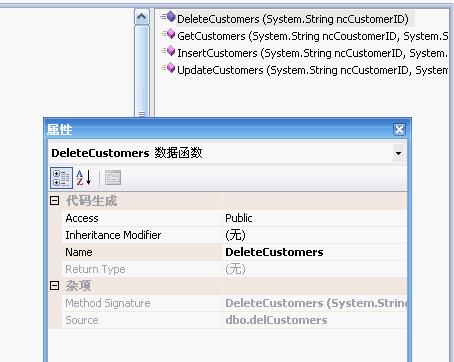
5). 新建一个页面:LinqBySP.aspx,页面代码(只列出form部分)如下:

1 <form id="form1" runat="server">
<form id="form1" runat="server">
2 <div>
<div>
3 <h4>
<h4>
4 查询</h4>
查询</h4>
5 <table>
<table>
6 <tr>
<tr>
7 <td>
<td>
8 Customer ID:
Customer ID:
9 </td>
</td>
10 <td>
<td>
11 <asp:DropDownList ID="drpCustomerID" runat="server">
<asp:DropDownList ID="drpCustomerID" runat="server">
12 </asp:DropDownList>
</asp:DropDownList>
13 </td>
</td>
14 <td>
<td>
15 Country:
Country:
16 </td>
</td>
17 <td>
<td>
18 <asp:TextBox ID="txtCountry" runat="server">
<asp:TextBox ID="txtCountry" runat="server">
19 </asp:TextBox>
</asp:TextBox>
20 </td>
</td>
21 </tr>
</tr>
22 <tr>
<tr>
23 <td colspan="2">
<td colspan="2">
24 <asp:Button ID="btnSelect" runat="server" Text="Search" OnClick="btnSelect_Click" />
<asp:Button ID="btnSelect" runat="server" Text="Search" OnClick="btnSelect_Click" />
25
26 <asp:Button ID="btnCancel" runat="server" Text="Cancel" OnClick="btnCancel_Click" />
<asp:Button ID="btnCancel" runat="server" Text="Cancel" OnClick="btnCancel_Click" />
27
28 </td>
</td>
29 </tr>
</tr>
30 </table>
</table>
31 </div>
</div>
32 <div>
<div>
33 <h4>
<h4>
34 新增</h4>
新增</h4>
35 <table>
<table>
36 <tr>
<tr>
37 <td>
<td>
38 Customer ID:
Customer ID:
39 </td>
</td>
40 <td>
<td>
41 <asp:TextBox ID="txtCustomerID" runat="server">
<asp:TextBox ID="txtCustomerID" runat="server">
42 </asp:TextBox>
</asp:TextBox>
43 </td>
</td>
44 </tr>
</tr>
45 <tr>
<tr>
46 <td>
<td>
47 Company Name:
Company Name:
48 </td>
</td>
49 <td>
<td>
50 <asp:TextBox ID="txtCompanyName" runat="server">
<asp:TextBox ID="txtCompanyName" runat="server">
51 </asp:TextBox>
</asp:TextBox>
52 </td>
</td>
53 </tr>
</tr>
54 <tr>
<tr>
55 <td colspan="2">
<td colspan="2">
56 <asp:Button ID="btnAdd" runat="server" Text="Add" OnClick="btnAdd_Click" />
<asp:Button ID="btnAdd" runat="server" Text="Add" OnClick="btnAdd_Click" />
57 </td>
</td>
58 </tr>
</tr>
59 </table>
</table>
60 </div>
</div>
61 <div>
<div>
62 <h4>
<h4>
63 显示 更新 删除</h4>
显示 更新 删除</h4>
64 <asp:GridView ID="gvSelLinQ" runat="server" AllowPaging="True" OnPageIndexChanging="gvSelLinq_PageIndexChanging"
<asp:GridView ID="gvSelLinQ" runat="server" AllowPaging="True" OnPageIndexChanging="gvSelLinq_PageIndexChanging"
65 OnRowDeleting="gvSelLinQ_RowDeleting" OnRowUpdating="gvSelLinQ_RowUpdating" BackColor="White"
OnRowDeleting="gvSelLinQ_RowDeleting" OnRowUpdating="gvSelLinQ_RowUpdating" BackColor="White"
66 BorderColor="#3366CC" BorderStyle="None" BorderWidth="1px" CellPadding="4" OnRowEditing="gvSelLinQ_RowEditing"
BorderColor="#3366CC" BorderStyle="None" BorderWidth="1px" CellPadding="4" OnRowEditing="gvSelLinQ_RowEditing"
67 OnRowCancelingEdit="gvSelLinQ_RowCancelingEdit" DataKeyNames="CustomerID">
OnRowCancelingEdit="gvSelLinQ_RowCancelingEdit" DataKeyNames="CustomerID">
68 <PagerSettings Position="TopAndBottom" />
<PagerSettings Position="TopAndBottom" />
69 <FooterStyle BackColor="#99CCCC" ForeColor="#003399" />
<FooterStyle BackColor="#99CCCC" ForeColor="#003399" />
70 <RowStyle BackColor="White" ForeColor="#003399" />
<RowStyle BackColor="White" ForeColor="#003399" />
71 <Columns>
<Columns>
72 <asp:CommandField ShowEditButton="True" />
<asp:CommandField ShowEditButton="True" />
73 <asp:CommandField ShowDeleteButton="True" />
<asp:CommandField ShowDeleteButton="True" />
74 </Columns>
</Columns>
75 <PagerStyle BackColor="#99CCCC" ForeColor="#003399" HorizontalAlign="Left" />
<PagerStyle BackColor="#99CCCC" ForeColor="#003399" HorizontalAlign="Left" />
76 <SelectedRowStyle BackColor="#009999" Font-Bold="True" ForeColor="#CCFF99" />
<SelectedRowStyle BackColor="#009999" Font-Bold="True" ForeColor="#CCFF99" />
77 <HeaderStyle BackColor="#003399" Font-Bold="True" ForeColor="#CCCCFF" />
<HeaderStyle BackColor="#003399" Font-Bold="True" ForeColor="#CCCCFF" />
78 </asp:GridView>
</asp:GridView>
79 </div>
</div>
80 </form>
</form>
后台代码,如下:

1 public partial class LinqBySP : System.Web.UI.Page
public partial class LinqBySP : System.Web.UI.Page
2 {
{
3 /// <summary>
/// <summary>
4 /// Linq to Sql 类:Norwind DataContext 初始化
/// Linq to Sql 类:Norwind DataContext 初始化
5 /// </summary>
/// </summary>
6 NorthwindDataContext northwind = new NorthwindDataContext();
NorthwindDataContext northwind = new NorthwindDataContext();
7
8 /// <summary>
/// <summary>
9 /// 页面初始化
/// 页面初始化
10 /// </summary>
/// </summary>
11 /// <param name="sender"></param>
/// <param name="sender"></param>
12 /// <param name="e"></param>
/// <param name="e"></param>
13 protected void Page_Load(object sender, EventArgs e)
protected void Page_Load(object sender, EventArgs e)
14 {
{
15 if (!IsPostBack)
if (!IsPostBack)
16 {
{
17 BindDDL();
BindDDL();
18 BindGrid();
BindGrid();
19 }
}
20 }
}
21
22 /// <summary>
/// <summary>
23 /// 绑定DropDownList
/// 绑定DropDownList
24 /// </summary>
/// </summary>
25 private void BindDDL()
private void BindDDL()
26 {
{
27 string customerID = string.Empty, country = string.Empty;
string customerID = string.Empty, country = string.Empty;
28 var c = getCustomers(customerID, country).Select(t => t.CustomerID);
var c = getCustomers(customerID, country).Select(t => t.CustomerID);
29
30 drpCustomerID.DataSource = c;
drpCustomerID.DataSource = c;
31 drpCustomerID.DataBind();
drpCustomerID.DataBind();
32
33 drpCustomerID.Items.Insert(0, "");
drpCustomerID.Items.Insert(0, "");
34 }
}
35
36 /// <summary>
/// <summary>
37 /// 绑定GridView
/// 绑定GridView
38 /// </summary>
/// </summary>
39 private void BindGrid()
private void BindGrid()
40 {
{
41 string customerID = string.Empty, country = string.Empty;
string customerID = string.Empty, country = string.Empty;
42 customerID = drpCustomerID.SelectedValue.Trim();
customerID = drpCustomerID.SelectedValue.Trim();
43 country = txtCountry.Text.Trim();
country = txtCountry.Text.Trim();
44 var c = getCustomers(customerID, country);
var c = getCustomers(customerID, country);
45
46 gvSelLinQ.DataSource = c;
gvSelLinQ.DataSource = c;
47 gvSelLinQ.DataBind();
gvSelLinQ.DataBind();
48 }
}
49
50 private IEnumerable<Customers> getCustomers(string customerID, string country)
private IEnumerable<Customers> getCustomers(string customerID, string country)
51 {
{
52 var c = northwind.GetCustomers(customerID, country);
var c = northwind.GetCustomers(customerID, country);
53 return (IEnumerable<Customers>)c;
return (IEnumerable<Customers>)c;
54 }
}
55
56 /// <summary>
/// <summary>
57 /// 根据指定的查询条件获取Customers实体集对象指定的实体
/// 根据指定的查询条件获取Customers实体集对象指定的实体
58 /// </summary>
/// </summary>
59 /// <param name="sender"></param>
/// <param name="sender"></param>
60 /// <param name="e"></param>
/// <param name="e"></param>
61 protected void btnSelect_Click(object sender, EventArgs e)
protected void btnSelect_Click(object sender, EventArgs e)
62 {
{
63 BindGrid();
BindGrid();
64 }
}
65
66 /// <summary>
/// <summary>
67 /// 撤销当前查询条件,页面初始化
/// 撤销当前查询条件,页面初始化
68 /// </summary>
/// </summary>
69 /// <param name="sender"></param>
/// <param name="sender"></param>
70 /// <param name="e"></param>
/// <param name="e"></param>
71 protected void btnCancel_Click(object sender, EventArgs e)
protected void btnCancel_Click(object sender, EventArgs e)
72 {
{
73 //初始化当前查询条件
//初始化当前查询条件
74 drpCustomerID.SelectedValue = string.Empty;
drpCustomerID.SelectedValue = string.Empty;
75 txtCountry.Text = string.Empty;
txtCountry.Text = string.Empty;
76
77 //重新绑定GridView
//重新绑定GridView
78 BindGrid();
BindGrid();
79 }
}
80
81 /// <summary>
/// <summary>
82 /// 新增Customers
/// 新增Customers
83 /// </summary>
/// </summary>
84 /// <param name="sender"></param>
/// <param name="sender"></param>
85 /// <param name="e"></param>
/// <param name="e"></param>
86 protected void btnAdd_Click(object sender, EventArgs e)
protected void btnAdd_Click(object sender, EventArgs e)
87 {
{
88 //声明变量
//声明变量
89 string customerID = string.Empty, companyname = string.Empty, contactname = string.Empty, contacttitle = string.Empty, address = string.Empty, city = string.Empty;
string customerID = string.Empty, companyname = string.Empty, contactname = string.Empty, contacttitle = string.Empty, address = string.Empty, city = string.Empty;
90 string region = string.Empty, postalcode = string.Empty, country = string.Empty, phone = string.Empty, fax = string.Empty;
string region = string.Empty, postalcode = string.Empty, country = string.Empty, phone = string.Empty, fax = string.Empty;
91
92 //声明返回值
//声明返回值
93 int? returnValue = null;
int? returnValue = null;
94
95 //获取新增的Customers实体的数据
//获取新增的Customers实体的数据
96 customerID = txtCustomerID.Text.Trim();
customerID = txtCustomerID.Text.Trim();
97 companyname = txtCompanyName.Text.Trim();
companyname = txtCompanyName.Text.Trim();
98
99 //调用Linq to sql类的InsertCustomers方法来新增Customers实体
//调用Linq to sql类的InsertCustomers方法来新增Customers实体
100 northwind.InsertCustomers(customerID, companyname, contactname, contacttitle, address, city, region, postalcode, country, phone, fax, ref returnValue);
northwind.InsertCustomers(customerID, companyname, contactname, contacttitle, address, city, region, postalcode, country, phone, fax, ref returnValue);
101
102 //重新绑定DropDownList和GridView
//重新绑定DropDownList和GridView
103 BindDDL();
BindDDL();
104 BindGrid();
BindGrid();
105 }
}
106
107 GridView 事件
GridView 事件
187 }
}
本篇,关注的是linq调用存储过程来完成数据库的四步操作(查询,删除,更新,新增)。
数据库仍然是Northwind,数据源是表Customers
1). 首先创建一个网站,添加Linq to Sql类,名称为Northwind.dbml;
2). 打开Visual Studio的服务器资源管理器,选择数据连接-添加连接,引入Northwind数据库,展开,将Customers表拖到Northwind.dbml,这样就完成了创建Customers对象;
3). 创建查询,删除,更新,新增 Customers 的存储过程,代码如下:
1
 ---------------------------------------------------------------------------
---------------------------------------------------------------------------2
 --Procedure Name: [dbo].[selCustomers]
--Procedure Name: [dbo].[selCustomers]3
 --Note : get Customers
--Note : get Customers4
 --Created By : Tom
--Created By : Tom5
 --Created Date : 2008-5-28
--Created Date : 2008-5-28 6
 ---------------------------------------------------------------------------
---------------------------------------------------------------------------7
 CREATE PROCEDURE [dbo].[selCustomers]
CREATE PROCEDURE [dbo].[selCustomers]8
 (
(9
 @ncCoustomerID NVARCHAR(5) = NULL,
@ncCoustomerID NVARCHAR(5) = NULL, 10
 @nvcCountry NVARCHAR(15) = NULL
@nvcCountry NVARCHAR(15) = NULL 11
 )
)12

13
 AS
AS14
 IF @ncCoustomerID IS NULL OR @ncCoustomerID = ''
IF @ncCoustomerID IS NULL OR @ncCoustomerID = ''15
 SET @ncCoustomerID = NULL
SET @ncCoustomerID = NULL16

17
 IF @nvcCountry IS NULL OR @nvcCountry = ''
IF @nvcCountry IS NULL OR @nvcCountry = ''18
 SET @nvcCountry = NULL
SET @nvcCountry = NULL19

20
 SELECT *
SELECT * 21
 FROM CUSTOMERS
FROM CUSTOMERS 22
 WHERE CUSTOMERID LIKE ISNULL(@ncCoustomerID, '%')
WHERE CUSTOMERID LIKE ISNULL(@ncCoustomerID, '%') 23
 AND COUNTRY LIKE ISNULL(@nvcCountry, '%')
AND COUNTRY LIKE ISNULL(@nvcCountry, '%')24
 RETURN
RETURN1
 --------------------------------------------------------------------------
--------------------------------------------------------------------------2
 --Procedure Name : [dbo].[delCustomers]
--Procedure Name : [dbo].[delCustomers]3
 --Note : delete Customer
--Note : delete Customer4
 --Created By : Tom
--Created By : Tom5
 --Created Date : 2008-5-28
--Created Date : 2008-5-28 6
 --------------------------------------------------------------------------
--------------------------------------------------------------------------7
 CREATE PROCEDURE [dbo].[delCustomers]
CREATE PROCEDURE [dbo].[delCustomers]8
 (
(9
 @ncCustomerID NCHAR(5)
@ncCustomerID NCHAR(5)10
 )
)11

12
 AS
AS13
 DELETE CUSTOMERS
DELETE CUSTOMERS 14
 WHERE CUSTOMERID = @ncCUSTOMERID
WHERE CUSTOMERID = @ncCUSTOMERID15
 RETURN
RETURN1
 ---------------------------------------------------------------------------
---------------------------------------------------------------------------2
 --Procedure Name : [dbo].[updCustomers]
--Procedure Name : [dbo].[updCustomers]3
 --Note : modify Customer
--Note : modify Customer4
 --Created By : Tom
--Created By : Tom5
 --Created Date : 2008-5-28
--Created Date : 2008-5-28 6
 ---------------------------------------------------------------------------
---------------------------------------------------------------------------7
 CREATE PROCEDURE [dbo].[updCustomers]
CREATE PROCEDURE [dbo].[updCustomers]8
 (
(9
 @ncCustomerID NCHAR(5),
@ncCustomerID NCHAR(5),10
 @nvcCompanyName NVARCHAR(40),
@nvcCompanyName NVARCHAR(40), 11
 @nvcAddress NVARCHAR(60),
@nvcAddress NVARCHAR(60),12
 @intReturnValue INT OUTPUT
@intReturnValue INT OUTPUT13
 )
)14

15
 AS
AS16
 --不返回受影响的行
--不返回受影响的行17
 SET NOCOUNT ON
SET NOCOUNT ON18

19
 --更新指定的Customers
--更新指定的Customers20
 UPDATE CUSTOMERS
UPDATE CUSTOMERS21
 SET COMPANYNAME = @nvcCompanyName,
SET COMPANYNAME = @nvcCompanyName,22
 ADDRESS = @nvcAddress
ADDRESS = @nvcAddress23
 WHERE CUSTOMERID = @ncCustomerID
WHERE CUSTOMERID = @ncCustomerID24

25
 IF @@ERROR <> 0
IF @@ERROR <> 026
 BEGIN
BEGIN27
 --如果更新发生异常,返回-1
--如果更新发生异常,返回-128
 SET @intReturnValue = -1
SET @intReturnValue = -129
 RETURN
RETURN30
 END
END31

32
 RETURN
RETURN33

1
 ---------------------------------------------------------------------------
---------------------------------------------------------------------------2
 --Procedure Name : [dbo].[insCustomers]
--Procedure Name : [dbo].[insCustomers]3
 --Note : add Customer
--Note : add Customer4
 --Created By : Tom
--Created By : Tom5
 --Created Date : 2008-5-28
--Created Date : 2008-5-28 6
 ---------------------------------------------------------------------------
---------------------------------------------------------------------------7
 CREATE PROCEDURE [dbo].[insCustomers]
CREATE PROCEDURE [dbo].[insCustomers]8
 (
(9
 @ncCustomerID NCHAR(5),
@ncCustomerID NCHAR(5), 10
 @nvcCompanyName NVARCHAR(40),
@nvcCompanyName NVARCHAR(40), 11
 @nvcContactName NVARCHAR(30) = NULL,
@nvcContactName NVARCHAR(30) = NULL,12
 @nvcContactTitle NVARCHAR(30) = NULL,
@nvcContactTitle NVARCHAR(30) = NULL,13
 @nvcAddress NVARCHAR(60) = NULL,
@nvcAddress NVARCHAR(60) = NULL, 14
 @nvcCity NVARCHAR(15) = NULL,
@nvcCity NVARCHAR(15) = NULL,15
 @nvcRegion NVARCHAR(15) = NULL,
@nvcRegion NVARCHAR(15) = NULL,16
 @nvcPostalCode NVARCHAR(10) = NULL,
@nvcPostalCode NVARCHAR(10) = NULL, 17
 @nvcCountry NVARCHAR(15) = NULL,
@nvcCountry NVARCHAR(15) = NULL, 18
 @nvcPhone NVARCHAR(24) = NULL,
@nvcPhone NVARCHAR(24) = NULL, 19
 @nvcFax NVARCHAR(24) = NULL,
@nvcFax NVARCHAR(24) = NULL,20
 @intReturnValue INT OUTPUT
@intReturnValue INT OUTPUT21
 )
)22
 AS
AS23
 --新增Customers行
--新增Customers行24
 INSERT INTO [dbo].[CUSTOMERS]
INSERT INTO [dbo].[CUSTOMERS]25
 ([CUSTOMERID],
([CUSTOMERID],26
 [COMPANYNAME],
[COMPANYNAME],27
 [CONTACTNAME],
[CONTACTNAME],28
 [CONTACTTITLE],
[CONTACTTITLE],29
 [ADDRESS],
[ADDRESS],30
 [CITY],
[CITY],31
 [REGION],
[REGION],32
 [POSTALCODE],
[POSTALCODE],33
 [COUNTRY],
[COUNTRY],34
 [PHONE],
[PHONE],35
 [FAX])
[FAX])36
 VALUES
VALUES37
 (@ncCustomerID,
(@ncCustomerID, 38
 @nvcCompanyName,
@nvcCompanyName, 39
 @nvcContactName,
@nvcContactName, 40
 @nvcContactTitle,
@nvcContactTitle,41
 @nvcAddress,
@nvcAddress,42
 @nvcCity,
@nvcCity,43
 @nvcRegion,
@nvcRegion,44
 @nvcPostalCode,
@nvcPostalCode,45
 @nvcCountry,
@nvcCountry,46
 @nvcPhone,
@nvcPhone,47
 @nvcFax)
@nvcFax)48

49
 IF @@ERROR <> 0
IF @@ERROR <> 050
 BEGIN
BEGIN51
 --如果更新发生异常,返回-1
--如果更新发生异常,返回-152
 SET @intReturnValue = -1
SET @intReturnValue = -153
 RETURN
RETURN54
 END
END55
 RETURN
RETURN56

4). 打开Visual Studio2008的服务器资源管理器,展开Northwind数据库的存储过程目录,将上叙四个存储过程依次拖入到打开的Northwind.dbml右侧方法区,查看引入的四个存储过程的属性,修改其Name名为"GetCustomers","DeleteCustomers","UpdateCustomers","InsertCustomers",如下图所示:
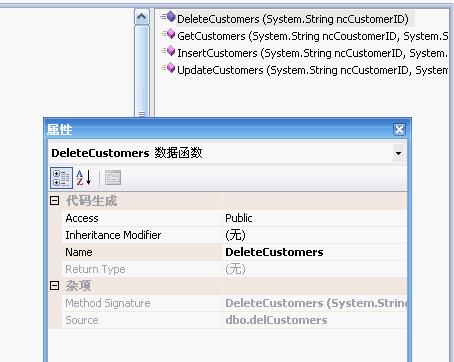
5). 新建一个页面:LinqBySP.aspx,页面代码(只列出form部分)如下:
1
 <form id="form1" runat="server">
<form id="form1" runat="server">2
 <div>
<div>3
 <h4>
<h4>4
 查询</h4>
查询</h4>5
 <table>
<table>6
 <tr>
<tr>7
 <td>
<td>8
 Customer ID:
Customer ID:9
 </td>
</td>10
 <td>
<td>11
 <asp:DropDownList ID="drpCustomerID" runat="server">
<asp:DropDownList ID="drpCustomerID" runat="server">12
 </asp:DropDownList>
</asp:DropDownList>13
 </td>
</td>14
 <td>
<td>15
 Country:
Country:16
 </td>
</td>17
 <td>
<td>18
 <asp:TextBox ID="txtCountry" runat="server">
<asp:TextBox ID="txtCountry" runat="server">19
 </asp:TextBox>
</asp:TextBox>20
 </td>
</td>21
 </tr>
</tr>22
 <tr>
<tr> 23
 <td colspan="2">
<td colspan="2">24
 <asp:Button ID="btnSelect" runat="server" Text="Search" OnClick="btnSelect_Click" />
<asp:Button ID="btnSelect" runat="server" Text="Search" OnClick="btnSelect_Click" />25

26
 <asp:Button ID="btnCancel" runat="server" Text="Cancel" OnClick="btnCancel_Click" />
<asp:Button ID="btnCancel" runat="server" Text="Cancel" OnClick="btnCancel_Click" />27

28
 </td>
</td>29
 </tr>
</tr>30
 </table>
</table>31
 </div>
</div>32
 <div>
<div>33
 <h4>
<h4>34
 新增</h4>
新增</h4>35
 <table>
<table>36
 <tr>
<tr>37
 <td>
<td>38
 Customer ID:
Customer ID:39
 </td>
</td>40
 <td>
<td>41
 <asp:TextBox ID="txtCustomerID" runat="server">
<asp:TextBox ID="txtCustomerID" runat="server">42
 </asp:TextBox>
</asp:TextBox>43
 </td>
</td>44
 </tr>
</tr>45
 <tr>
<tr>46
 <td>
<td>47
 Company Name:
Company Name:48
 </td>
</td>49
 <td>
<td>50
 <asp:TextBox ID="txtCompanyName" runat="server">
<asp:TextBox ID="txtCompanyName" runat="server">51
 </asp:TextBox>
</asp:TextBox>52
 </td>
</td>53
 </tr>
</tr>54
 <tr>
<tr>55
 <td colspan="2">
<td colspan="2">56
 <asp:Button ID="btnAdd" runat="server" Text="Add" OnClick="btnAdd_Click" />
<asp:Button ID="btnAdd" runat="server" Text="Add" OnClick="btnAdd_Click" />57
 </td>
</td>58
 </tr>
</tr>59
 </table>
</table>60
 </div>
</div>61
 <div>
<div>62
 <h4>
<h4>63
 显示 更新 删除</h4>
显示 更新 删除</h4>64
 <asp:GridView ID="gvSelLinQ" runat="server" AllowPaging="True" OnPageIndexChanging="gvSelLinq_PageIndexChanging"
<asp:GridView ID="gvSelLinQ" runat="server" AllowPaging="True" OnPageIndexChanging="gvSelLinq_PageIndexChanging"65
 OnRowDeleting="gvSelLinQ_RowDeleting" OnRowUpdating="gvSelLinQ_RowUpdating" BackColor="White"
OnRowDeleting="gvSelLinQ_RowDeleting" OnRowUpdating="gvSelLinQ_RowUpdating" BackColor="White"66
 BorderColor="#3366CC" BorderStyle="None" BorderWidth="1px" CellPadding="4" OnRowEditing="gvSelLinQ_RowEditing"
BorderColor="#3366CC" BorderStyle="None" BorderWidth="1px" CellPadding="4" OnRowEditing="gvSelLinQ_RowEditing"67
 OnRowCancelingEdit="gvSelLinQ_RowCancelingEdit" DataKeyNames="CustomerID">
OnRowCancelingEdit="gvSelLinQ_RowCancelingEdit" DataKeyNames="CustomerID">68
 <PagerSettings Position="TopAndBottom" />
<PagerSettings Position="TopAndBottom" />69
 <FooterStyle BackColor="#99CCCC" ForeColor="#003399" />
<FooterStyle BackColor="#99CCCC" ForeColor="#003399" />70
 <RowStyle BackColor="White" ForeColor="#003399" />
<RowStyle BackColor="White" ForeColor="#003399" />71
 <Columns>
<Columns>72
 <asp:CommandField ShowEditButton="True" />
<asp:CommandField ShowEditButton="True" />73
 <asp:CommandField ShowDeleteButton="True" />
<asp:CommandField ShowDeleteButton="True" />74
 </Columns>
</Columns>75
 <PagerStyle BackColor="#99CCCC" ForeColor="#003399" HorizontalAlign="Left" />
<PagerStyle BackColor="#99CCCC" ForeColor="#003399" HorizontalAlign="Left" />76
 <SelectedRowStyle BackColor="#009999" Font-Bold="True" ForeColor="#CCFF99" />
<SelectedRowStyle BackColor="#009999" Font-Bold="True" ForeColor="#CCFF99" />77
 <HeaderStyle BackColor="#003399" Font-Bold="True" ForeColor="#CCCCFF" />
<HeaderStyle BackColor="#003399" Font-Bold="True" ForeColor="#CCCCFF" />78
 </asp:GridView>
</asp:GridView>79
 </div>
</div>80
 </form>
</form>后台代码,如下:
1
 public partial class LinqBySP : System.Web.UI.Page
public partial class LinqBySP : System.Web.UI.Page2
 {
{3
 /// <summary>
/// <summary>4
 /// Linq to Sql 类:Norwind DataContext 初始化
/// Linq to Sql 类:Norwind DataContext 初始化5
 /// </summary>
/// </summary>6
 NorthwindDataContext northwind = new NorthwindDataContext();
NorthwindDataContext northwind = new NorthwindDataContext(); 7

8
 /// <summary>
/// <summary>9
 /// 页面初始化
/// 页面初始化10
 /// </summary>
/// </summary>11
 /// <param name="sender"></param>
/// <param name="sender"></param>12
 /// <param name="e"></param>
/// <param name="e"></param>13
 protected void Page_Load(object sender, EventArgs e)
protected void Page_Load(object sender, EventArgs e)14
 {
{15
 if (!IsPostBack)
if (!IsPostBack)16
 {
{17
 BindDDL();
BindDDL();18
 BindGrid();
BindGrid();19
 }
}20
 }
}21

22
 /// <summary>
/// <summary>23
 /// 绑定DropDownList
/// 绑定DropDownList24
 /// </summary>
/// </summary>25
 private void BindDDL()
private void BindDDL()26
 {
{27
 string customerID = string.Empty, country = string.Empty;
string customerID = string.Empty, country = string.Empty;28
 var c = getCustomers(customerID, country).Select(t => t.CustomerID);
var c = getCustomers(customerID, country).Select(t => t.CustomerID); 29

30
 drpCustomerID.DataSource = c;
drpCustomerID.DataSource = c;31
 drpCustomerID.DataBind();
drpCustomerID.DataBind();32

33
 drpCustomerID.Items.Insert(0, "");
drpCustomerID.Items.Insert(0, "");34
 }
}35

36
 /// <summary>
/// <summary>37
 /// 绑定GridView
/// 绑定GridView38
 /// </summary>
/// </summary>39
 private void BindGrid()
private void BindGrid()40
 {
{41
 string customerID = string.Empty, country = string.Empty;
string customerID = string.Empty, country = string.Empty;42
 customerID = drpCustomerID.SelectedValue.Trim();
customerID = drpCustomerID.SelectedValue.Trim();43
 country = txtCountry.Text.Trim();
country = txtCountry.Text.Trim();44
 var c = getCustomers(customerID, country);
var c = getCustomers(customerID, country);45

46
 gvSelLinQ.DataSource = c;
gvSelLinQ.DataSource = c;47
 gvSelLinQ.DataBind();
gvSelLinQ.DataBind(); 48
 }
}49

50
 private IEnumerable<Customers> getCustomers(string customerID, string country)
private IEnumerable<Customers> getCustomers(string customerID, string country)51
 {
{52
 var c = northwind.GetCustomers(customerID, country);
var c = northwind.GetCustomers(customerID, country);53
 return (IEnumerable<Customers>)c;
return (IEnumerable<Customers>)c;54
 }
}55

56
 /// <summary>
/// <summary>57
 /// 根据指定的查询条件获取Customers实体集对象指定的实体
/// 根据指定的查询条件获取Customers实体集对象指定的实体58
 /// </summary>
/// </summary>59
 /// <param name="sender"></param>
/// <param name="sender"></param>60
 /// <param name="e"></param>
/// <param name="e"></param>61
 protected void btnSelect_Click(object sender, EventArgs e)
protected void btnSelect_Click(object sender, EventArgs e)62
 {
{63
 BindGrid();
BindGrid();64
 }
}65

66
 /// <summary>
/// <summary>67
 /// 撤销当前查询条件,页面初始化
/// 撤销当前查询条件,页面初始化68
 /// </summary>
/// </summary>69
 /// <param name="sender"></param>
/// <param name="sender"></param>70
 /// <param name="e"></param>
/// <param name="e"></param>71
 protected void btnCancel_Click(object sender, EventArgs e)
protected void btnCancel_Click(object sender, EventArgs e)72
 {
{73
 //初始化当前查询条件
//初始化当前查询条件74
 drpCustomerID.SelectedValue = string.Empty;
drpCustomerID.SelectedValue = string.Empty;75
 txtCountry.Text = string.Empty;
txtCountry.Text = string.Empty;76

77
 //重新绑定GridView
//重新绑定GridView78
 BindGrid();
BindGrid(); 79
 }
} 80

81
 /// <summary>
/// <summary>82
 /// 新增Customers
/// 新增Customers83
 /// </summary>
/// </summary>84
 /// <param name="sender"></param>
/// <param name="sender"></param>85
 /// <param name="e"></param>
/// <param name="e"></param>86
 protected void btnAdd_Click(object sender, EventArgs e)
protected void btnAdd_Click(object sender, EventArgs e)87
 {
{88
 //声明变量
//声明变量89
 string customerID = string.Empty, companyname = string.Empty, contactname = string.Empty, contacttitle = string.Empty, address = string.Empty, city = string.Empty;
string customerID = string.Empty, companyname = string.Empty, contactname = string.Empty, contacttitle = string.Empty, address = string.Empty, city = string.Empty;90
 string region = string.Empty, postalcode = string.Empty, country = string.Empty, phone = string.Empty, fax = string.Empty;
string region = string.Empty, postalcode = string.Empty, country = string.Empty, phone = string.Empty, fax = string.Empty;91

92
 //声明返回值
//声明返回值93
 int? returnValue = null;
int? returnValue = null;94

95
 //获取新增的Customers实体的数据
//获取新增的Customers实体的数据96
 customerID = txtCustomerID.Text.Trim();
customerID = txtCustomerID.Text.Trim();97
 companyname = txtCompanyName.Text.Trim();
companyname = txtCompanyName.Text.Trim();98

99
 //调用Linq to sql类的InsertCustomers方法来新增Customers实体
//调用Linq to sql类的InsertCustomers方法来新增Customers实体100
 northwind.InsertCustomers(customerID, companyname, contactname, contacttitle, address, city, region, postalcode, country, phone, fax, ref returnValue);
northwind.InsertCustomers(customerID, companyname, contactname, contacttitle, address, city, region, postalcode, country, phone, fax, ref returnValue);101

102
 //重新绑定DropDownList和GridView
//重新绑定DropDownList和GridView103
 BindDDL();
BindDDL();104
 BindGrid();
BindGrid();105
 }
}106

107
 GridView 事件
GridView 事件 187
 }
}
好了,到这里linq第二步,调用存储过程的四步基本操作完成,thx~
后记:在引入存储过程到dbml里面的时候,GetCustomer属性的【Return Type】一定要指明是"Customers",否则它会使用默认属性,有可能会发生问题
请使用指令“using System.Collections.Generic”。







 浙公网安备 33010602011771号
浙公网安备 33010602011771号