用cmd命令行创建vue项目模板
1、进入cmd命令行 输入存放项目的位置
2、通过vue create 项目名称 创建项目
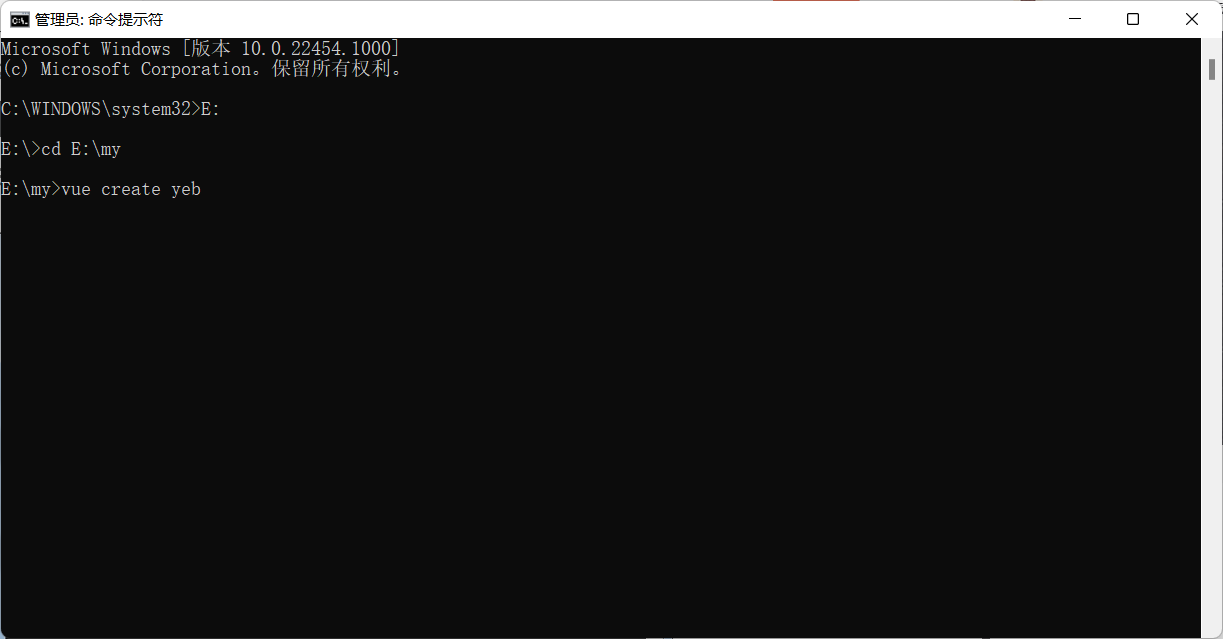
3、选择Manually select features

4、通过空格选中第1、2、5、6、7、去掉8

? Check the features needed for your project: (Press <space> to select, <a> to toggle all, <i> to invert selection) >( ) Babel //转码器,可以将ES6代码转为ES5代码,从而在现有环境执行。 ( ) TypeScript// TypeScript是一个JavaScript(后缀.js)的超集(后缀.ts)包含并扩展了 JavaScript 的语法,需要被编译输出为 JavaScript在浏览器运行,目前较少人再用 ( ) Progressive Web App (PWA) Support// 渐进式Web应用程序 ( ) Router // vue-router(vue路由) ( ) Vuex // vuex(vue的状态管理模式) ( ) CSS Pre-processors // CSS 预处理器(如:less、sass) ( ) Linter / Formatter // 代码风格检查和格式化(如:ESlint) ( ) Unit Testing // 单元测试(unit tests) ( ) E2E Testing // e2e(end to end) 测试
4、回车空格3.x

6.输入n

5.选择第二个

6.选择第 一个

7.输入y输入模板名 即完成创建



 浙公网安备 33010602011771号
浙公网安备 33010602011771号