如何解决Oracle 10g EM图片乱码问题
相信这个问题一直困扰着很多朋友,除了Oracle 10g em本身的问题之外,网上N多互相抄袭的文章误导大家也是一个重要原因。还是回到这个问题上吧,注意下图右下角的按钮:
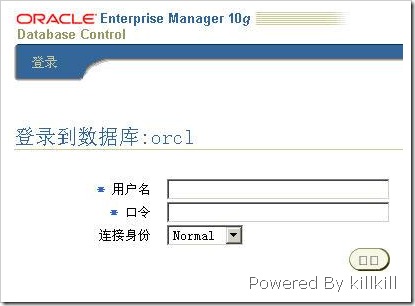 解决方法主要有两种,一种是绕开他,以IE为例,选择'工具"-->“Internet选项”-->“常规”,选择 “语言”,默认只有 “中文”,选择 “添加”, 加入 “英语(美国)” ,调整顺序, 把“英语(美国)”移动到最上面,说白了就是把让EM认为客户端环境是英文就OK了。
解决方法主要有两种,一种是绕开他,以IE为例,选择'工具"-->“Internet选项”-->“常规”,选择 “语言”,默认只有 “中文”,选择 “添加”, 加入 “英语(美国)” ,调整顺序, 把“英语(美国)”移动到最上面,说白了就是把让EM认为客户端环境是英文就OK了。
第二种方法就是改,长话短说,分别到以下三个目录中将 font.properties.zh_CN.Redhat 替换 font.properties :
cd $ORACLE_HOME/jdk/jre/lib cp font.properties.zh_CN.Redhat font.properties cd $ORACLE_HOME/jre/1.4.2/lib cp font.properties.zh_CN.Redhat font.properties cd $ORACLE_HOME/javavm/lib/ojvmfonts cp font.properties.zh_CN.Redhat font.properties
新的 font.properties 文件最后一行指定的字体文件 /usr/share/fonts/zh_CN/TrueType/zysong.ttf 要检测一下是否存在:
[oracle@l004020 ojvmfonts]$ tail font.properties fontset.dialoginput.plain=\ -b&h-luxi mono-medium-r-normal--*-%d-*-*-m-*-iso8859-1,\ -isas-song ti-medium-r-normal--*-%d-*-*-c-*-gb2312.1980-0 fontset.default=\ -b&h-luxi sans-medium-r-normal--*-%d-*-*-p-*-iso8859-1,\ -isas-song ti-medium-r-normal--*-%d-*-*-c-*-gb2312.1980-0 filename.-misc-zysong18030-medium-r-normal--*-%d-*-*-c-*-iso10646-1=/usr/share/fonts/zh_CN/TrueType/zysong.ttf [oracle@l004020 ojvmfonts]$ ls /usr/share/fonts/zh_CN/TrueType/zysong.ttf ls: /usr/share/fonts/zh_CN/TrueType/zysong.ttf: 没有那个文件或目录
如果不存在,就下载这个文件放到这个路径: /usr/share/fonts/zh_CN/TrueType/zysong.ttf 。
最后清除缓存文件并重启EM:
[oracle@l004020 zhs]$ emctl stop dbconsole [oracle@l004020 zhs]$ rm -rf $ORACLE_HOME/oc4j/j2ee/oc4j_applications/applications/em/em/cabo/images/cache/zhs/* [oracle@l004020 zhs]$ emctl start dbconsole


 浙公网安备 33010602011771号
浙公网安备 33010602011771号