微服务监控调研
前言
微服务概念已经非常流行,这影响了现在架构的思想潮流。
如今,使用spring cloud体系搭建微服务架构的公司越来越多,成本低,出线上产品快,模块全,开源等原因未来可能更加流行。
一般,我们需要一个监控系统来监控应用的数据,比如内存,磁盘,线程情况,数据库连接池,配置信息,jvm信息等等。
方案
spring cloud admin
github地址:https://github.com/codecentric/spring-boot-admin
如果本身是java技术栈,搭建非常快,新建监控server项目,在spring boot搭建的client项目上配置以下即可,具体直接看文档。
InfluxDB 组合方案1
我们可以通过 Jolokia + Telegraf + InfluxDB + Grafana 方案
Jolokia: Spring Boot 认可使用Jolokia来通过HTTP导出export JMX数据。你只需要在工程类路径中增加一些依赖项,一切都是开箱即用的。不需要任何额外的实现。
https://jolokia.org/reference/html/index.html
Telegraf: Telegraf支持通过整合Jolokia来集成JMX数据的收集。它有一个预制的输入插件,它是开箱即用的。不需要任何额外的实现。只需要做一些配置即可。
InfluxDB: InfluxDB通过 输出插件从Telegraf接收指标数据,它是开箱即用的,不需要任何额外的实现。
Grafana: Grafana通过连接InfluxDB作为数据源来渲染图标。它是开箱即用的,不需要额外的实现。
我们也可以使用InfluxDB官方的方案:
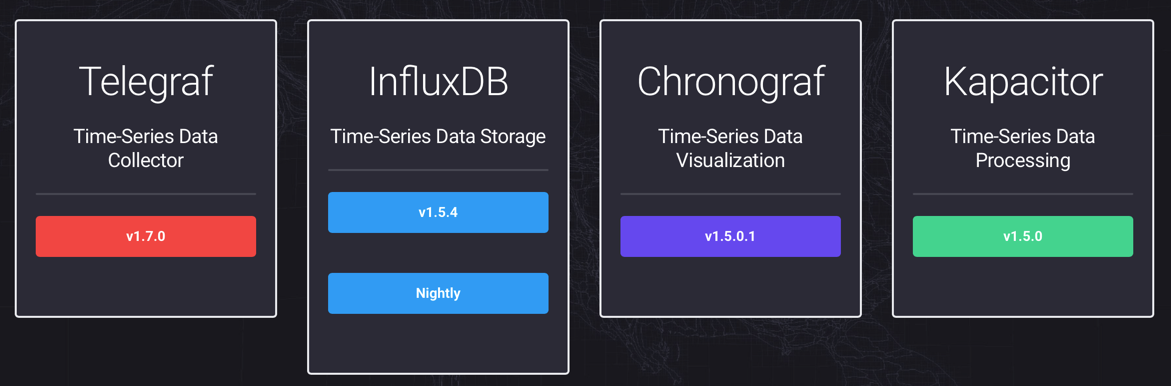
1, Spring boot 配置:
endpoints.jolokia.enabled=true
management.security.enabled=false
management.port=8088
management.context-path=/monitor
pom配置:
<dependency>
<groupId>org.jolokia</groupId>
<artifactId>jolokia-core</artifactId>
</dependency>
2,telegraf --config telegraf.conf
配置telegraf.conf
3,./influxd
启动influxdb
4,./chronograf
启动chronograf
Prometheus
Prometheus 也是用go开发的方案。
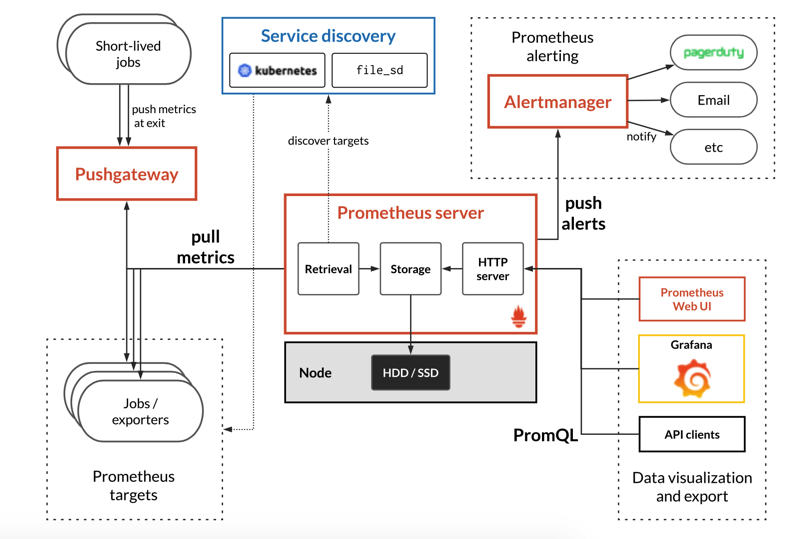
启动prometheus
./prometheus --config.file=prometheus.yml
prometheus.yml配置:
global:
scrape_interval: 15s
evaluation_interval: 15s
rule_files:
# - "first.rules"
# - "second.rules"
scrape_configs:
# - job_name: prometheus
# static_configs:
# - targets: ['localhost:9090']
- job_name: spring-boot
scrape_interval: 5s
scrape_timeout: 5s
metrics_path: /monitor/prometheus
scheme: http
static_configs:
- targets:
- 127.0.0.1:8088 #此处填写 Spring Boot 应用的 IP + 端口号
应用启动代码:
@SpringBootApplication
@EnablePrometheusEndpoint
@EnableSpringBootMetricsCollector
public class Application {
public static void main(String[] args) {
SpringApplication app = new SpringApplicationBuilder(Application.class).web(true).application();
app.run(args);
}
}
pom依赖:
<dependency>
<groupId>io.prometheus</groupId>
<artifactId>simpleclient_spring_boot</artifactId>
<version>0.4.0</version>
</dependency>



 浙公网安备 33010602011771号
浙公网安备 33010602011771号