SAPUI5 Walkthrough Step 21: Data Types
https://sapui5.hana.ondemand.com/#/topic/dfe04650afc046e0802abb1a1a90d2d9
修改webapp/controller/InvoiceList.controller.js 文件(设置modles:view)
sap.ui.define([ "sap/ui/core/mvc/Controller", "sap/ui/model/json/JSONModel" ], function(Controller, JSONModel) { "use strict"; return Controller.extend("sap.ui.demo.walkthrough.controller.InvoiceList", { onInit: function() { var oViewModel = new JSONModel({ currency: "EUR" }); this.getView().setModel(oViewModel, "view"); } }); });
修改 webapp/view/InvoiceList.view.xml 文件, (增加controller文件的路径,增加number属性、numberUnit属性)
<mvc:View xmlns="sap.m" xmlns:mvc="sap.ui.core.mvc" controllerName="sap.ui.demo.walkthrough.controller.InvoiceList"> <List headerText="{i18n>invoiceListTitle}" class="sapUiResponsiveMargin" width="auto" items="{invoice>/Invoices}"> <items> <ObjectListItem title="{invoice>Quantity} x {invoice>ProductName}" number="{parts: [ {path: 'invoice>ExtendedPrice'}, {path: 'view>/currency'} ], type: 'sap.ui.model.type.Currency', formatOptions: { showMeasure: false } }" numberUnit="{view>/currency}"/> </items> </List> </mvc:View>
执行
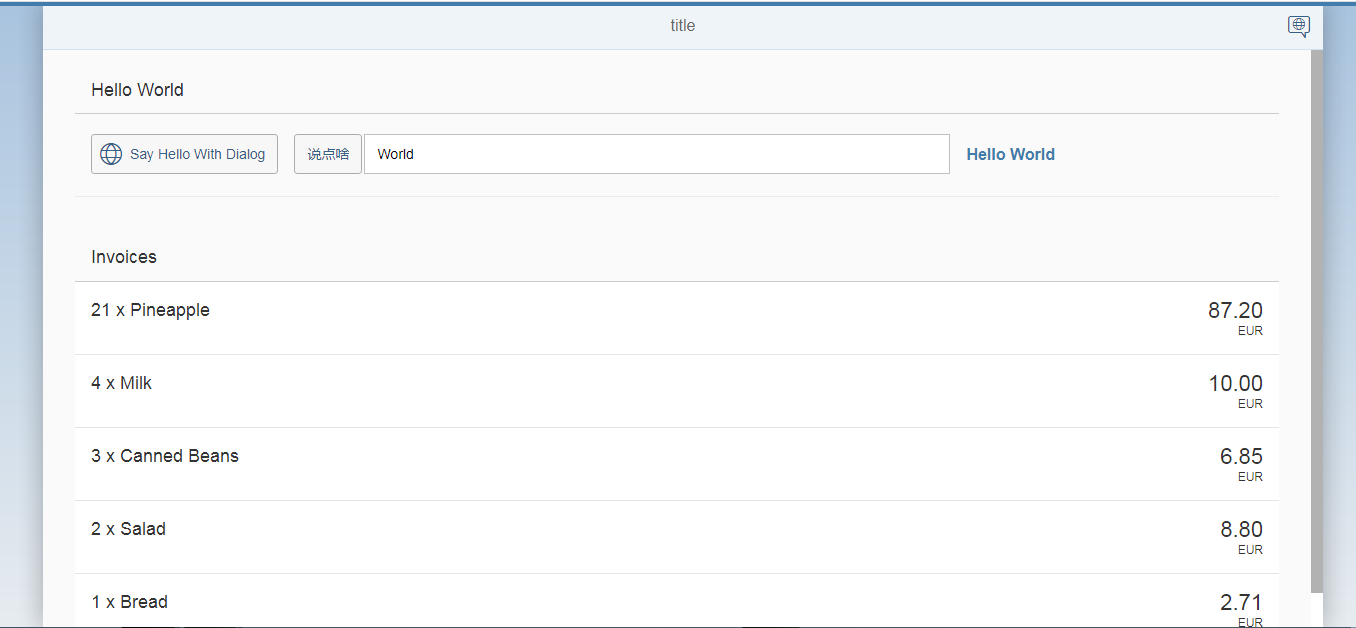




 浙公网安备 33010602011771号
浙公网安备 33010602011771号