Windows xp搭建Windows Phone 7开发环境
2011-08-11 12:49 Kevin-wang 阅读(773) 评论(0) 收藏 举报摘自:http://www.cnblogs.com/tanlon/archive/2011/07/17/2108779.html
第一步 安装VS 2010 下载地址
http://www.microsoft.com/download/en/details.aspx?displaylang=en&id=16057
第二步 下载Windows Phone Developer Tools RTM 下载地址
http://www.microsoft.com/download/en/details.aspx?id=1678
下面三个都要

第三步 下载模拟器 地址
http://www.microsoft.com/download/en/details.aspx?id=13890

只需要下载vm_web.exe就行
第四步 在命令行模式下,输入vm_web.exe /x

选择好文件解压的地址。我放在了D:\wp7\vm下面。
接着打开D:\wp7\vm\baseline.dat 找到[gencomp7788]这个节点,将下面的内容修改如下:
以下是代码片段:
InstallOnAMD64=1 InstallOnFutureNT=1 InstallOnVista=0 InstallOnWin7=0 InstallOnLHS=0 InstallOnIA64=1 InstallOnNetServer=0 InstallOnWin2k=0 InstallOnWinNT4=0 InstallOnWinXP=0
其中,如果仅仅需要在Windows XP上安装,只需要修改InstallOnLHS和InstallOnWinXP,将值1改为值0。
第五步 安装Windows Phone Developer Tools RTW
同样在命令行下,输入setup.exe /web。这样就可以正常安装了。
第六步 检查系统的Service Pack版本
注意,如果不是使用Windows 7和Vista,注意需要为相关系统安装相应版本的SP
Windows XP Service Pack 3
Windows Server 2003 Service Pack 2
Windows Vista Service Pack 2
Windows Server 2008 Service Pack 2
Windows Server 2008 R2
第七步 安装Windows Phone 模拟器
在命令行模式下打开D:\wp7\vm 运行setup.exe /web 选择custom

安装完成之后打开vs2010 professional就可以看到下面的开发环境界面了

运行图界面:
至此 xp上面成功搭建完成wp7开发环境。

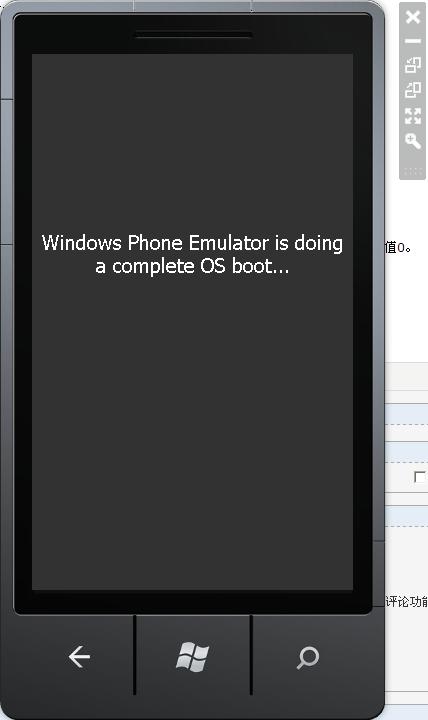

 浙公网安备 33010602011771号
浙公网安备 33010602011771号