背景
最近更换台式电脑.
原电脑(A)安装了win10 和debian10 两个系统 运行正常.显卡是invd
更换电脑(B)安装win10 32版,bios有密码.不能优盘启动.显卡ati redeon firepro v4899
经过
将A的硬盘拆下替换掉B的硬盘后启动B.win10 和debian可以启动但显卡驱动不正确.win10
从B的原硬盘中找到显卡驱动,安装.B的显卡正常.
但B的Debian10 启动时显示 firmware 安装错误,但可以启动系统.但屏幕分辨率很小,
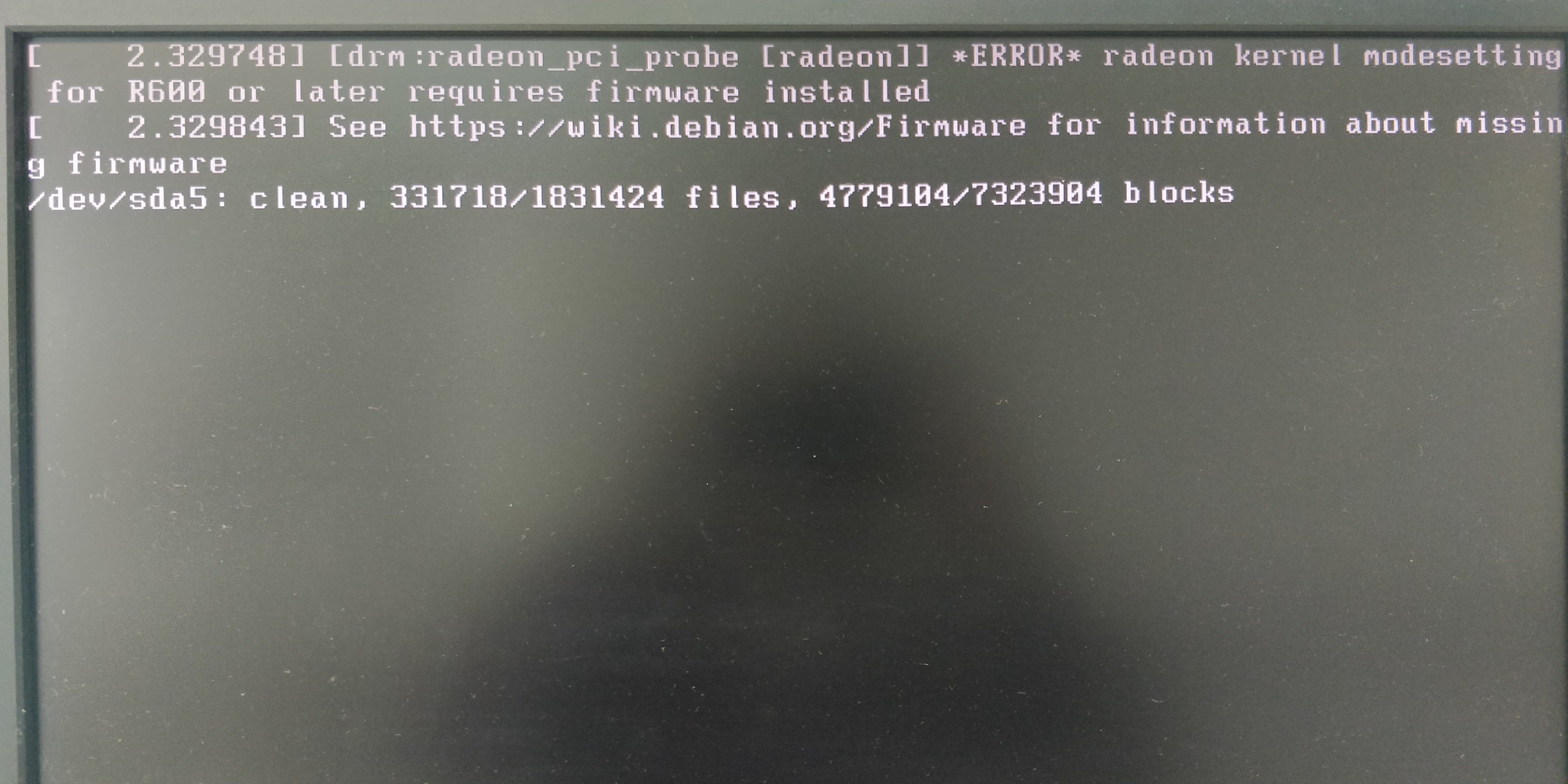
问题
认为是debian10中没有安装显卡驱动
解决经过
-
更新apt 源添加上 不开放源
执行 apt-get update && upgrade 正常 已更新,重启系统问题依旧.
具体更新闭源软件list 见相关 更新debian 软件源的文章 -
从wiki ati 上找到脚本amd-driver-installerxxx.x86_64.run 执行 报错
"xserver 1.20.4 64a is not supported,supoort to xxxxxxx" ....installation will not procced -
用fwupdmgr 查询firmware 执行错误 hostname 解析错误
执行时添加上代理 再执行 https_proxy="http:xxx.xxx.xxx:8080" fwupdmgr refresh force 执行正确 下载下相关的元数据 meta
重启系统 问题依旧 -
从论坛中查找到用 apt-get 安装固件 apt-get install firmware-linux-nonfree libgl1-mesa-dri xserver-xorg-video-ati
执行显示已经是最新版本的,
重启系统 问题依旧 -
从论坛中找一个类似问题,也是启动是显示固件错误
安装完固件后用
update-initramfs -u 运行正常
重启 问题解决
总结
估计前面 添加 闭源软建 和更行apt-get update &&upgrade 都是必须的
apt-get install firmware .....也是必须的
重点是安装后用 update-initramfs -u 更新
撩以记之




 浙公网安备 33010602011771号
浙公网安备 33010602011771号