IPC——管道
概述
管道通信分为无名管道、有名管道
管道通信的本质
不管是有名管道,还是无名管道,它们的本质其实都是一样的,它们都是内核所开辟的一段缓存空间。进程间通过管道通信时,本质上就是通过共享操作这段缓存来实现,只不过操作这段缓存的方式,是以读写文件的形式来操作的。
无名管道
如何操作无名管道
以读写文件的方式操作无名管道
1)有读写用的文件描述符(API部分讲)
2)读写时会用write、read等文件IO函数。
为什么叫无名管道
既然可以通过“文件描述符”来操作管道,那么它就是一个文件(管道文件),但是无名管道文件比较特殊,它没有文件名,正是因为没有文件名,所有被称为无名管道。
看下open的原型
#include <sys/types.h> #include <sys/stat.h> #include <fcntl.h> int open(const char *pathname, int flags);
返回值是文件描述符,或者-1(此时errno被设置)
无名管道的例子说明获取文件描述符未必非得使用open函数
注意⚠️:
man手册查询pipe函数的时候,形参可能是int *pipefd。但是这种写法不太直观,所以一般写成int pipe(int pipefd[2])。那么问题来了,int[2]类型和int*类型一样吗?
这要分情况,对于函数参数,他俩没区别
其他情况是有区别的,举个数组指针的例子。
int ar[10]={0} √
int (*p)[10]=&ar √
int **p=&ar ✘
最后一句话是错的,原因就是int*和int[10]类型是不一样的。
无名管道特点
无名管道只能用于亲缘进程之间通信。
由于没有文件名,因此进程没办法使用open打开管道文件,从而得到文件描述符,所以只有一种办法,那就是父进程先调用pipe创建出管道,并得到读写管道的文件描述符。然后再fork出子进程,让子进程通过继承父进程打开的文件描述符,父子进程就能操作同一个管道,从而实现通信。
API
PIPE原型
#include <unistd.h> int pipe(int pipefd[2]);
功能
创建一个用于亲缘进程(父子进程)之间通信的无名管道(缓存),并将管道与两个读写文件描述符关联起来。无名管道只能用于亲缘进程之间通信。
参数
缓存地址,缓存用于存放读写管道的文件描述符。从这个参数的样子可以看出,这个缓存就是一个拥有两个元素的int型数组。
1)元素[0]:里面放的是读管道的读文件描述符
2)元素[1]:里面放的是写管道的写文件描述符。
特别需要注意的是,这里的读和写文件描述符,是两个不同的文件描述符。
从这里大家也可以看出,并不是所有的文件描述符,都是通过open函数打开文件得到的。这里无名管道的读、写文件描述符,就是直接在创建管道时得到的,与open没有任何关系。而且这里也根本没办法使用open函数,因为open函数需要文件路径名,无名管道连文件名都没有,所以说根本就没办法使用open来打开文件,返回文件描述符。
返回值
成功返回0,失败则返回-1,并且errno被设置。
父子进程 借助无名管道 单向通信
1 #include <stdio.h> 2 #include <stdlib.h> 3 #include <unistd.h> 4 #include <strings.h> 5 #include <signal.h> 6 7 void print_err(char *estr) 8 { 9 perror(estr); 10 exit(-1); 11 } 12 13 int main(void) 14 { 15 int ret = 0; 16 int pipefd[2] = {0};//用于存放管道的读写文件描述符 17 18 ret = pipe(pipefd); 19 if(ret == -1) print_err("pipe fail"); 20 21 ret = fork(); 22 if(ret > 0) 23 { 24 close(pipefd[0]); 25 while(1) 26 { 27 write(pipefd[1], "hello", 5); 28 sleep(1); 29 } 30 } 31 else if(ret == 0) 32 { 33 close(pipefd[1]); 34 while(1) 35 { 36 char buf[30] = {0}; 37 bzero(buf, sizeof(buf)); 38 read(pipefd[0], buf, sizeof(buf)); 39 printf("child, recv data:%s\n", buf); 40 } 41 } 42 43 return 0; 44 }
父子进程 借助无名管道 双向通信
双向通信使用一个管道行不行?
不行,由于继承关系,父子进程都有读文件描述符,父进程发给子进程的消息,子进程不一定能收到,因为可能被父进程抢读了。
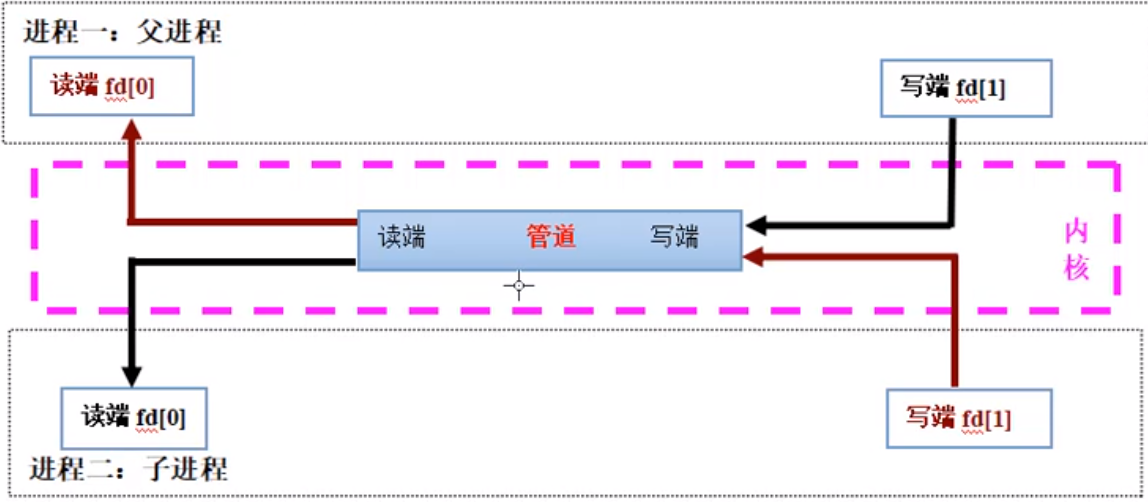
解决办法
使用2个管道,每个管道负责一个方向的通信
父进程创建2个管道,有4个文件描述符。子进程继承父进程的文件描述符,父子进程加起来有8个文件描述符。

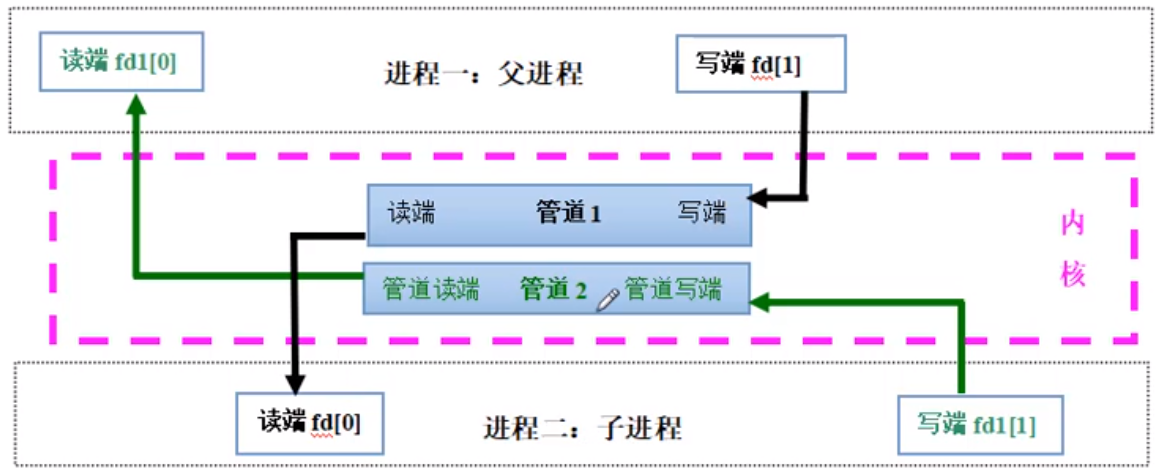
实现代码
1 #include <stdio.h> 2 #include <stdlib.h> 3 #include <unistd.h> 4 #include <strings.h> 5 #include <signal.h> 6 7 void print_err(char *estr) 8 { 9 perror(estr); 10 exit(-1); 11 } 12 13 int main(void) 14 { 15 int ret = 0; 16 //[0]:读文件描述符 17 //[1]:写文件描述符 18 int pipefd1[2] = {0};//用于存放管道的读写文件描述符 19 int pipefd2[2] = {0};//用于存放管道的读写文件描述符 20 21 ret = pipe(pipefd1); 22 if(ret == -1) print_err("pipe fail"); 23 ret = pipe(pipefd2); 24 if(ret == -1) print_err("pipe fail"); 25 26 ret = fork(); 27 if(ret > 0) 28 { 29 close(pipefd1[0]); 30 close(pipefd2[1]); 31 char buf[30] = {0}; 32 while(1) 33 { 34 write(pipefd1[1], "hello", 5); 35 sleep(1); 36 37 bzero(buf, sizeof(buf)); 38 read(pipefd2[0], buf, sizeof(buf)); 39 printf("parent, recv data:%s\n", buf); 40 } 41 } 42 else if(ret == 0) 43 { 44 close(pipefd1[1]); 45 close(pipefd2[0]); 46 char buf[30] = {0}; 47 while(1) 48 { 49 sleep(1); 50 write(pipefd2[1], "world", 5); 51 52 bzero(buf, sizeof(buf)); 53 read(pipefd1[0], buf, sizeof(buf)); 54 printf("child, recv data:%s\n", buf); 55 } 56 } 57 58 return 0; 59 }
代码里,父子进程中write都写在了read前面。write是非阻塞函数,父子进程中只需要保证至少一个write在前就不会使父子进程阻塞。 如果父子进程read都在write前,则父子进程都会因read而阻塞
有名管道
无名管道因为没有文件名,被称为了无名管道,同样的道理,有名管道之所以叫“有名管道”,是因为它有文件名。也就是说当我们调用相应的API创建好“有名管道”后,会在相应的路径下面看到一个叫某某名字的“有名管道文件”。
有名管道特点
①能够用于非亲缘进程之间的通信
因为有文件名,所以进程可以直接调用open函数打开文件,从而得到文件描述符,不需要像无名管道一样,必须在通过继承的方式才能获取到文件描述符。所以任何两个进程之间,如果想要通过“有名管道”来通信的话,不管它们是亲缘的还是非亲缘的,只要调用open函数打开同一个“有名管道”文件,然后对同一个“有名管道文件”进行读写操作,即可实现通信。
②读管道时,如果管道没有数据的话,读操作同样会阻塞(休眠)
③当进程写一个所有读端都被关闭了的管道时,进程会被内核返回SIGPIPE信号
有名管道使用步骤
①进程调用mkfifo创建有名管道
②open打开有名管道
③read/write读写管道进行通信
对于通信的两个进程来说,创建管道时,只需要一个人创建,另一个直接使用即可。为了保证管道一定被创建,最好是两个进程都包含创建管道的代码,谁先运行就谁先创建,后运行的发现管道已经创建好了,那就直接open打开使用。
API
mkfifo原型
#include <sys/types.h> #include <sys/stat.h> int mkfifo(const char *pathname, mode_t mode);
功能
创建有名管道文件,创建好后便可使用open打开。
如果是创建普通文件的话,我们可以使用open的O_CREAT选项来创建,比如:open("./file", O_RDWR|O_CREAT, 0664);
但是对于“有名管道”这种特殊文件,这里只能使用mkfifo函数来创建。
参数
1)pathname:被创建管道文件的文件路径名。
2)mode:指定被创建时原始权限,一般为0664(110110100),必须包含读写权限。
参考:umask、setuid、setgid、sticky bit、chmod、chown 中umask
Linux——文件 中umask
返回值
成功返回0,失败则返回-1,并且errno被设置。
有名管道单项通信
单独启动2个进程通信
p1.c

#include <stdio.h> #include <stdlib.h> #include <unistd.h> #include <strings.h> #include <signal.h> #include <sys/types.h> #include <sys/stat.h> #include <sys/types.h> #include <sys/stat.h> #include <fcntl.h> #include <errno.h> #define FIFONAME1 "./fifo1" #define FIFONAME2 "./fifo2" void print_err(char *estr) { perror(estr); exit(-1); } int creat_open_fifo(char *fifoname, int open_mode) { int ret = -1; int fd = -1; ret = mkfifo(fifoname, 0664); //如果mkfifo函数出错了,但是这个错误是EEXIST,不报这个错误(忽略错误) if(ret == -1 && errno!=EEXIST) print_err("mkfifo fail"); fd = open(fifoname, open_mode); if(fd == -1) print_err("open fail"); return fd; } void signal_fun(int signo) { //unlink(); remove(FIFONAME1); exit(-1); } int main(void) { char buf[100] = {0}; int ret = -1; int fd1 = -1; signal(SIGINT, signal_fun); fd1 = creat_open_fifo(FIFONAME1, O_WRONLY); while(1) { bzero(buf, sizeof(buf)); scanf("%s", buf); write(fd1, buf, sizeof(buf)); } return 0; }
p2.c

#include <stdio.h> #include <stdlib.h> #include <unistd.h> #include <strings.h> #include <signal.h> #include <sys/types.h> #include <sys/stat.h> #include <sys/types.h> #include <sys/stat.h> #include <fcntl.h> #include <errno.h> #define FIFONAME1 "./fifo1" #define FIFONAME2 "./fifo2" void print_err(char *estr) { perror(estr); exit(-1); } int creat_open_fifo(char *fifoname, int open_mode) { int ret = -1; int fd = -1; ret = mkfifo(fifoname, 0664); //如果mkfifo函数出错了,但是这个错误是EEXIST,不报这个错误(忽略错误) if(ret == -1 && errno!=EEXIST) print_err("mkfifo fail"); fd = open(fifoname, open_mode); if(fd == -1) print_err("open fail"); return fd; } void signal_fun(int signo) { //unlink(); remove(FIFONAME1); exit(-1); } int main(void) { char buf[100] = {0}; int ret = -1; int fd1 = -1; signal(SIGINT, signal_fun); fd1 = creat_open_fifo(FIFONAME1, O_RDONLY); while(1) { bzero(buf, sizeof(buf)); read(fd1,buf,sizeof(buf)); printf("%s\n", buf); } return 0; }
这里需要注意一点把signal注册信号处理函数放到creat_open_fifo函数之前的原因是:先让系统知道怎么处理Ctrl+C硬件中断。要不然creat_open_fifo在前的话,阻塞在mkfifo上,系统还不知道怎么处理Ctrl+C这个硬件中断信号。也就没法删除有名管道文件。这里其实OS应该是处理了,OS的处理就是默认处理方式。即干死当前进程,但是没有删除管道文件。
如果creat_open_fifo在signal之前,会出现进程被干死了,但是有名管道文件没有被删除的情况。
有名管道双向通信
使用一个有名管道是无法实现双向通信的,道理同无名管道,即存在抢读问题。
单独启动2个进程
p1.c

#include <stdio.h> #include <stdlib.h> #include <unistd.h> #include <strings.h> #include <signal.h> #include <sys/types.h> #include <sys/stat.h> #include <sys/types.h> #include <sys/stat.h> #include <fcntl.h> #include <errno.h> #define FIFONAME1 "./fifo1" #define FIFONAME2 "./fifo2" void print_err(char *estr) { perror(estr); exit(-1); } int creat_open_fifo(char *fifoname, int open_mode) { int ret = -1; int fd = -1; ret = mkfifo(fifoname, 0664); //如果mkfifo函数出错了,但是这个错误是EEXIST,不报这个错误(忽略错误) if(ret == -1 && errno!=EEXIST) print_err("mkfifo fail"); fd = open(fifoname, open_mode); if(fd == -1) print_err("open fail"); return fd; } void signal_fun(int signo) { //unlink(); remove(FIFONAME1); remove(FIFONAME2); exit(-1); } int main(void) { char buf[100] = {0}; int ret = -1; int fd1 = -1; int fd2 = -1; fd1 = creat_open_fifo(FIFONAME1, O_WRONLY); fd2 = creat_open_fifo(FIFONAME2, O_RDONLY); while(1) { bzero(buf, sizeof(buf)); scanf("%s", buf); write(fd1, buf, sizeof(buf)); read(fd2, buf, sizeof(buf)); } return 0; }
p2.c

#include <stdio.h> #include <stdlib.h> #include <unistd.h> #include <strings.h> #include <signal.h> #include <sys/types.h> #include <sys/stat.h> #include <sys/types.h> #include <sys/stat.h> #include <fcntl.h> #include <errno.h> #define FIFONAME1 "./fifo1" #define FIFONAME2 "./fifo2" void print_err(char *estr) { perror(estr); exit(-1); } int creat_open_fifo(char *fifoname, int open_mode) { int ret = -1; int fd = -1; ret = mkfifo(fifoname, 0664); //如果mkfifo函数出错了,但是这个错误是EEXIST,不报这个错误(忽略错误) if(ret == -1 && errno!=EEXIST) print_err("mkfifo fail"); fd = open(fifoname, open_mode); if(fd == -1) print_err("open fail"); return fd; } void signal_fun(int signo) { //unlink(); remove(FIFONAME1); remove(FIFONAME2); exit(-1); } int main(void) { char buf[100] = {0}; int ret = -1; int fd1 = -1; int fd2 = -1; fd1 = creat_open_fifo(FIFONAME1, O_RDONLY); fd2 = creat_open_fifo(FIFONAME2, O_WRONLY); while(1) { bzero(buf, sizeof(buf)); scanf("%s", buf); read(fd1, buf, sizeof(buf)); printf("recv:%s\n", buf); write(fd2, buf, sizeof(buf)); } return 0; }
这2个代码体验及其糟糕,p2;里面read在write之前,read会阻塞p2。这也是没办法避免的,read和write放一块就会出问题。解决之道
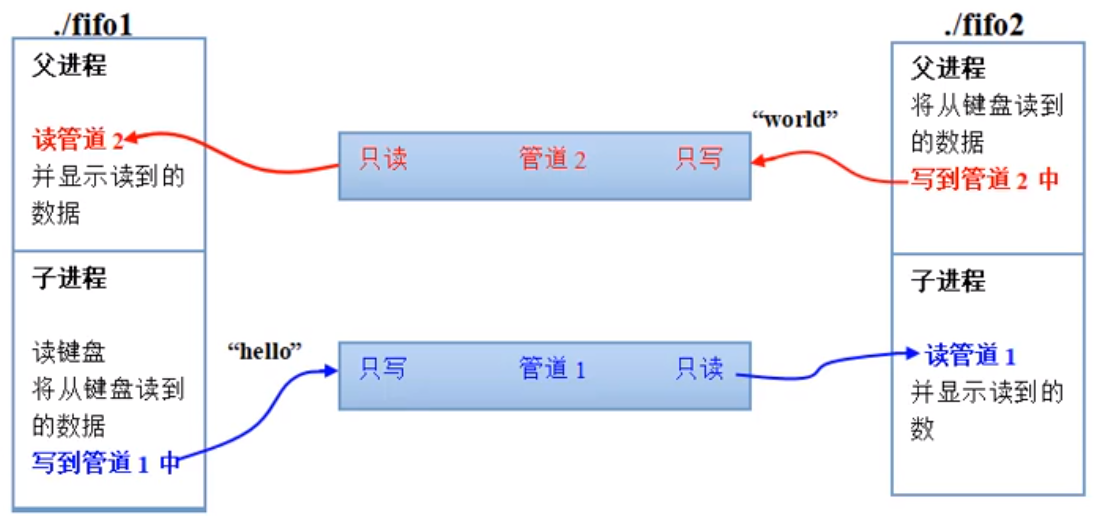
代码
p1.c

#include <stdio.h> #include <stdlib.h> #include <unistd.h> #include <strings.h> #include <signal.h> #include <sys/types.h> #include <sys/stat.h> #include <sys/types.h> #include <sys/stat.h> #include <fcntl.h> #include <errno.h> #define FIFONAME1 "./fifo1" #define FIFONAME2 "./fifo2" void print_err(char *estr) { perror(estr); exit(-1); } int creat_open_fifo(char *fifoname, int open_mode) { int ret = -1; int fd = -1; ret = mkfifo(fifoname, 0664); //如果mkfifo函数出错了,但是这个错误是EEXIST,不报这个错误(忽略错误) if(ret == -1 && errno!=EEXIST) print_err("mkfifo fail"); fd = open(fifoname, open_mode); if(fd == -1) print_err("open fail"); return fd; } void signal_fun(int signo) { //unlink(); remove(FIFONAME1); remove(FIFONAME2); exit(-1); } int main(void) { char buf[100] = {0}; int ret = -1; int fd1 = -1; int fd2 = -1; fd1 = creat_open_fifo(FIFONAME1, O_WRONLY); fd2 = creat_open_fifo(FIFONAME2, O_RDONLY); ret = fork(); if(ret > 0) { signal(SIGINT, signal_fun); while(1) { bzero(buf, sizeof(buf)); scanf("%s", buf); write(fd1, buf, sizeof(buf)); } } else if(ret == 0) { while(1) { bzero(buf, sizeof(buf)); read(fd2, buf, sizeof(buf)); printf("%s\n", buf); } } return 0; }
p2.c

#include <stdio.h> #include <stdlib.h> #include <unistd.h> #include <strings.h> #include <signal.h> #include <sys/types.h> #include <sys/stat.h> #include <sys/types.h> #include <sys/stat.h> #include <fcntl.h> #include <errno.h> #define FIFONAME1 "./fifo1" #define FIFONAME2 "./fifo2" void print_err(char *estr) { perror(estr); exit(-1); } int creat_open_fifo(char *fifoname, int open_mode) { int ret = -1; int fd = -1; ret = mkfifo(fifoname, 0664); //如果mkfifo函数出错了,但是这个错误是EEXIST,不报这个错误(忽略错误) if(ret == -1 && errno!=EEXIST) print_err("mkfifo fail"); fd = open(fifoname, open_mode); if(fd == -1) print_err("open fail"); return fd; } void signal_fun(int signo) { //unlink(); remove(FIFONAME1); remove(FIFONAME2); exit(-1); } int main(void) { char buf[100] = {0}; int ret = -1; int fd1 = -1; int fd2 = -1; fd1 = creat_open_fifo(FIFONAME1, O_RDONLY); fd2 = creat_open_fifo(FIFONAME2, O_WRONLY); ret = fork(); if(ret > 0) { signal(SIGINT, signal_fun); while(1) { bzero(buf, sizeof(buf)); read(fd1, buf, sizeof(buf)); printf("recv:%s\n", buf); } } else if(ret == 0) { while(1) { bzero(buf, sizeof(buf)); scanf("%s", buf); write(fd2, buf, sizeof(buf)); } } return 0; }
注意:父子进程的buf是不一样的,这得益于子进程继承父进程。
处理Ctrl+C硬件中断,只有父进程做了扫尾工作(即删除管道文件),然后父进程正常终止(调用exit(-1))。子进程采用默认处理方式,即被OS直接干死。
网状通信
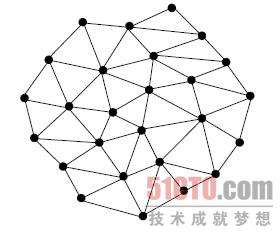
每一个节点想象成一个进程
不管是无名管道、还是有名管道,实现网状通信都很困难





 浙公网安备 33010602011771号
浙公网安备 33010602011771号