Cyber Security - Palo Alto Basic Introduction
Preparation of the Lab Environment:
Download and Install Pan-OS from the following website https://docs.gns3.com/appliances/pan-vm-fw.html or https://me.csdn.net/download/hotbrandon

URL https://IP
Default Username/Password: admin/admin
PAN-OS 8 Configuration Tabs:
- Object tab: Configure Firewall objects(address - services - object groups)
- Policy tab: Configure Firewall policies(security -NAT -QoS - PBR)
- Network tab: Configure Firewall interfaces and routing settings
- Device tab: Perform maintenance tasks and administrative tasks.
- Configuration backup and restore.
- High availability.
- Users and administrators.
- Directory synchronization(Active Directory)
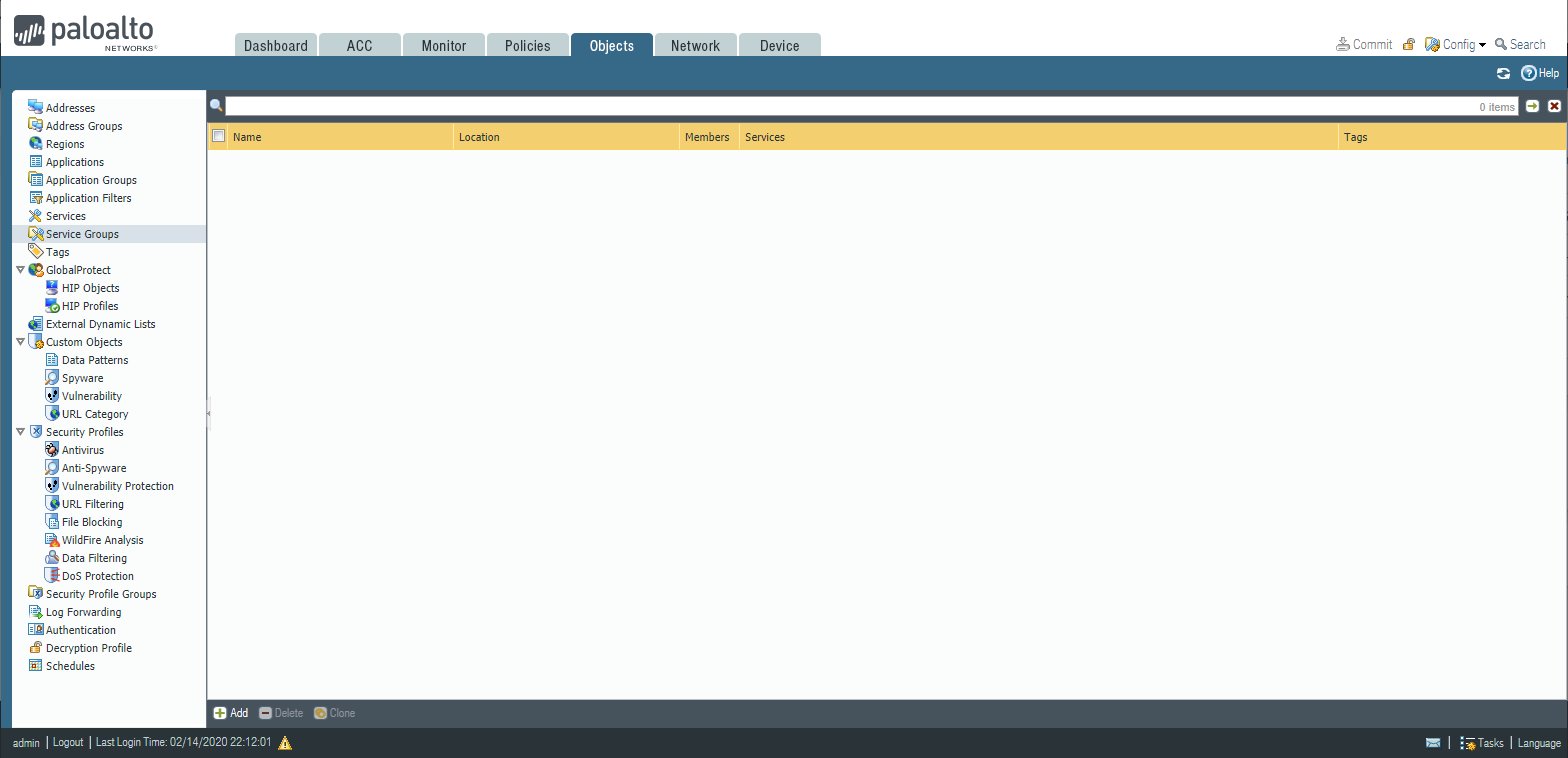
PAN-OS 8 Monitoring Tabs:
- ACC Tab: Application command center overview
- Monitor tab: User traffic monitoring based on applied policies
Dashboard:
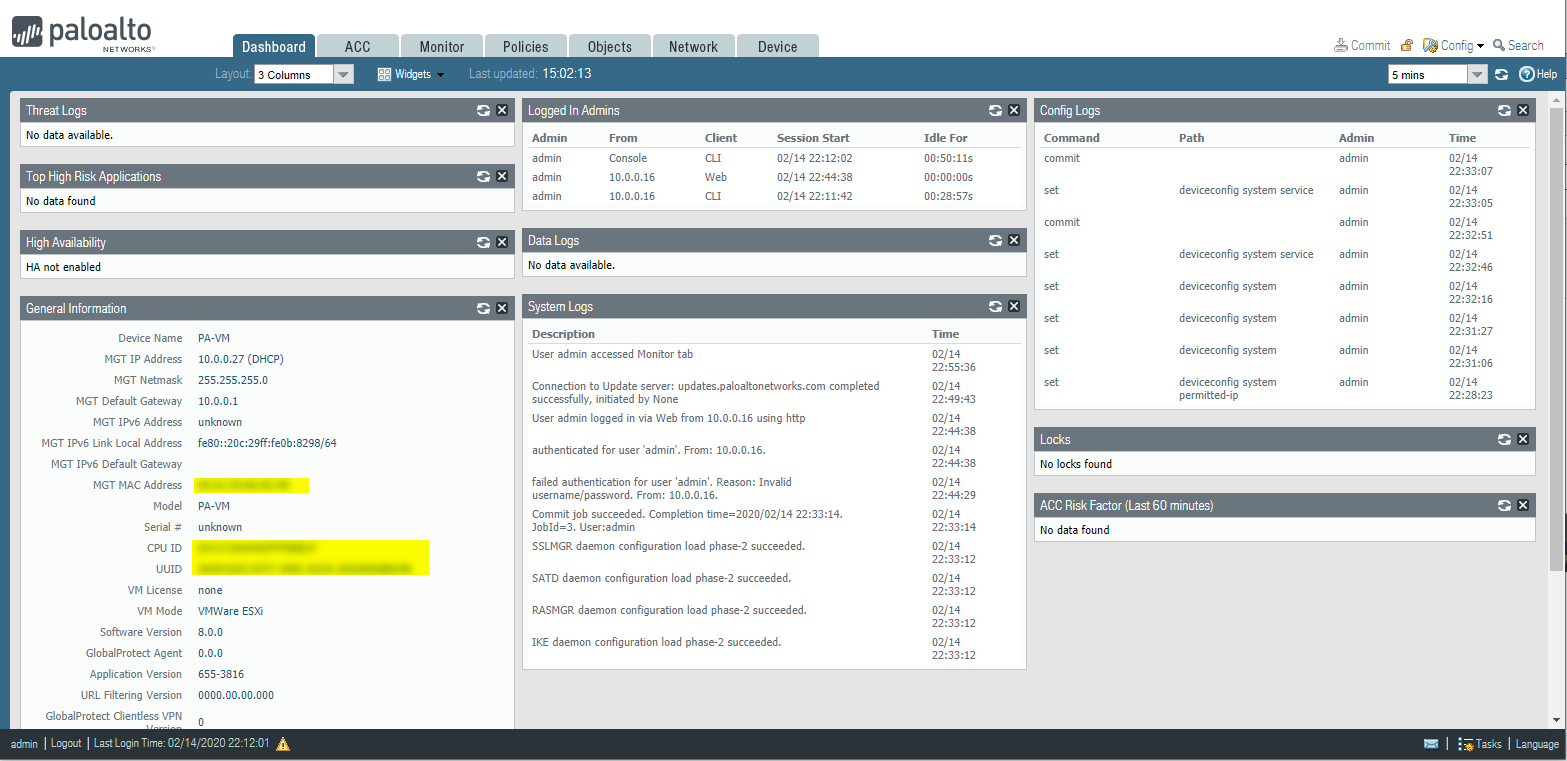
Console - Based Administration
Action commands - show, request, test, configure
CLI structure:{action}{section}{element}
show:
show system info
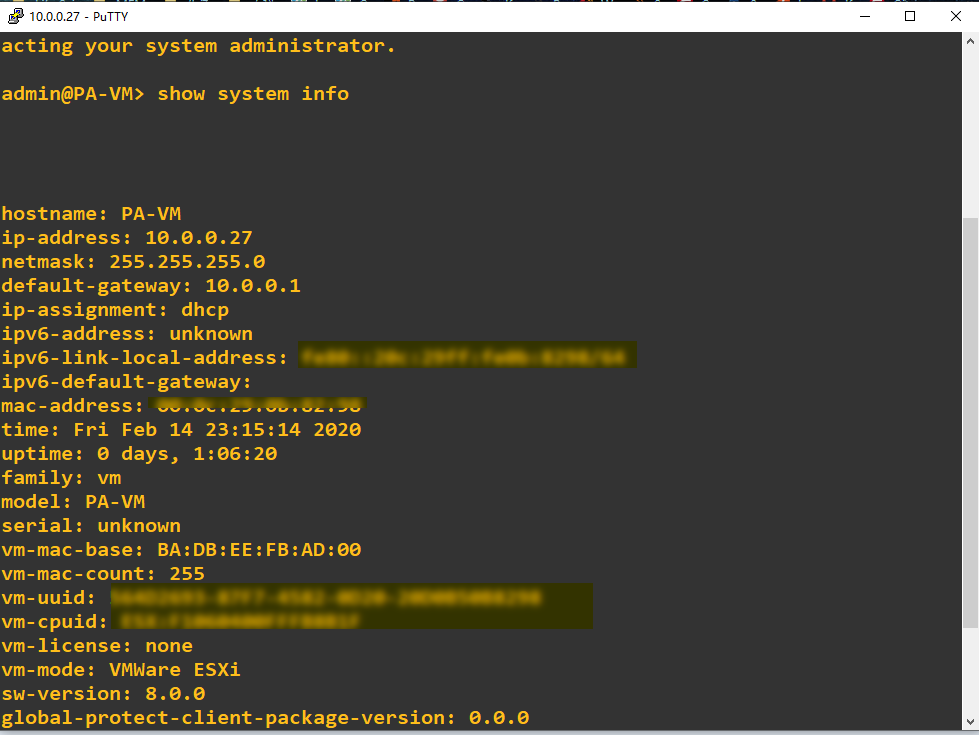
request:
request system restart
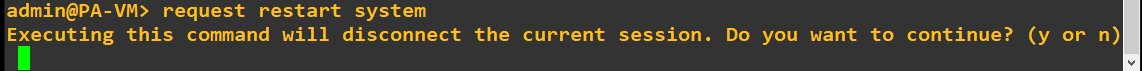
Test:
test vpn ike-sa gateway {name}
test vpn ipsec-sa gateway {name}
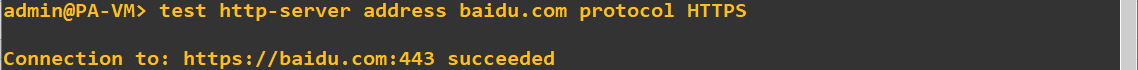
Device Management Overview
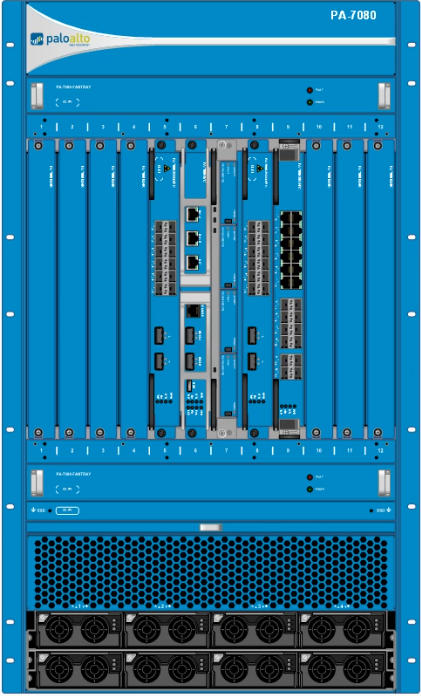
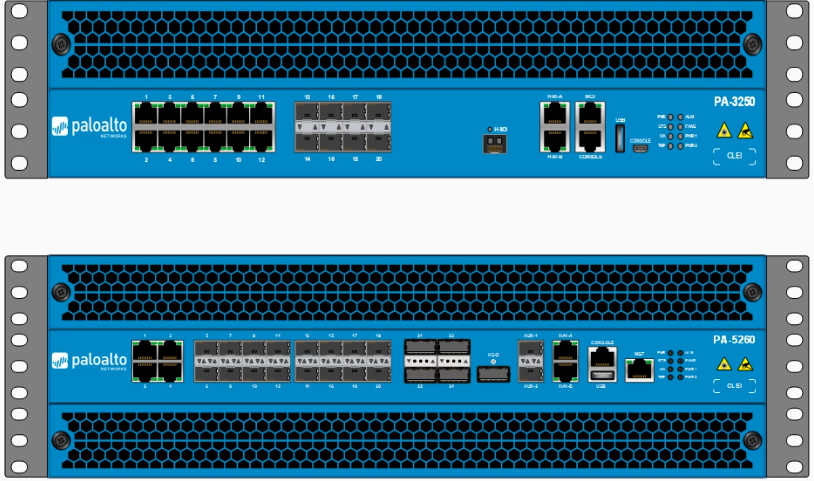
Interface Management Profile
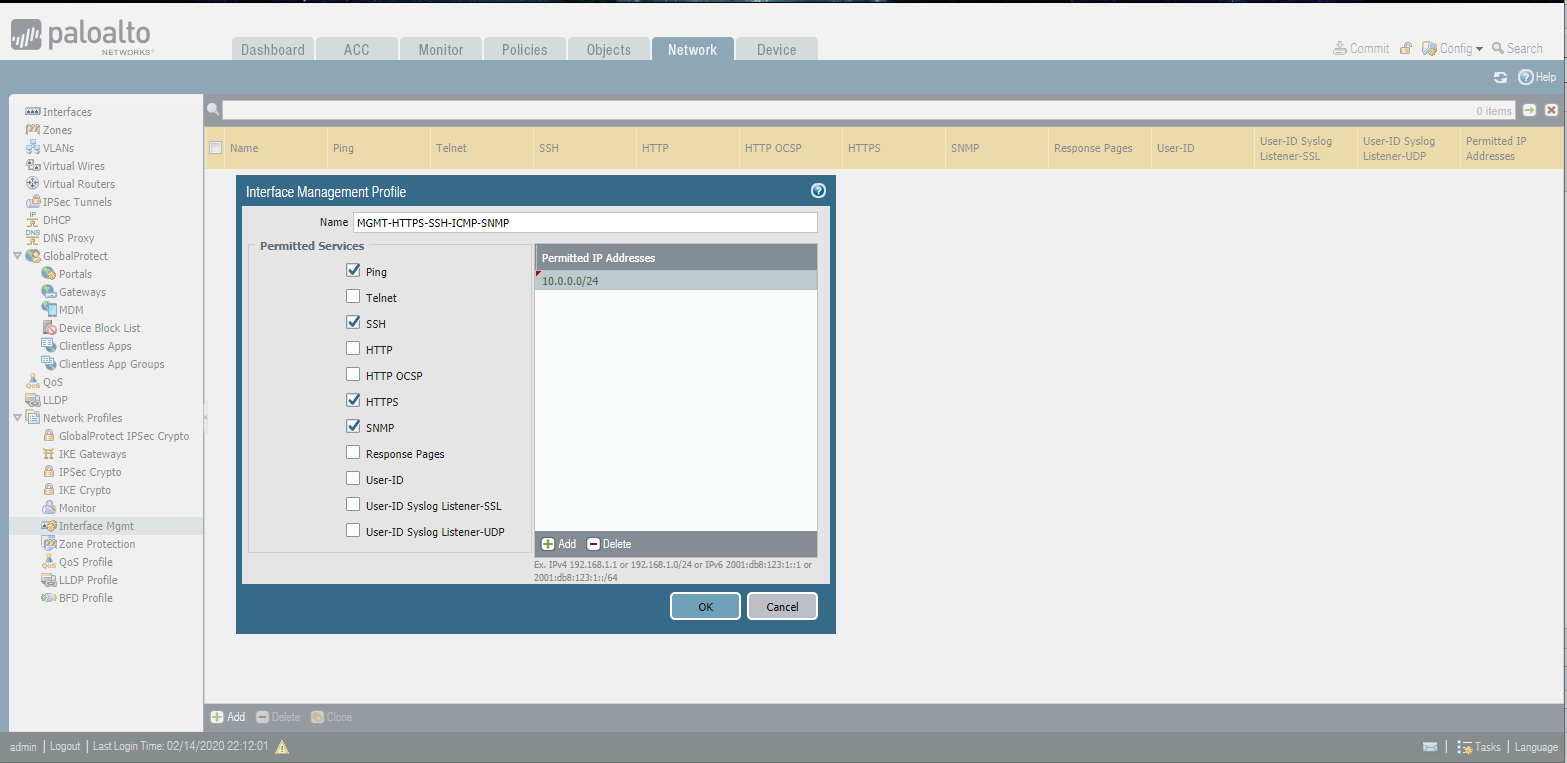
Ethernet Interface
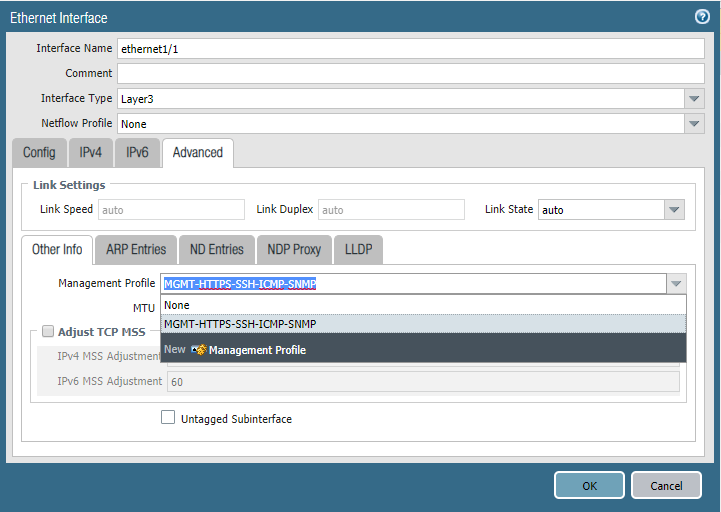
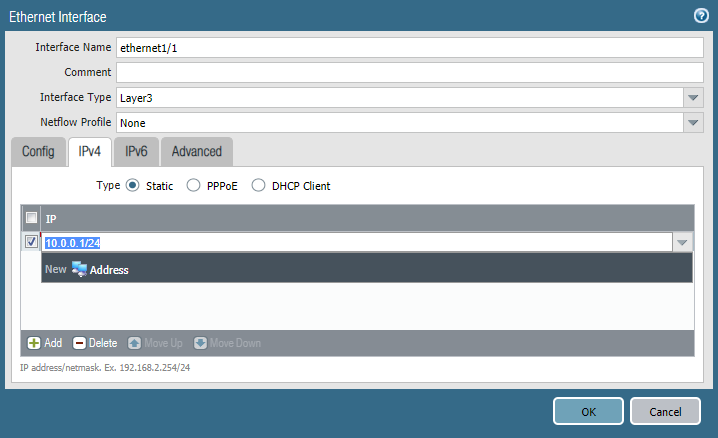
Local admin
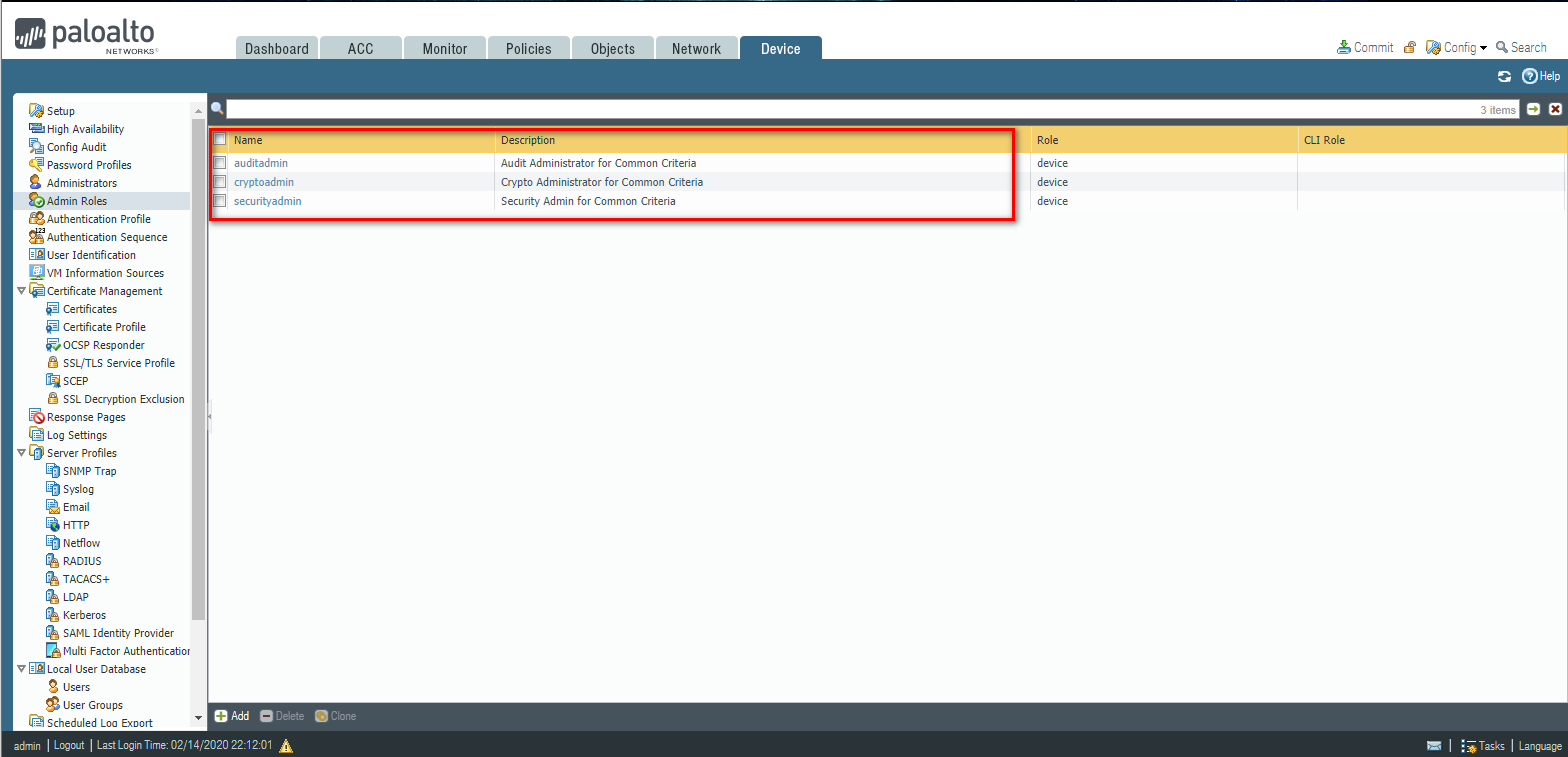
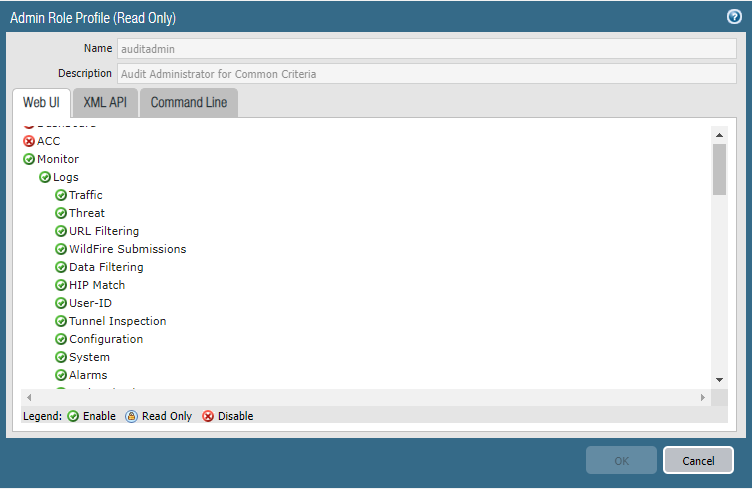
Create a new Role Profile(All function except Policies, Objects, Device, and Privacy.)
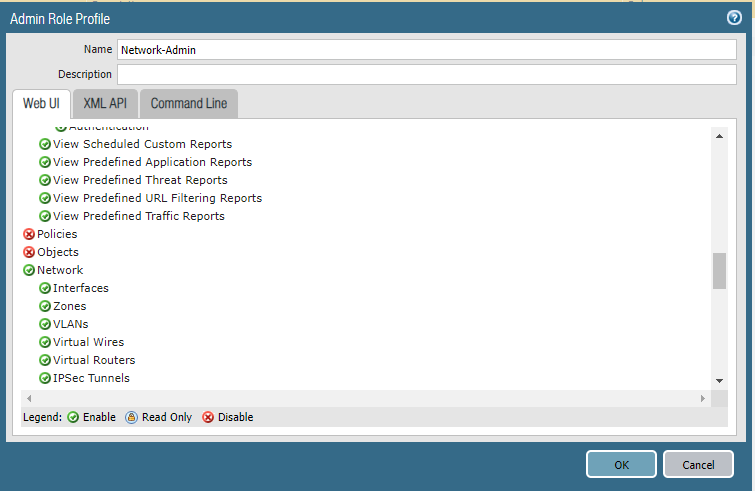
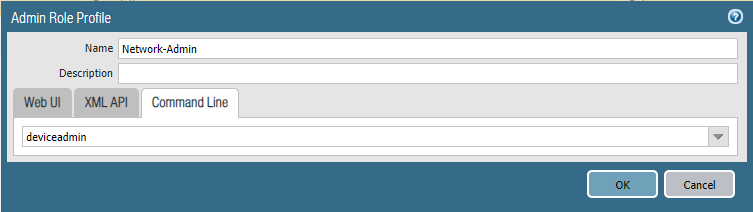
Add a new network administrator.

相信未来 - 该面对的绝不逃避,该执著的永不怨悔,该舍弃的不再留念,该珍惜的好好把握。


 浙公网安备 33010602011771号
浙公网安备 33010602011771号