Rancher创建用户报错 x509: certificate has expired or is not yet valid
报错信息:
Internal error occurred: failed calling webhook "rancherauth.cattle.io": Post https://rancher-webhook.cattle-system.svc:443/v1/webhook/validation?timeout=10s: x509: certificate has expired or is not yet valid
排查思路:
1、根据报错信息可以看出是证书过期了
可用信息 cattle-system.svc ,去该名称空间下找到过期的证书

2、接下来需要准备签发证书所需文件
打开cattle-webhook-ca 查看编辑YAML(找到自己对应签发的CA文件)
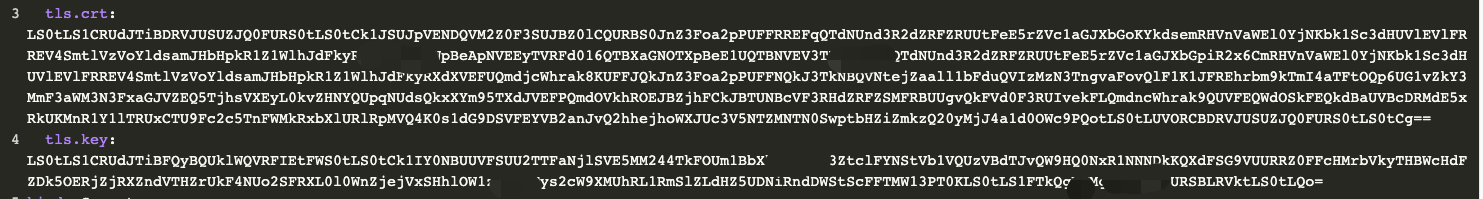
将两个秘钥分别用base64进行解密(直接网上搜索)
解密文件分别保存为 ca.crt ca.key (创建单独目录存放,后面签发证书需要这两个文件)
打开cattle-webhook-tls
将里面的tls证书进行解密,保存文件tls.crt

同时需要查看旧的证书细节:
openssl x509 -in tls.crt -noout -text

DNS 这块在Chrome55下正常生成证书测试没问题的,但是Chrome61下测试提示Subject Alternative Name missing错误:
The certificate for this site does not contain a Subject Alternative Name extension containing a domain name or IP address.
所以我们需要生成v3证书,准备openssl.cnf文件(和上面测CA文件放在一起)内容如下:
[v3_req] subjectAltName = @alt_names [alt_names] DNS.1 = rancher.webhook # 填写tls.crt详情里面的 DNS 地址 DNS.2 = rancher-webhook.cattle-system.svc # 填写tls.crt详情里面的 DNS 地址
3、签发证书
# 生成服务端私钥 openssl genrsa -out new.key 2048
# 生成证书请求文件 openssl req -new -key new.key -out new.csr
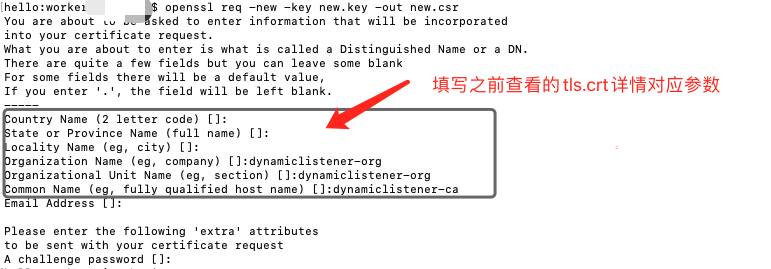
# 生成最终证书文件,-day指定证书有效期 3650 是十年 openssl x509 -req -days 3650 -sha256 -CA ca.crt -CAkey ca.key -CAcreateserial -extfile openssl.cnf -extensions v3_req -in new.csr -out new.crt
得到 new.key new.crt两个文件,将两个证书导入到 cattle-webhook-tls 最后点击保存

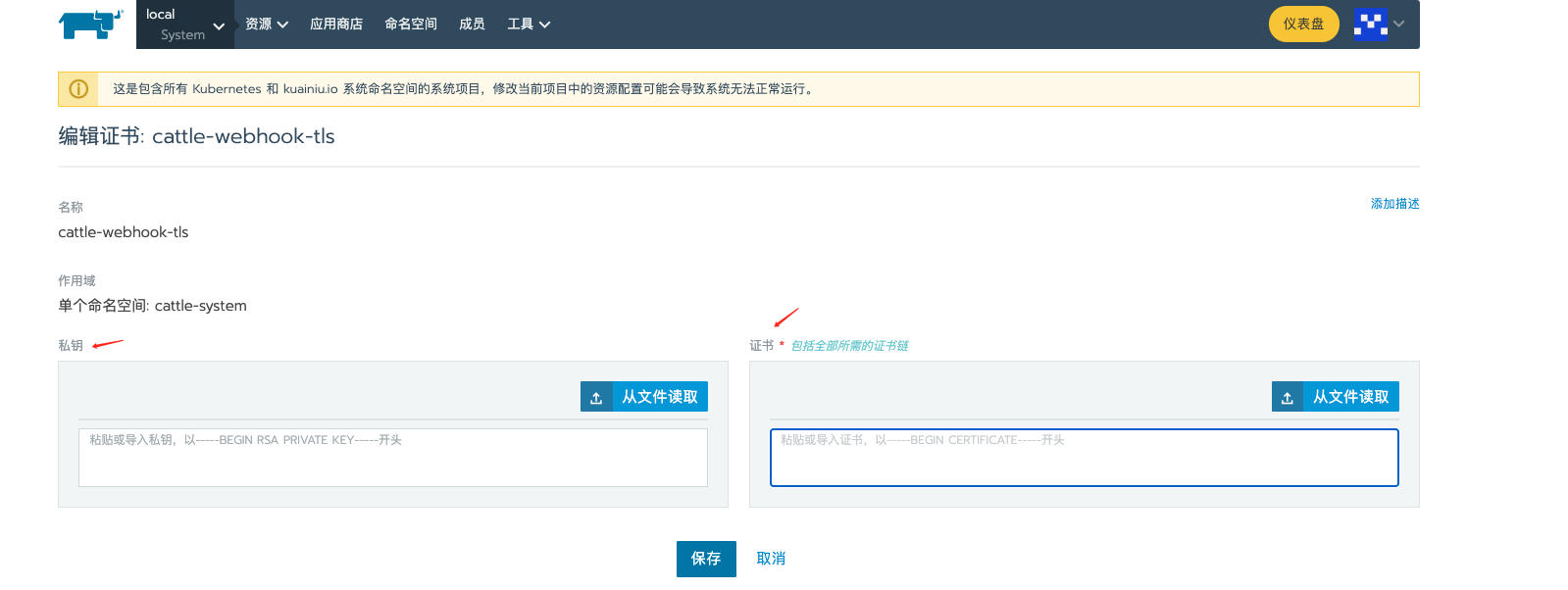
最后我们可以通过API查看,看到我们现在证书有效期


本文来自博客园,作者:Traktorea,转载请注明原文链接:https://www.cnblogs.com/kdsmyhome/articles/15574394.html



 浙公网安备 33010602011771号
浙公网安备 33010602011771号