mysql的安装与配置win10
1. 安装MYSQL
- 从MySQL官网 下载mysql
- 点击go to Download Page,选择其他版本的mysql
![]()
- 点击Looking for the previous GA versions
- 选择5.7.32版本
- 选择第二个400+M的
![]()
3.点击No thanks, just start my download,即可开始下载
![]()
- 下载完成后,双击安装包,开始安装
- 安装过程中在Check Requirements界面,execute所有的Requirements,点击next
- 在installation界面,点击execute,点击next
- 知道Accounts and Roles页面,输入两遍数据库密码(注:要牢记,不然很麻烦)
- 点击next,next,execute,next,finish,next
- 现在在Connect server界面,输入刚刚设置的数据库密码,点击check,显示连接成功,next
- execute,finish,next,finish
- 然后会弹出Mysql的Shell框(类似于命令行的框),就完成了

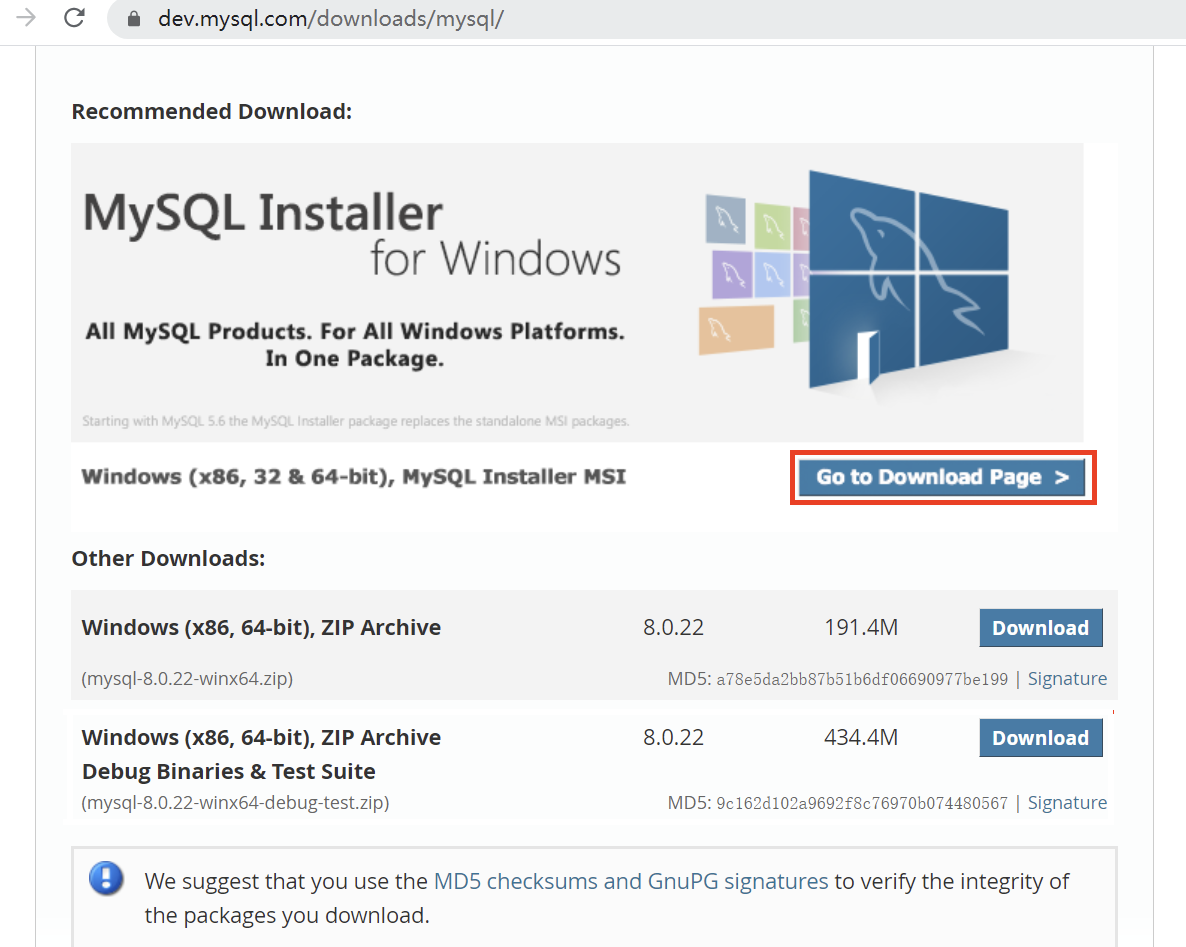
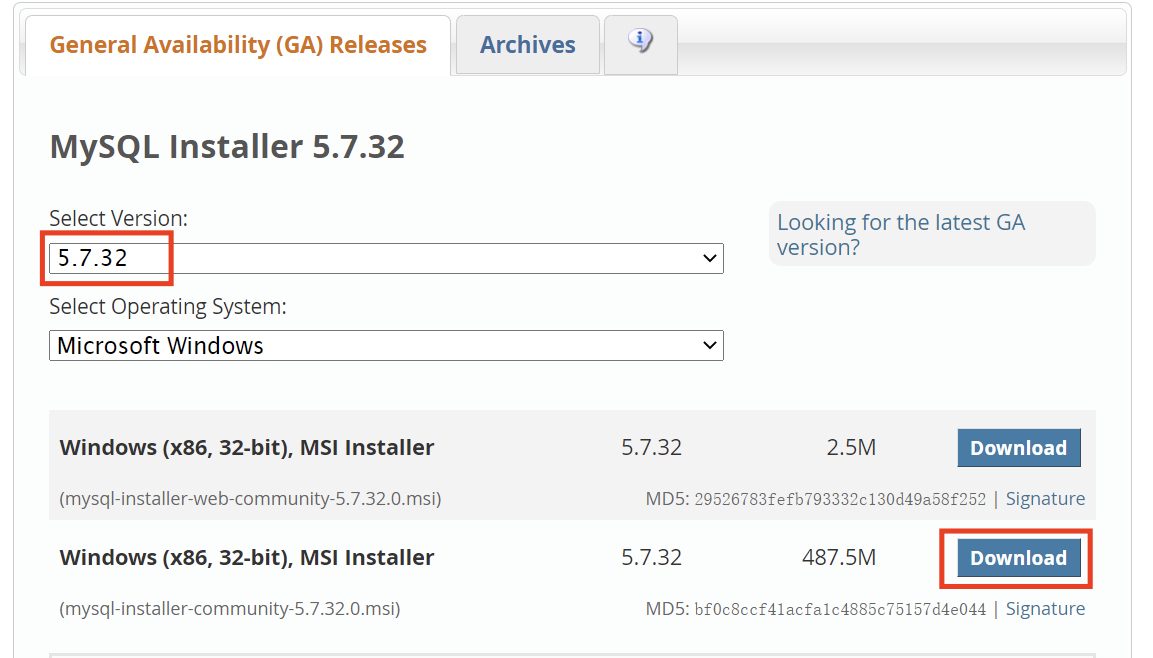
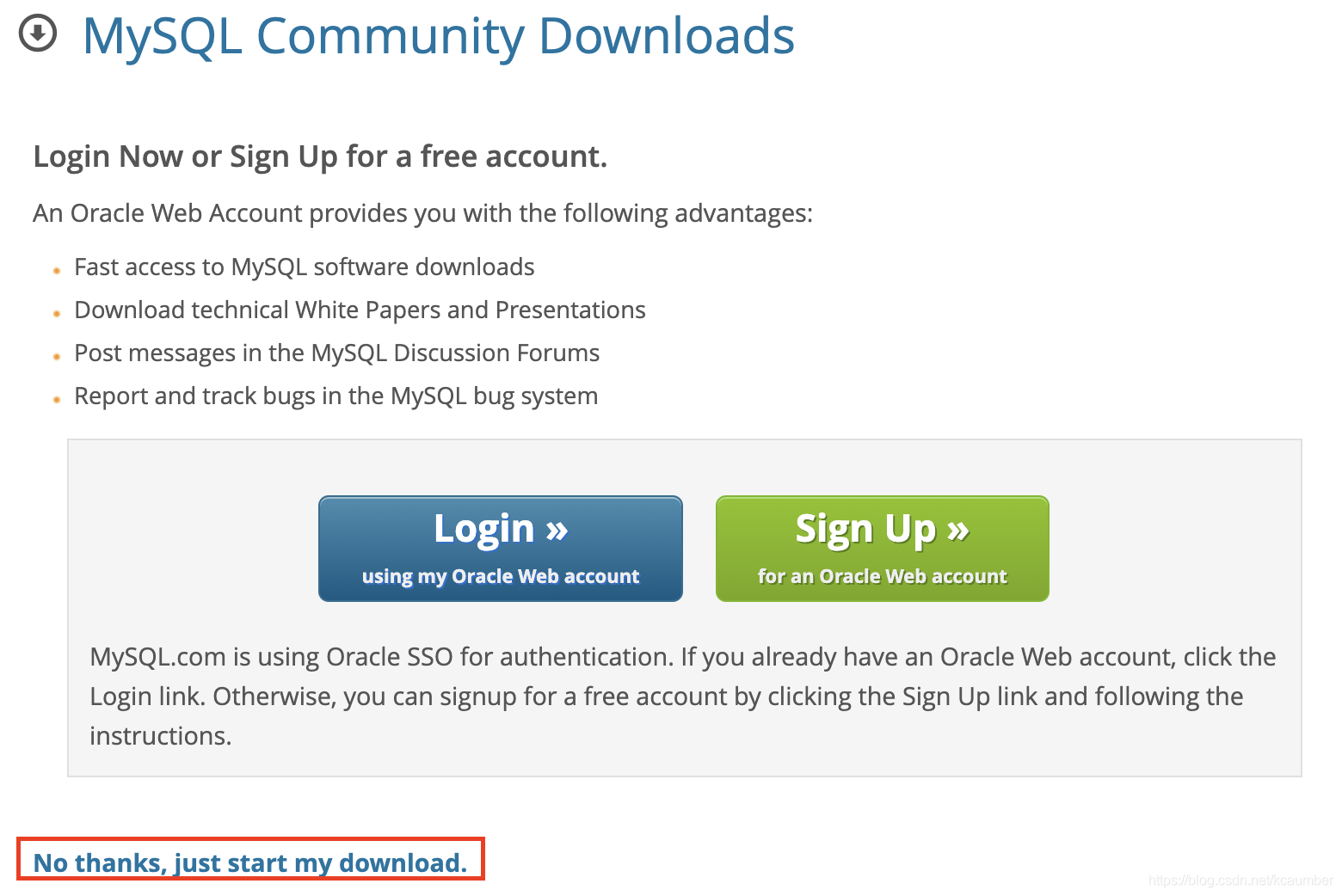

 浙公网安备 33010602011771号
浙公网安备 33010602011771号