Linux安装PostgreSQL
1、我是以官网的yum进行安装的
https://www.postgresql.org/download/linux/redhat/
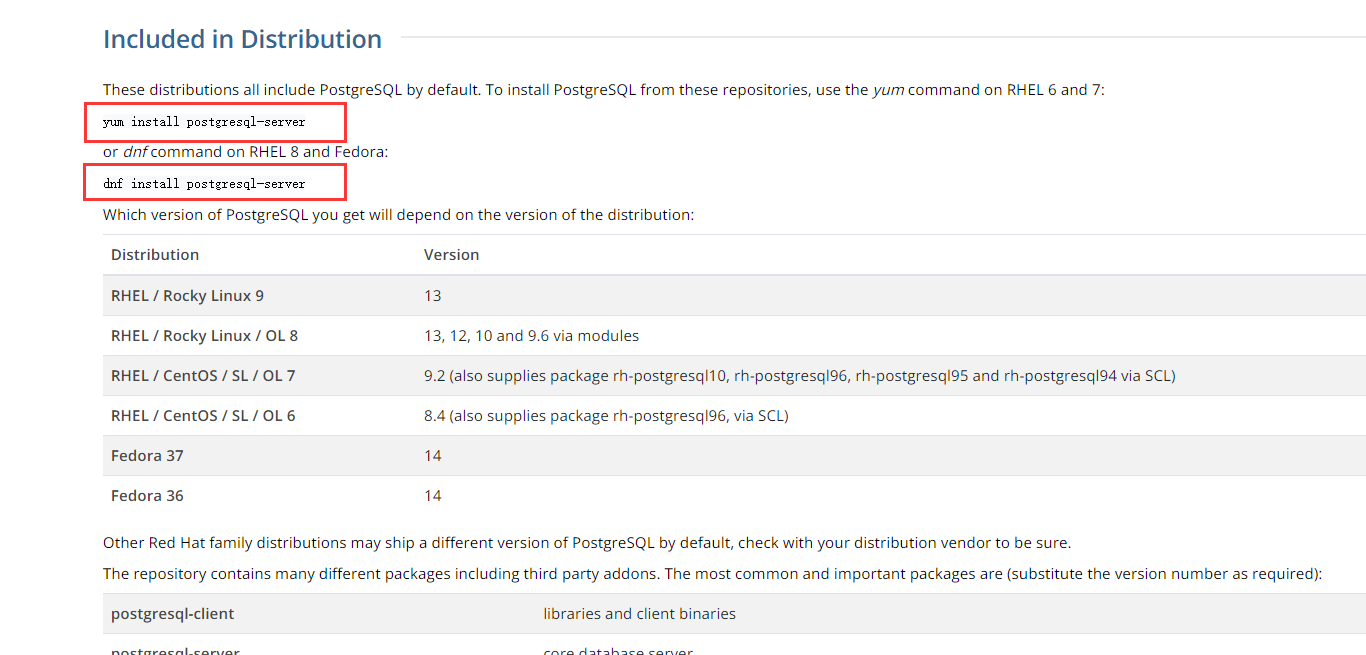
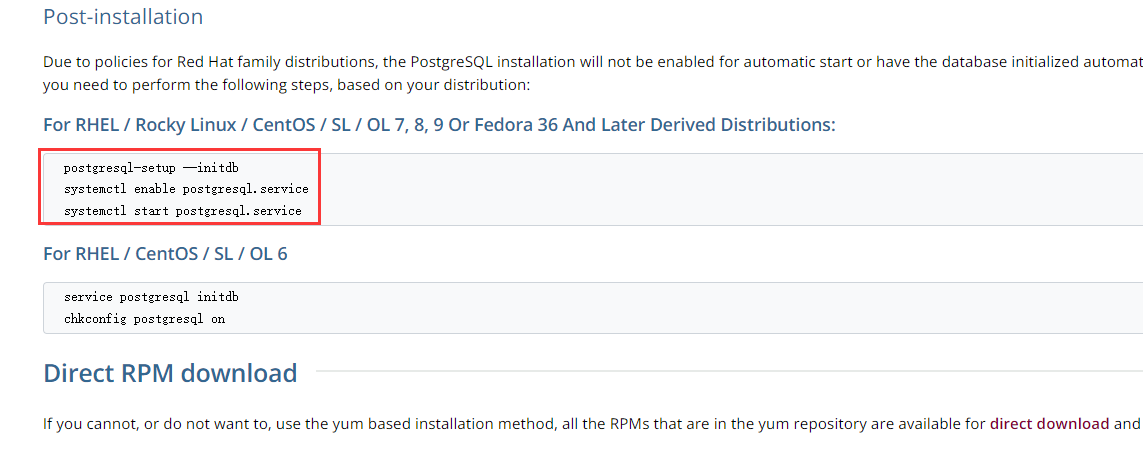
2、验证是否安装成功
方式一:
[root@hecs-100756 ~]# ps -ef | grep pgsql postgres 976522 1 0 17:03 ? 00:00:00 /usr/bin/postmaster -D /var/lib/pgsql/data root 977044 977015 0 17:17 pts/1 00:00:00 grep --color=auto pgsql
方式二:
[root@hecs-100756 ~]# netstat -an | grep 5432 tcp 0 0 127.0.0.1:5432 0.0.0.0:* LISTEN tcp6 0 0 ::1:5432 :::* LISTEN unix 2 [ ACC ] STREAM LISTENING 2139367 /tmp/.s.PGSQL.5432 unix 2 [ ACC ] STREAM LISTENING 2139366 /var/run/postgresql/.s.PGSQL.5432 unix 3 [ ] STREAM CONNECTED 2139003 /var/run/postgresql/.s.PGSQL.5432
3、修改密码
PostgreSQL数据库默认用户postgres的密码
步骤一:登录PostgreSQL
sudo -u postgres psql
步骤二:修改登录PostgreSQL密码
ALTER USER postgres WITH PASSWORD 'postgres';
注意:密码postgres要用引号引起来
命令最后有分号
步骤三:退出PostgreSQL客户端
\q



 浙公网安备 33010602011771号
浙公网安备 33010602011771号