基于ElementUI,设置流体高度时,固定列与底部有间隙
基于ElementUI,设置流体高度时,固定列与底部有间隙问题,如下图:
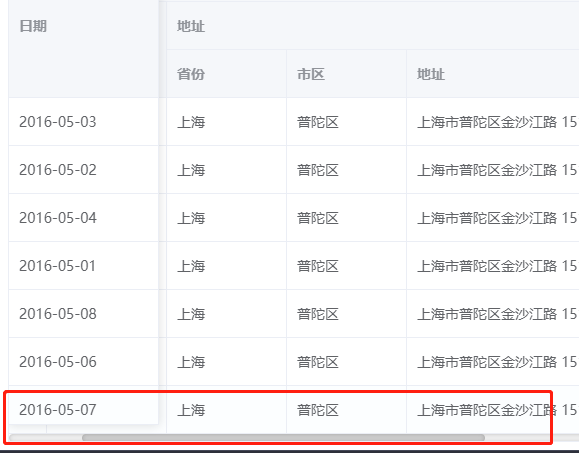
解决办法:
1、fixed流体的高度设置为100%
2、将fixed的滚动内容的最大高度设置为none,bottom为去除滚动条高度的值。
如自定义滚动条的高度为8px,则代码如下:
.el-table{
.el-table__fixed,
.el-table__fixed-right {
height: 100% !important;
}
&.el-table--fluid-height {
&.el-table--scrollable-y{
.el-table__fixed-body-wrapper{
bottom:1px;
max-height: none !important;
}
&.el-table--scrollable-x{
.el-table__fixed-body-wrapper{
bottom:8px;
max-height: none !important;
}
}
}
}
}



 浙公网安备 33010602011771号
浙公网安备 33010602011771号