Go语言gin框架,简单实现书箱的增删查功能
目录结构:
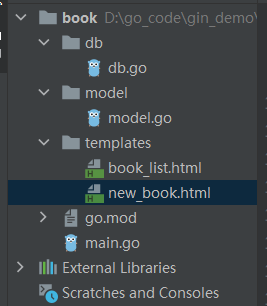
准备工作:
创建一下数据库,新增一个表,插入两行数据
CREATE DATABASE libary; CREATE TABLE `book` ( `id` int(50) NOT NULL AUTO_INCREMENT, `title` varchar(50) DEFAULT NULL, `price` int(50) DEFAULT NULL, PRIMARY KEY (`id`) ) ENGINE=InnoDB AUTO_INCREMENT=2 DEFAULT CHARSET=utf8; MariaDB [(none)]> USE libary MariaDB [libary]> insert into book(id,title,price) VALUES(1,'C',50); MariaDB [libary]> insert into book(id,title,price) VALUES(2,'go',100); MariaDB [libary]> insert into book(id,title,price) VALUES(3,'python',150);
-
model.go
package model type Book struct { ID int64 `db:"id"` Title string `db:"title"` Price int64 `db:"price"` }
-
db.go
package db import ( "fmt" "github.com/jmoiron/sqlx" _ "github.com/go-sql-driver/mysql" //init() "book/model" ) //go连接mysql示例 var db *sqlx.DB //是一个连接池对象 func InitDB()(err error){ //数据库信息 dsn := "book:book@tcp(10.0.0.90:3306)/libary" //连接数据库 db,err = sqlx.Connect("mysql",dsn) //不会检验用户名和密码是否正确 if err != nil{ return err } err = db.Ping() //尝试连接数据库 if err != nil { return } db.SetMaxOpenConns(10) //设置数据库连接池最大连接数 db.SetMaxIdleConns(5) //设置最大空闲连接数 return } // 查询所有记录 func QueryAllBook()(booklist []*model.Book,err error){ //1.写查询单条记录的sql语句 sqlStr :=`select id,title,price from book;` err =db.Select(&booklist,sqlStr) if err !=nil{ fmt.Println("查询失败") return } return } func AddBook(title string,price string)(booklist []*model.Book,err error){ //1.写查询单条记录的sql语句 sqlStr :=`insert into book (title,price)VALUE (?,?);` _,err = db.Exec(sqlStr, title, price) if err !=nil{ fmt.Println("插入失败") return } return } ///book/delete func DelBook(id string)(booklist []*model.Book,err error){ //1.写查询单条记录的sql语句 sqlStr :=`delete from book where id=?;` _,err = db.Exec(sqlStr,id) if err !=nil{ fmt.Println("删除失败") return } return }
-
main.go
package main import ( "book/db" "fmt" _ "github.com/go-sql-driver/mysql" //init() "github.com/gin-gonic/gin" "net/http" ) func main(){ err := db.InitDB() if err !=nil{ fmt.Printf("init DB failed,err:%v\n",err) } fmt.Println("连接数据库成功!") r := gin.Default() r.LoadHTMLGlob("../templates/*") r.GET("/book_list", func(c *gin.Context) { dataAll,err := db.QueryAllBook() if err !=nil{ fmt.Printf("get data failed:err",err) } c.HTML(http.StatusOK,"book_list.html",gin.H{"data":dataAll}) }) //添加新书 r.GET("/book/new", func(c *gin.Context) { c.HTML(200,"new_book.html",nil) }) r.POST("/book/new", func(c *gin.Context) { tile := c.PostForm("title") price := c.PostForm("price") db.AddBook(tile,price) //c.String(http.StatusOK,"add book successful!") c.Redirect(http.StatusMovedPermanently,"/book_list") }) //删除书箱 r.GET("/book/delete", func(c *gin.Context) { id := c.Query("id") db.DelBook(id) c.String(http.StatusOK,"delete book successful!") }) r.Run(":8999") }
