If Xtool X100 Pad2 appears error with the words “Missing Nissan Pin code data files, download the upgrade tool!”, how to solve it?
Don’t worry! You can try to fix it using the following method.
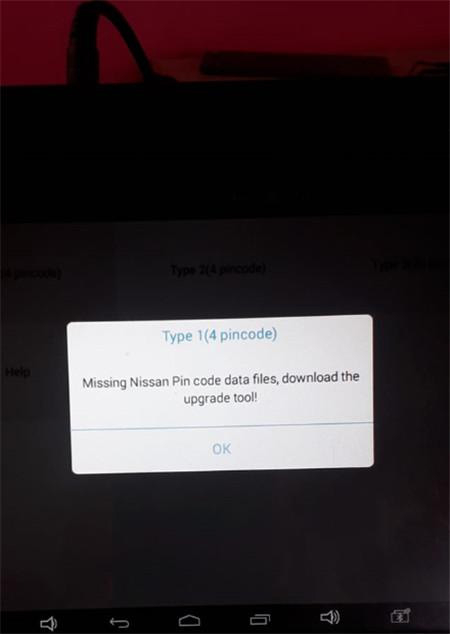
The solution:
Please uninstall Nissan software package and install it again.
1.Guide to uninstall car software:
Step 1: Open the app and find the “Report”
Step 2: Find the “File Management” menu
Step 3: Select the “Edit”, click on the unneeded car
Step 4: Delete the software
2.Guide to install car software:
Go to “Update” function and select the related Nissan software to download again

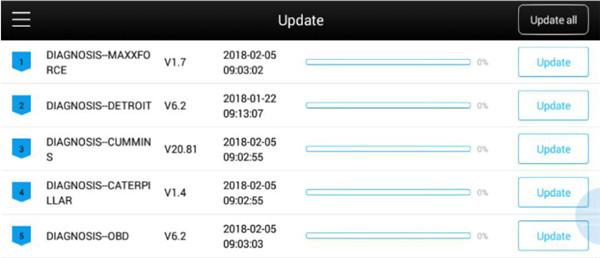
Please kindly notice:
This solution also can be used to fix other car models’ data file missing problem on XTOOL X100 PAD2 (Pro) auto key programmer.
Any further questions, Looking forward to your consultation our website sale@cnautotool.com





 浙公网安备 33010602011771号
浙公网安备 33010602011771号