hbase shell 简单操作
进入hbase Shell
[root@test31 ~]# hbase shell HBase Shell; enter 'help' for list of supported commands. Type "exit" to leave the HBase Shell Version 0.92.1, r1298924, Fri Mar 9 16:58:34 UTC 2012
1.查看服务器状态
hbase(main):001:0> status 1 servers, 0 dead, 3.0000 average load
2.查看HBase版本
hbase(main):002:0> version 0.92.1, r1298924, Fri Mar 9 16:58:34 UTC 2012
3.DDL操作
1).create命令
创建一个具有三个列族"member_id"和"address"即"info"的表"member",其中表名、行和列都要用单引号括起来,并以逗号隔开。
hbase(main):003:0> create 'member','member_id','address','info' 0 row(s) in 1.1770 seconds
2).list命令
查看当前HBase中具有哪些表
hbase(main):004:0> list TABLE member test 2 row(s) in 0.0170 seconds
3).describe 命令
查看表的描述信息
hbase(main):006:0> describe 'member' DESCRIPTION ENABLED {NAME => 'member', FAMILIES => [{NAME => 'address', BLOOMFILTER => 'NONE', REPLICATION_SCO true PE => '0', VERSIONS => '3', COMPRESSION => 'NONE', MIN_VERSIONS => '0', TTL => '2147483647 ', BLOCKSIZE => '65536', IN_MEMORY => 'false', BLOCKCACHE => 'true'}, {NAME => 'info', BLO OMFILTER => 'NONE', REPLICATION_SCOPE => '0', VERSIONS => '3', COMPRESSION => 'NONE', MIN_ VERSIONS => '0', TTL => '2147483647', BLOCKSIZE => '65536', IN_MEMORY => 'false', BLOCKCAC HE => 'true'}, {NAME => 'member_id', BLOOMFILTER => 'NONE', REPLICATION_SCOPE => '0', VERS IONS => '3', COMPRESSION => 'NONE', MIN_VERSIONS => '0', TTL => '2147483647', BLOCKSIZE => '65536', IN_MEMORY => 'false', BLOCKCACHE => 'true'}]} 1 row(s) in 0.0320 seconds
4).删除一个列族:disable,alter,enable
修改表结构必须先disable
hbase(main):004:0> disable member NameError: undefined local variable or method `member' for # hbase(main):005:0> disable 'member' 0 row(s) in 2.1560 seconds
删除member表的info列
hbase(main):006:0> alter 'member', 'delete' => 'info' Updating all regions with the new schema... 1/1 regions updated. Done. 0 row(s) in 1.3370 seconds
启用enable表:
hbase(main):009:0> enable 'member' 0 row(s) in 2.2330 seconds
5).删除一个表test(disable,drop)
hbase(main):025:0> disable 'test' 0 row(s) in 2.2100 seconds hbase(main):026:0> drop 'test' 0 row(s) in 1.2350 seconds
6).查询表是否存在
hbase(main):033:0> exists 'test' Table test does not exist 0 row(s) in 0.1820 seconds
7).查看表是否enable
hbase(main):032:0> is_enabled 'member' true 0 row(s) in 0.0070 seconds
4.DML操作
1).插入数据
hbase(main):005:0> put 'member','scutshuxue','info:age','24' 0 row(s) in 0.0790 seconds hbase(main):005:0> put 'member','duansf','info:age','37' 0 row(s) in 0.0790 seconds hbase(main):001:0> put 'member','scutshuxue','info:company','alibaba' 0 row(s) in 0.6520 seconds hbase(main):002:0> put 'member','xiaofeng','address:contry','china' 0 row(s) in 0.0090 seconds hbase(main):007:0> put 'member','xiaofeng','info:birthday','1987-4-17' 0 row(s) in 0.0120 seconds
注:插入语句后面一定不要有空格。
2).获取一条数据
hbase(main):012:0* get 'member','xiaofeng' COLUMN CELL address:contry timestamp=1488307463293, value=china info:birthday timestamp=1488307533852, value=1987-4-17 2 row(s) in 0.0130 seconds
3).获取一条记录中某个列族的信息
hbase(main):013:0> get 'member','xiaofeng','info' COLUMN CELL info:birthday timestamp=1488307533852, value=1987-4-17 1 row(s) in 0.0100 seconds
4).获取一条记录的某个列族中的某个列的信息
hbase(main):020:0> get 'member','xiaofeng','info:birthday' COLUMN CELL info:birthday timestamp=1488307533852, value=1987-4-17 1 row(s) in 0.0090 seconds
5).更新一条记录
把duansf的年龄改为38岁
hbase(main):022:0* get 'member','duansf','info:age' COLUMN CELL info:age timestamp=1488308172957, value=37 1 row(s) in 0.0090 seconds put 'member','duansf','info:age','38'
6).删除member表中某个列
hbase(main):032:0* delete 'member','scutshuxue','info:age' 0 row(s) in 0.0080 seconds
7).member表全表扫描(类似于关系型数据库select *)
hbase(main):002:0> scan 'member' ROW COLUMN+CELL scutshuxue column=info:age, timestamp=1488306890710, value=24 scutshuxue column=info:company, timestamp=1488307003752, value=alibaba xiaofeng column=address:contry, timestamp=1488307463293, value=china xiaofeng column=info:birthday, timestamp=1488307533852, value=1987-4-17 2 row(s) in 0.9780 seconds
8).删除整行
hbase(main):036:0> deleteall 'member','scutshuxue' 0 row(s) in 0.0090 seconds
9).查询member表中有多少行
hbase(main):041:0> count 'member' 2 row(s) in 0.0240 seconds
10).清空整张表
hbase(main):045:0* truncate 'member' Truncating 'member' table (it may take a while): - Disabling table... - Dropping table... - Creating table... 0 row(s) in 4.8640 seconds
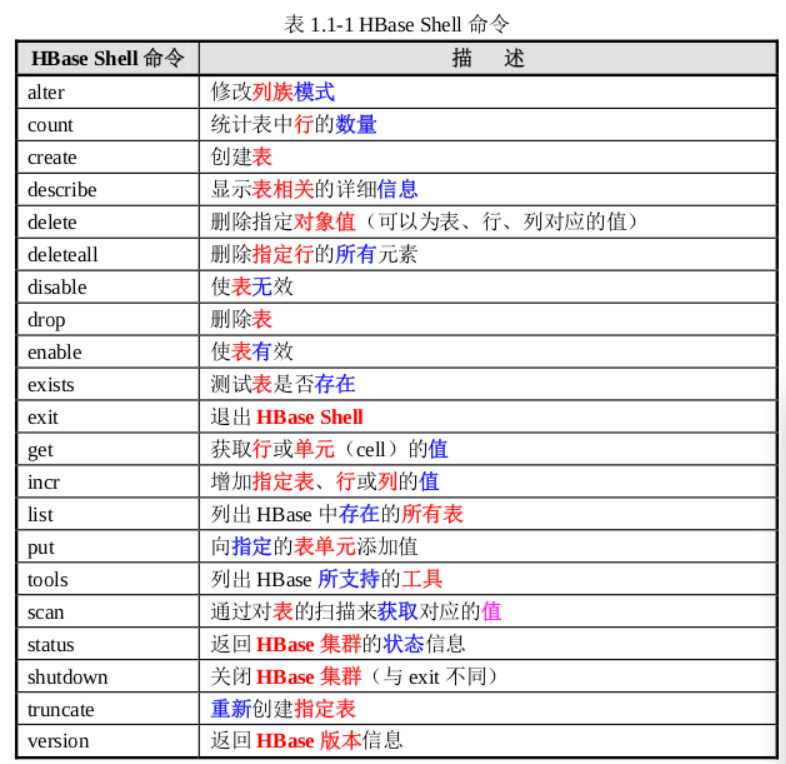
转载:http://blog.itpub.net/15498/viewspace-2134477/




 浙公网安备 33010602011771号
浙公网安备 33010602011771号