Linux配置Tomcat8080端口 远程无法访问解决办法

是因为Linux的防火墙没有开放8080端口
解决办法:
/sbin/iptables -I INPUT -p tcp --dport 8080 -j ACCEPT #开启8080端口
/sbin/iptables -I INPUT -p tcp --dport 22 -j ACCEPT #开启22端口
/etc/rc.d/init.d/iptables save #保存配置
/etc/rc.d/init.d/iptables restart #重启服务
查看已开放端口
/etc/init.d/iptables status
结果如下
Table: filter
Chain INPUT (policy ACCEPT)
num target prot opt source destination
2 ACCEPT tcp -- 0.0.0.0/0 0.0.0.0/0 tcp dpt:22
3 ACCEPT tcp -- 0.0.0.0/0 0.0.0.0/0 tcp dpt:8080
然后就可以访问了
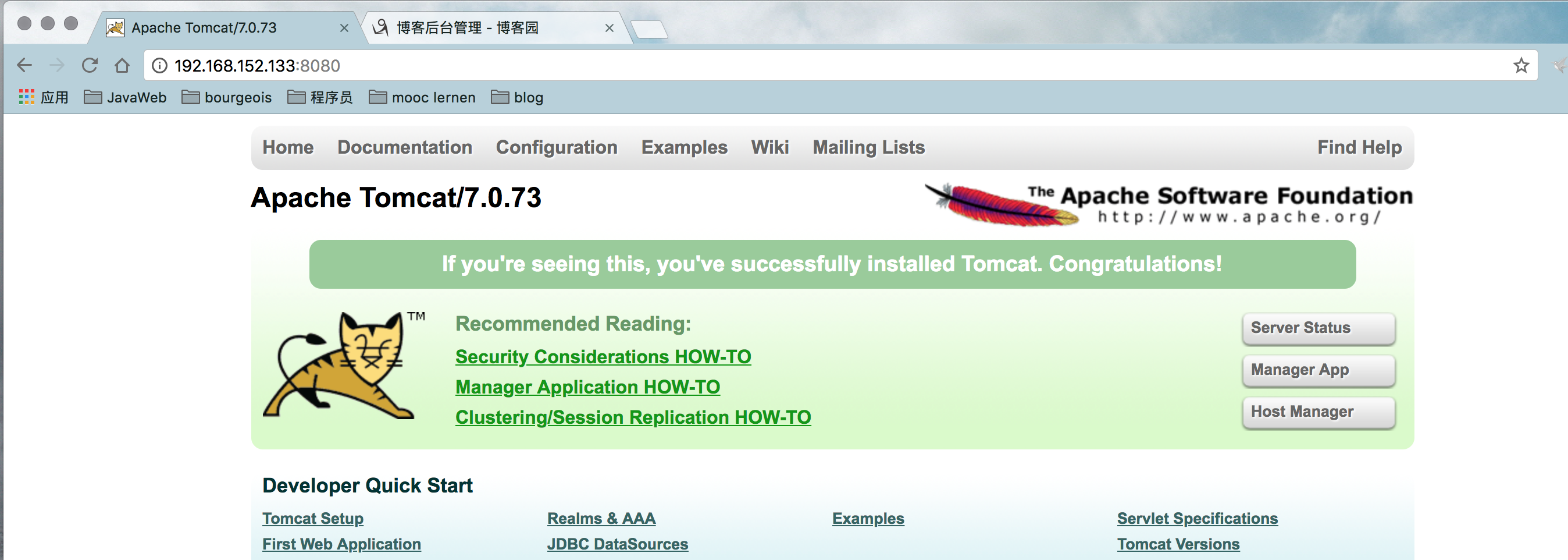





 浙公网安备 33010602011771号
浙公网安备 33010602011771号