1、导入jar包
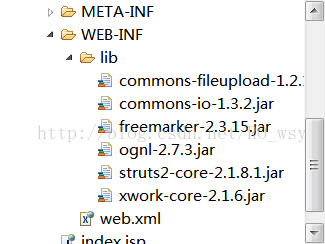
2、拷贝改动配置文件struts.xml。web.xml
将struts.xml文件复制到src文件夹下,改为例如以下配置
<? xml version= "1.0" encoding = "UTF-8" ?>
<! DOCTYPE struts PUBLIC
"-//Apache Software Foundation//DTD
Struts Configuration 2.0//EN"
"http://struts.apache.org/dtds/struts-2.0.dtd" >
< struts>
<!-- 配置为开发模式 -->
<constant name= "struts.devMode" value= "true" />
<!-- 把扩展名配置为action -->
<constant name= "struts.action.extension" value = "action" />
<!-- 把主题配置为simple -->
<constant name= "struts.ui.theme" value= "simple" />
<package name= "default" namespace ="/" extends= "struts-default">
</package >
<!-- Add packages here -->
</ struts>
将web.xml文件配置成例如以下形式
<? xml version= "1.0" encoding = "UTF-8"?>
< web-app version= "2.5" xmlns = "http://java.sun.com/xml/ns/javaee"
xmlns:xsi ="http://www.w3.org/2001/XMLSchema-instance"
xsi:schemaLocation ="http://java.sun.com/xml/ns/javaee
http://java.sun.com/xml/ns/javaee/web-app_2_5.xsd" >
< display-name></ display-name >
< filter>
< filter-name> struts2</ filter-name >
< filter-class> org.apache.struts2.dispatcher.ng.filter.StrutsPrepareAndExecuteFilter </ filter-class>
</ filter>
< filter-mapping>
< filter-name> struts2</ filter-name >
< url-pattern> /*</ url-pattern >
</ filter-mapping>
< welcome-file-list>
< welcome-file> index.jsp </welcome-file >
</ welcome-file-list>
</ web-app>
ps:xml自己主动提示设置:
window ==> preferences ==> 搜索xml ==> xml catalog ==> key type改为URI ==> 选择dtd文件路径 ==>复制key为dtd文件名称




 浙公网安备 33010602011771号
浙公网安备 33010602011771号