Cmake安装
-
进入Cmake官网

-
根据自己需要选择安装包
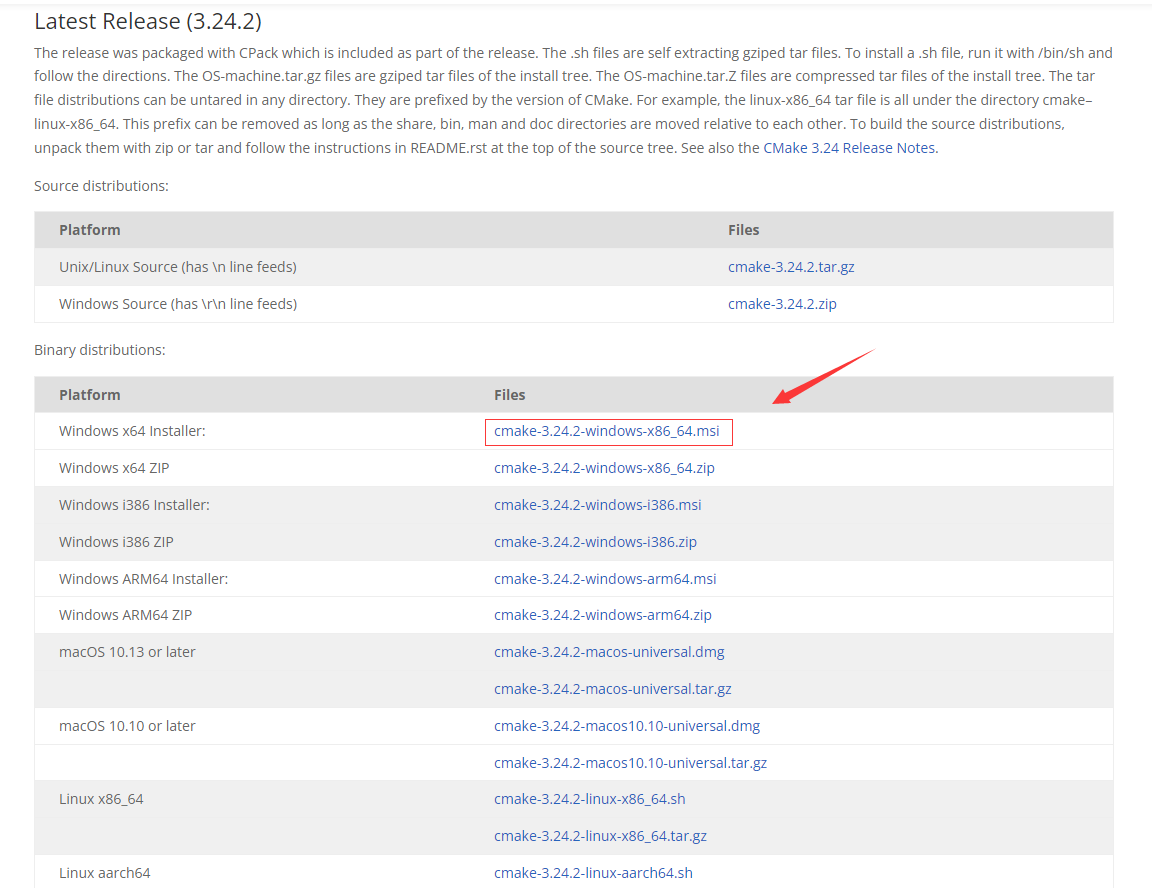
-
下载后双击安装

-
进入安装界面,点击【Next】
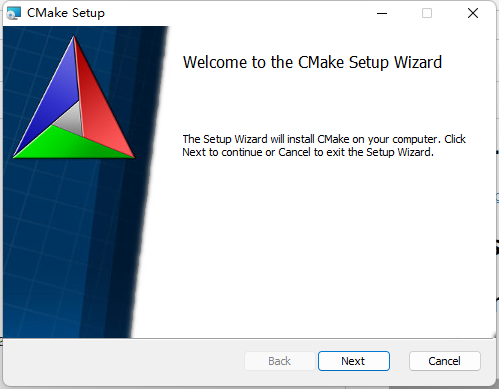
-
同意协议,点击【Next】
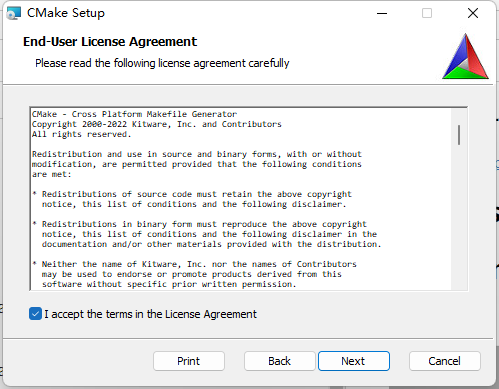
-
将Cmake添加进用户变量点击【Next

注意:
选择 “Add CMake to the system PATH for all users”(为所有用户的系统路径添加 CMake)
选择 “Add CMake to the system PATH for the current user”(为当前用户的系统路径添加 CMake)
Create CMake Desktop Icon 是创建桌面图标 -
选择路径,点击【Next】
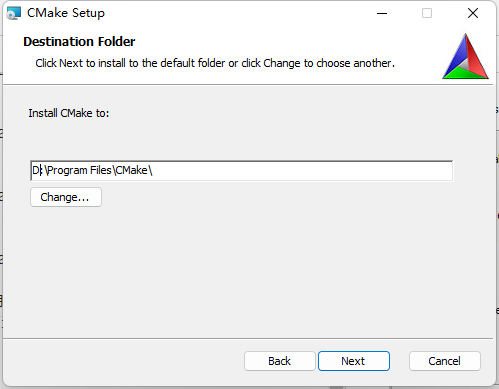
-
开始安装,点击【Install】

-
安装完毕,点击【Finish】
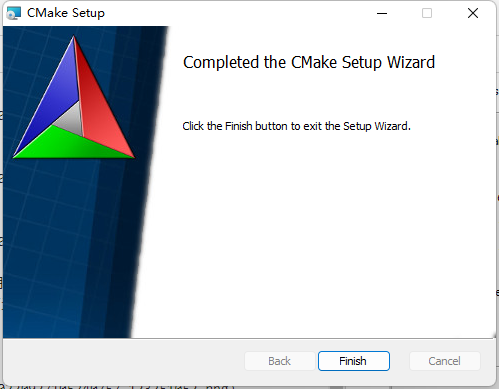
-
打开cmd窗口,输入命令查看版本
cmake --version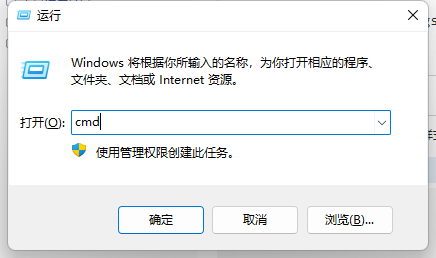
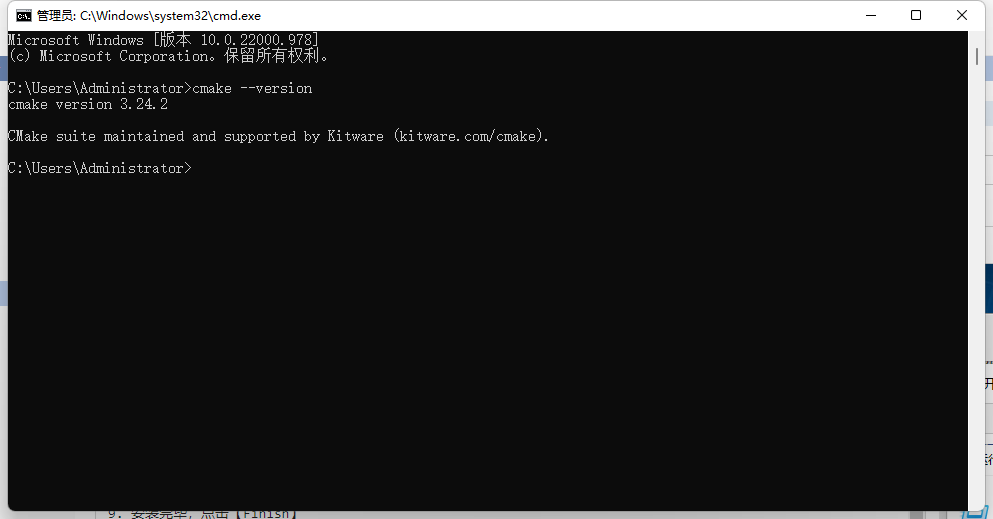
注意: 也可以下载cmake-3.24.2-windows-x86_64压缩包自己添加 cmake\bin 环境路径也是可以的。如下图所示:

本文来自博客园,作者:浇筑菜鸟,转载请注明原文链接:https://www.cnblogs.com/jzcn/p/16733956.html
如本博客的内容侵犯了你的权益,请与以下地址联系,本人获知后,马上删除。同时本人深表歉意,并致以崇高的谢意! cn_jiaozhu@qq.com


 浙公网安备 33010602011771号
浙公网安备 33010602011771号